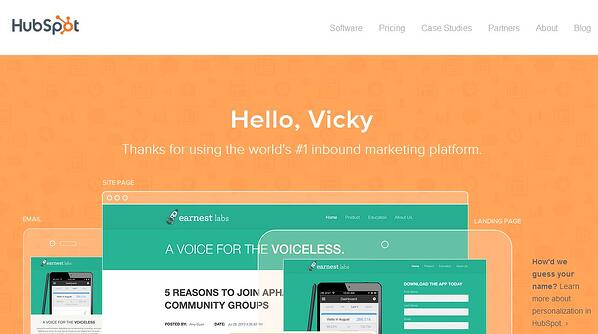Are your emails personalized to each one of your contacts?
If your answer is yes, but only because you greeted them by name, think bigger.
While using first names has proven to be effective, it's a played-out technique that today's buyers are all too familiar with. Besides, there are countless other, more original ways to surprise and delight your audience over email.
Table of Contents
11 conversion-boosting personalization strategies
-
- Send your email from a real person, not a company
- Time your emails carefully
- Write a click-worthy subject line
- Leverage the power of video
- Segment, segment, segment...
- And then micro-segment
- Use contact data to create dynamic emails
- Don't neglect user experience
- Implement responsive design
- Create personalized landing pages
- Set up triggered emails
Why Personalize Emails?
Email personalization has been shown to drive engagement, increase revenue, and turn customers into passionate brand ambassadors (hello, free marketing). Becoming intimate with your email list recipients is one of the most effective ways to build repeat business and increase lifetime value (LTV.)
All email recipients (yes, even you) automatically go through a split-second decision-making process when faced with a new email in their inbox: Open now, open later, or delete. This decision will be made using a tiny fragment of information. Most users will quickly glance at the sender, subject line, and maybe the preview text. If you manage to catch their eye based on these factors alone, you have a much higher chance of an instant open and a higher click-through rate. But bear in mind: most users are aiming for inbox zero, so the odds are stacked against you.
How do you develop personalized emails that grab attention and prompt recipients to open, click, and act? The answer starts with your data and how you leverage it in your email content.
Here are a few ways to personalize your emails beyond the conventional "Hi [insert name]."
11 conversion-boosting Personalization Strategies
1. Send your emails from a real person, not a company
Think about real mail. You know... snail mail, handwritten letters, greeting cards.
Anytime you've fished an envelope out of the mailbox, the first question you ask yourself is “who’s it from?”. If the answer is “some company” that sense of urgency fades right away. By that logic, emails that come from a real person already feel more meaningful.
Instead of using a generic email address such as info@yourcompany.com, send emails from a real person working at your company. People are far more likely to open an email from a person with a name and a face than a corporation. If you send from an associate they have interacted with before, even better. Bonus points if your employees include headshots in their email account.
2. Time your emails carefully
Poor timing can land your emails at the very bottom of their intended inbox, never to see the light of day. If your email arrives in the wee hours of the morning or late Friday night, you’re simply allowing it to be buried.
Schedule your emails to hit at the right time of day for individuals you are communicating with. Think about their daily routine, when they're online, and when they'd rather be left alone.
Turn on time zone sending in HubSpot so that every contact receives their email at the right time, no matter where they are in the world. Don't forget to look back and analyze your email open histories so you can identify the optimal timing for each segment of your audience.
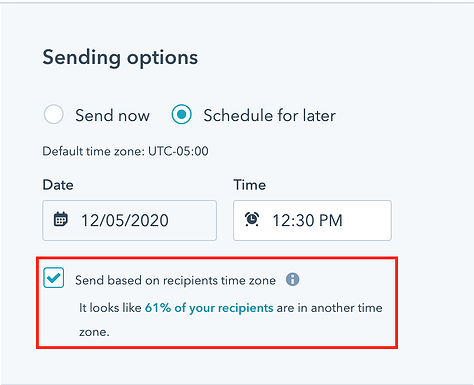
3. Write a click-worthy subject line
That first glimpse of a glittery holiday card after you tear through the envelope? That's the direct mail equivalent of an email subject line.
Make your intentions clear right off the bat so that recipients have a good reason to open your email. Rather than beat around the bush with a click-bait subject line, give the reader something to look forward to.
You can use your contact's name as a lead but go deeper. If you have already segmented your list by age, gender, and interests, you can create targeted emails that play off of their known data. Create offers for birthdays with a subject line like “Janine, your birthday gift is here!” or drop a pop culture reference that is sure to land with your target demographic. This emulates the sense of intimacy you feel in a real-life interaction.
Pro Tip: Use data to inform your subject lines by regularly running A/B tests in HubSpot. This will let you know what subject lines have proven to generate more successful open rates with your unique audience.
-3.gif?width=600&name=Untitled%20design%20(1)-3.gif)
4. Leverage the power of video
Use video to get your message across efficiently (because videos > a dense wall of text). Try using Loom to create short, personal videos that embed seamlessly in your emails and increase interaction with your audience. Did you know that simply including the word "video" in your subject line can improve open rates? And in a sea of bland, repetitive emails, using a personalized video will create a memorable interaction (and a click-through rate to prove it!)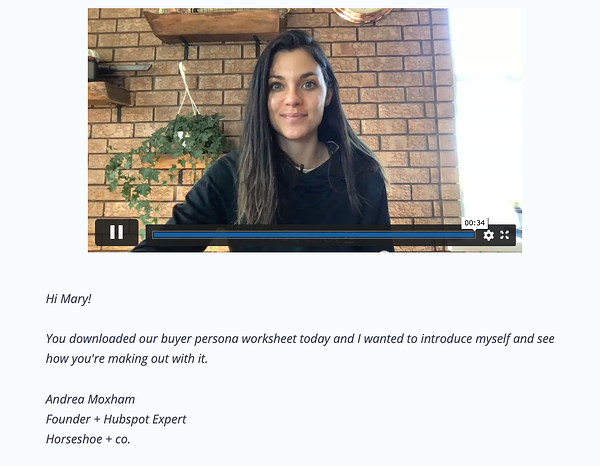
5. Segment, segment, segment...
When it comes to personalizing emails, segmentation is key. By categorizing your audience into demographic groups and buyer personas, you can create emails that speak to their exact interests and pain points. The more granular your segmentation gets, the more targeted you can be with your email content.
Your initial contact data will be collected through email opt-in forms. As with any online form, fewer fields = more sign-ups. But an email address isn't enough to create stand-out content. Requesting just a few additional pieces of data can ensure your contacts receive relevant material without adding friction to the sign-up process.
Try categorizing your audience by adding a required radio-select on your opt-in form. For example, a project management service might include a button for “I work remotely” and “I work in-office”. This will provide you with two distinct audiences, which can each be targeted with appropriate content.
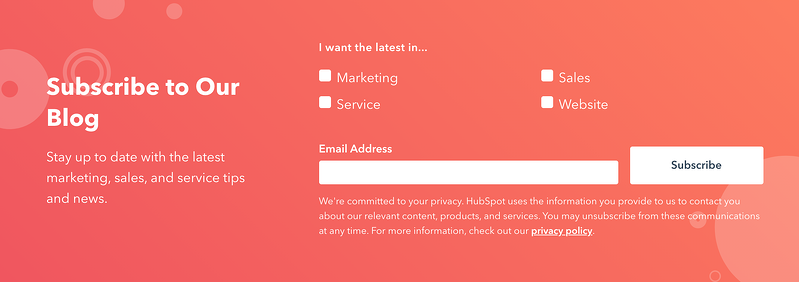
6. And then, micro-segment
Age ranges, gender, and general location can give you plenty of ways to micro-segment. Over time, you can continue enhancing your data files by adding information on their open rates, click-through rates, visits to your website, browsing and shopping history, and offer redemptions.
Use polls sent at intervals as part of your email deployment to further segment your audience. Each email can help you to understand your personas and what content they are most likely to identify with.
7. Use contact data to create dynamic emails
Use HubSpot personalization tokens and smart content to automatically populate emails with company and contact information.
There's a reason data-driven campaigns are so buzz-worthy among marketers. People like to feel special. And attention to detail shows your contacts just how much you appreciate them (and hey, maybe they'll return the favour).
Dynamic emails stop readers in their tracks in with personalized, unique-to-them information. Use personalization tokens to create copy like: “We missed you! It’s been 100 days since you last accessed your account.” Or use smart content to send different versions based on certain viewer criteria.
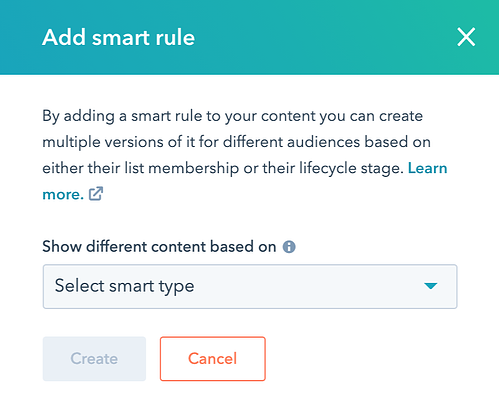
8. Don't neglect user experience
The more intuitive your interface is, the easier it will be for your recipients to follow the call to action in your email content and continue interacting with your brand on your website or social media channels.
With email, simple is better. Use headings and bulleted to establish visual hierarchy and guide the reader's eye. Take advantage of HubSpot's email builder to design an on-brand CTA button and send a test email to ensure your personalization tokens are displaying properly.
9. Implement responsive design
Your emails should recognize what kind of device is being used and respond accordingly. “Click here to learn more” should show up for desktop users and “tap here” should appear in its place for tablet and mobile users. This personalization technique might be minor but it contributes to a far more impactful, intuitive user experience.
10. Create personalized landing pages
Segmenting your email list allows you to create personalized landing page content that matches your emails and appeals to the specific persona you are targeting. Use smart content to develop landing pages that are extremely narrow in focus to increase conversion rates and provide superior user experiences. For example, you might send marketing employees and sales team members to different landing pages designed to target their specific needs.
11. Set up triggered emails
Next-level personalization lets you precisely target big spenders or repeat customers with tailored offers based on their actions or inactions with your company.
Set up certain emails to automatically send based on behavioural triggers with a HubSpot workflow. Triggers could include an abandoned cart, visiting a specific page more than once, or spending time over a certain threshold.
Wrap Up
Just because you cater to a specific audience doesn't mean you have to use the same messaging across the board. After all, there's more than one way to sell your product. By personalizing your emails with the help of HubSpot, you can build a more effective, data-backed marketing strategy and develop a deeper understanding of the individuals you're marketing to. And isn't that what we're all here to do?
Didn't get it right the first time? Try out these 100% personalizable email templates to win-back lost leads.