Try this experiment: Google any topic related to inbound marketing and you'll be presented with findings published by HubSpot, without a doubt.
Did it work? HubSpot has essentially put inbound marketing on people's radars by being one of the first and more successful inbound marketing tools that put a ton of time towards publishing helpful information and resources for marketers.
Today, in an era where most marketers know what inbound is and close to 50,000 businesses use HubSpot, I still get asked questions about what is HubSpot and what's all the hype about? So let's dive in.
What is HubSpot?
HubSpot is an inbound marketing software platform that allows you to brainstorm, create, and optimize campaigns and sales efforts towards generating more traffic, converting more leads, and closing more customers.
Founded in 2006, it was developed based on the notion of the "buyer's journey" which states that customers go through three distinct phases leading up to a purchase.
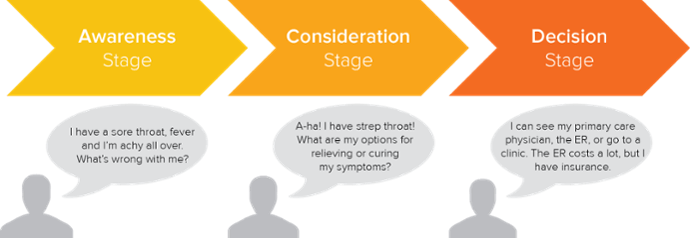 Awareness
Awareness
In this stage, the customer has recognized that they have a problem or unfulfilled need.
Your marketing messaging should be unbranded, non-product-focused, and aim to help the buyer solve their problem. Use social media and blogs.
Consideration
Now, the buyer has definitely defined their problem and is actively seeking a solution or vendor. Here, they evaluate options.
Your marketing messaging should narrow in on the pain point more specifically by introducing a type of solution and seek to educate the buyer. Use eBooks, white papers, and videos.
Decision
Your customer will choose a solution during the decision stage.
Your marketing messaging should help customers visualize what it would be like to work with your company. Justify your solution over competitor's. Use free trials, consultations, and demos.
What Can HubSpot Do?
HubSpot is constantly developing new features, products, and integrations with third-party tools. But depending on the package you choose, these are some of the most useful HubSpot features:
- Content idea generation
- Landing pages
- Opt-in pop-ups (Lead Flows)
- Forms
- Blog publishing
- Social media scheduling
- Email marketing
- Drip email nurturing (marketing automation)
- In-depth reporting
- List Segmentation
- A Free CRM (Customer Relationship Management)
- Lead scoring
How Much Does HubSpot Cost?
There are 5 different packages on the Marketing side of HubSpot (which is separate from the CRM Sales side):
- Free
- Starter: $50/month
- Basic: $200/month (billed annually)
- Professional: $800/month (billed annually)
- Enterprise: $2,400/month (billed annually)
Like most software tools, the larger the package you sign up for, the more features are available.
Which HubSpot Package is Right for me?
The free version will help give you a sense of the interface, but that's about it. Most features are locked out so it's tricky to test them out. I recommend starting with the Basic package which gives you access to the majority of the tools mentioned above.
Why Should I Use HubSpot?
I've been using the platform for almost 4 years and can confidently say that I love HubSpot. When compared to other marketing automation tools like Pardot (which starts at $1,000/month) or Marketo (which starts at $1,195/month), HubSpot clocks in at a lower price point with all the bells and whistles you need.
Here are just a few reasons to choose HubSpot as your inbound marketing software platform:
Save Money
Looking at the pricing above, you're probably thinking "how am I going to save money by investing in HubSpot?". The answer is: you'll likely be able to consolidate your marketing spend. You're probably paying for separate services to manage your:
- Email marketing

- Blog
- Landing pages
- CRM
- Social scheduling platform
Say goodbye to diversified tools with conflicting data and say hello to your all-in-one marketing partner.
Save Time
Further to the point above, logging into separate tools to manage your marketing initiatives takes time. Pulling reports from each platform can also be tedious. HubSpot keeps everything all in one place with easy to use reports that cover all your marketing efforts.
Further, HubSpot's robust Workflow tools now only allows you to send automated drip email campaigns to leads, it can automate tedious tasks, too. Need to update 500 contact records to indicate that their customers? Want to set up an email notification to a sales rep when a lead views a key page? Both can be set up in a matter of minutes.
Free Templates
Don't have a developer to create custom landing pages and email templates? That's ok! The HubSpot Marketplace is stocked full of free templates that are easy to tweak to ensure they match your brand.
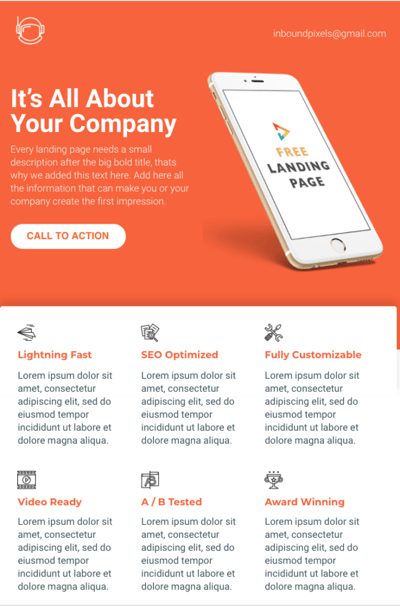 Great Support
Great Support
Can't figure something out? As long as you're using a paid version of HubSpot, you can give a call to their support team and expect to be chatting with someone within a few minutes. And if you don't have time to hop on the phone, their email support is excellent, too.
Free CRM
You read that correctly. HubSpot's CRM is free and it doesn't skimp on the features you need to manage and build relationships with your leads.
If you're already using another CRM, HubSpot's free CRM might just be your primary reason to switch. Your company could save tens of thousands of dollars a year alone by nixing your CRM.
Integration Possibilities
While HubSpot is extremely comprehensive, chances are, you'll need other tools to help drive your marketing efforts. And in most cases, you can integrate the tool with HubSpot either directly through integration or a Zap.
Among some of the more common integrations, HubSpot works seamlessly with:
- PandaDoc
- Salesforce CRM
- SurveyMonkey
- Facebook Ads
- Databox Reporting
- Wistia Video Software
Artificial Intelligence
When Netflix makes a recommendation for a TV show or movie to watch, it's using artificial intelligence. HubSpot uses a similar technology to help you optimize your inbound marketing strategy.
Learn More About Your Leads
There are some contact and company properties you can only collect by asking them on forms, but HubSpot is getting more intelligent in gathering data on its own.
Predictive lead scoring by analyzing your leads and telling you how likely they are to buy from you, based on past customer behaviours and demographics.
A really cool feature HubSpot released is the Web Technologies property. HubSpot will crawl the domain of a new lead and identify which software and tools they're using. Web Technologies can tell you what platform the website is built on, which marketing tools they're using, and even help you identify if your lead is using your competitor's product.
Content Topic Suggestions
By analyzing the related searches and topics based on your content, HubSpot can provide suggestions to optimize your strategy.
HubSpot Community
With over 50,000 HubSpot users, it's no doubt that companies are rallying together to share best practices and hacks. You can network and learn from other users on platforms such as:
- The HubSpot Community forum
- Inbound.org
- HubSpot User Groups (HUGs). These are in-person meet-ups that occur in most major cities every quarter
It's easy to see the benefit in signing up for HubSpot but can be overwhelming if you're not sure where to start. We can help! We work with HubSpot users around the world to get them up and running with the right package, or to optimize existing accounts to generate more leads and customers.


