HubSpot lists are like sunscreen. ☀️They're powerful when used properly but pointless if not applied well.
A good list is more than just the right ingredients (read: filter criteria). It’s only valuable when it helps you hit your KPIs. So, what are you doing with your lists of contacts? Are you maximizing their value?
We've got some quick tips on what to do with your lists—and what to avoid—so you can make the most of this mighty tool.
Do segment your email recipients with lists
Audience segmentation is what HubSpot lists were made for—and there are loads of different applications. You can segment your lists using any of the data stored in your HubSpot CRM such as:Email subscription type:
- Lifecycle stage
- Activity
- Job title
- and more!
As contact properties change, so do your active lists—they’ll automatically get added whenever they meet the list criteria so you always have the right information.
Build different lists for different user personas, for current and prospective customers. Then, use them to send personalized email content. Subscribers will feel like you’re reading their minds and you’ll get higher engagement in return.
Don't use the default HubSpot list for low engagement
If you don’t already understand the problems with HubSpot’s default Contacts with low engagement list, read our blog to get up to speed. To sum it up, the list measures engagement based (in part) on open rates—which aren’t entirely accurate after Apple’s privacy changes.
HubSpot will ask if you want to suppress these contacts from marketing emails—don’t! You can either:
- Uncheck this box every time you send an email
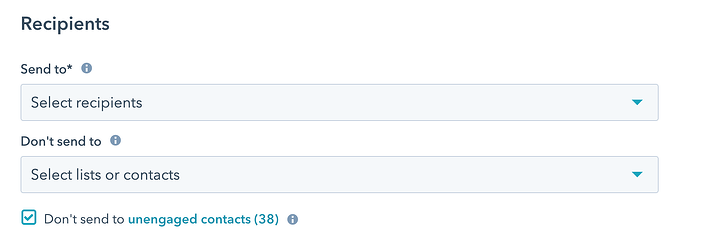
- Or change your HubSpot settings so it’s not auto-selected (we recommend this option).
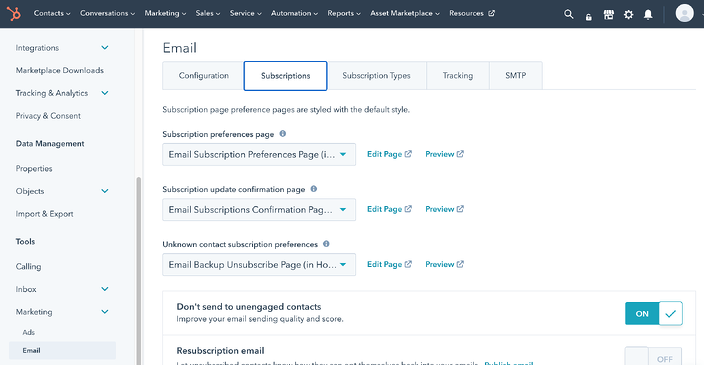
Switch this toggle to OFF in your settings.
It’s still important to suppress contacts from emails so instead, build your own low engagement suppression list. Someone hasn’t clicked a link in your last 10 emails? Or they haven’t been to your site in a few months? They’re not your hottest leads. Avoid unsubscribes and keep them out of your campaigns.
Better yet, spark their interest again with a re-engagement campaign. Send sleepy contacts updates that they may have missed, a gift to renew their interest, or simply ask them to let you know what they want to hear from you.
Do use custom lists to suppress contacts from your marketing emails
Suppression lists are not just about engagement. It may not be the right time to email a contact despite how often they click your emails or visit your website. That’s why suppressing contacts is a key part of smart marketing. It means sending people only the content they want when they’re ready for it. Build a suppression list based on a contact’s lifecycle stage, location, activity, and more, and market to the right people at the right time.
Let’s explain with a few examples of custom suppression lists:
Current customers
If you've just bought something at full price, would you want to get an email about how it’s gone on sale? Don’t disappoint new customers. Keep them out of email campaigns with offers they’re ineligible to take advantage of.
Hot leads
When a lead is close to purchasing, the last thing you want to do is send them a promotional email that overlooks where they are in the buyer’s journey. Not only will the information be irrelevant, the hot lead could feel their needs were neglected. If you have a sales team, be sure to set up a smooth transition from marketing qualified lead (MQL) to sales qualified lead (SQL) using lead scoring. Keep sales and marketing aligned by sending communications that help your sales team close the deal and don’t hinder their chances of getting noticed in a crowded inbox.
Time wasters
Don’t waste your time on contacts or leads that aren’t ready to purchase. Skip sending emails to unqualified leads, former customers turned evangelists, or competitors spying on your sends. Create lists to suppress them from emails and campaigns to save you both time and energy.
But don’t let them drop off your radar completely. Keep unqualified contacts who don’t have the budget yet, or former customers not yet ready to repurchase engaged with content they’ll enjoy, and you’ll stay top of mind in the future.
Do use lists to target highly engaged contacts
High engagement lists are the Evermore to Taylor Swift’s Folklore album—an inevitable and even more amazing follow-up to your standard email segmentation lists. Use recent activity—like form submissions, lead score, or page views—to build a list of people who are passionate about your brand or closest to making a purchase.
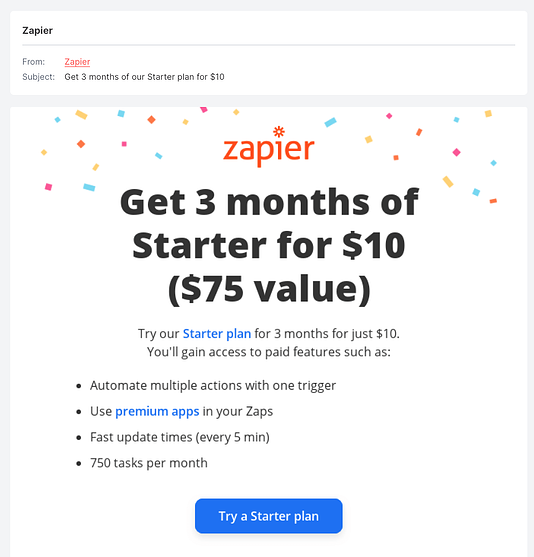
Use this list to send targeted content that makes a more conscious effort to close a sale. This smart way to use lists can have a big impact on your KPIs—and even your overall revenue!
Don't use lists when you can use filters or reports
You might be tempted to build a list to find out how many of your recent webinar attendees clicked a link in your follow-up email or how many of your contacts are using Gmail, but don’t! There are already some incredible tools to do this for you.
From the Contacts page, you can apply filters and get a great snapshot of what your contacts are up to. For example, you can see what lists they are members of already. Save these as views and revisit it whenever you need to—the data will always be up-to-date based on current contact properties.
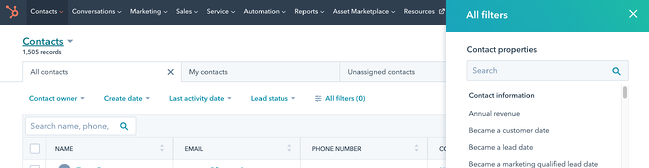
As for emails, the Email Performance in HubSpot can show you all the click data you need.
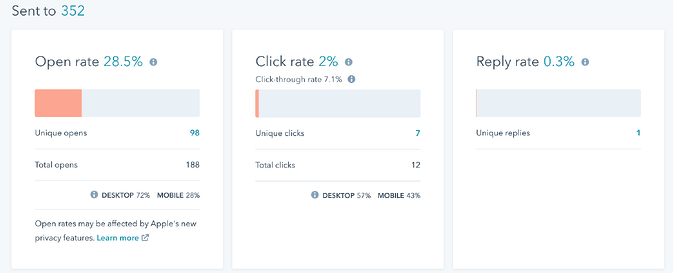
You can even check out specific contacts in the Recipients tab.
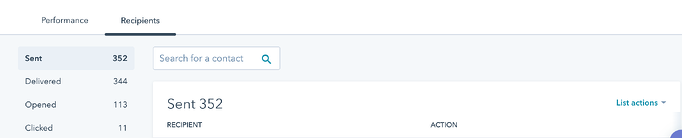
Reports are also easy ways to examine your data. Build a dashboard with key data and get a visual representation of what your contacts are up to. Just remember that lists are not reporting tools.
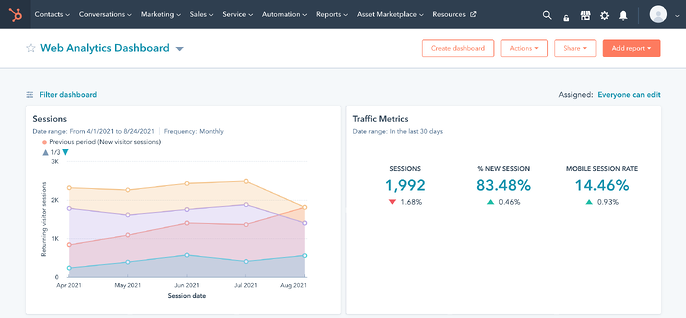
Do create Ad audiences using your lists
Once you’ve split your audience up into lists, using them in ads is an easy next step with so many applications. Here are some of the most popular:
- Retarget existing customers to turn them into repeat buyers.
- Stay top of mind for folks who recently abandoned carts.
- Find new leads who resemble the audiences you already have.
Use the Hubspot Ads Software to build Ads audiences based on your existing lists. Then, easily measure ROI and performance of your ads on Google, Facebook, Instagram, or LinkedIn.
Don't use lists when you can use enrolment criteria
Sometimes, it makes sense to use a list in a workflow. If you have already built a list of webinar attendees for follow-up emails, for instance, then save time and use that same list for future automations.
But don’t use lists if it’s easy to use filter criteria in a workflow. Using thoughtful criteria is more reliable in the long run. You’ll never need to worry about out-of-date or static lists, and makes it much easier to see who is getting pulled into your workflow at a glance.
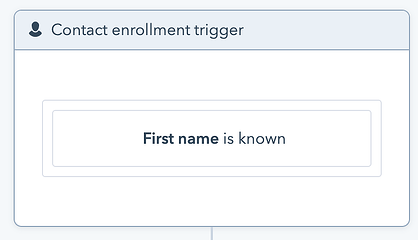
This is a great example of when using a list is unnecessary in a workflow.
Don't forget to use folders
Lists are powerful and so, over time, you’ll end up with a ton of them. That’s why it’s crucial to stay organized. Using folders can be a lifesaver. It may take a bit more time, but these can help you find what you're looking for. Set up folders for different areas of the business (B2B versus B2C), to identify current customers, or in whatever way makes sense for you. The key is that you can easily find what you need when you need it.
-1.png?width=652&name=folders-tab-create-folder%20(1)-1.png)
Key Takeaways
HubSpot lists are an incredible feature of the platform. Whether you’re using them for ads or emails, marketing or sales, you’ll want to make the most of them. But like many tools in HubSpot, it’s easy to get carried away and create disorder. Follow the tips above to keep your HubSpot portal streamlined.
Looking for more tips on making the most of HubSpot’s features? Check out our guide to the top 7 HubSpot features you should add to your website in our blog.


