It can be tough to choose the perfect marketing software for your business.
The sheer number of solutions out there is enough to make even the most even-keeled business owner’s head explode. These solutions come in all shapes, sizes and prices with abilities differing from social media publishing to email marketing.
Fortunately, in this post, we’ll only be comparing two: Google Analytics and HubSpot
While, admittedly, this is not an apples to apples comparison, I wanted to provide a detailed comparison of the two and the strengths and weaknesses of each.
Implementation
Google Analytics
When it comes to implementation, it doesn’t get much easier than starting up with Google Analytics. All that’s required is adding a simple tracking code in the <head> tags of your page templates and boom...you’re ready to go.
And no worries for those of you who lack technical know-how. For those with WordPress websites, the Google Analytics by Yoast plugin makes it easier than ever to install. I won’t go through the process step by step, but essentially all you need to do is set up a Google Analytics account and then install the plugin on your website.
HubSpot
If you’re using WordPress, implementing tracking in HubSpot is just as easy as Google Analytics! Simply install the HubSpot plugin on your website and then enter the “Hub ID” you were given!
If you don’t have WordPress, no worries. HubSpot has it’s own tracking code and it easy to implement for Joomla, Drupal and Magneto.
Winner: Tie
Customer Data
Google Analytics
One of the most important aspects of any marketing campaign, digital or traditional, is knowing exactly who you’re marketing to and taking the time to develop your personas. Before we start any initiatives with our clients, we make sure that we have a deep understanding of who it is they’re looking to target and where we can find those people online. It’s important for an analytics software to be able to answer questions by giving us data on our customers.
Google Analytics provides marketers some insights on the characteristics of users through their Demographics and Interests reports. These reports provide information such as the average age, gender and other demographics overview:
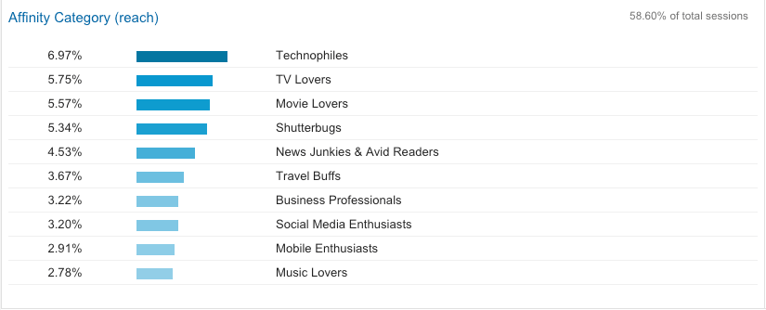
Taking a look at the Demographics and Interest reports on the ProFromGo website, we can see that a good portion of our users fall into one of the following demographics:
- Technophiles
- TV Lovers
- Movie Lovers
While this data is more general it can still be useful for our marketing purposes. This information is helpful for us to start tailoring our messaging and content to these types of customers.
HubSpot
Compared to Google Analytics, HubSpot provides much more detailed information about who the user behind the visit is. After filling out a form on a website, a contact record is created for each user that provides detailed information about who they are and what interactions they’ve had with your website.
Here is an example of my contact record in HubSpot’s database:
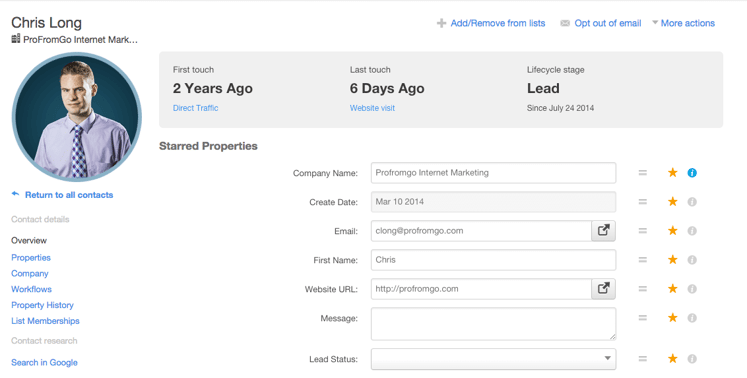
Within this record you can a plethora of information. However, as opposed to seeing this as a generalization of all website data, it is shown at the user level. In each contact record I can see a user’s:
- Name
- Company Name
- Website URL
- Phone Number
- Email Address
- Customer Photo
HubSpot does not limit information to these fields. You can collect just about any type of information about your users! Using HubSpot you can collect much more personalized data about who your customers are.
Winner: HubSpot
Analytics
HubSpot
In terms of website analytics, what you get with HubSpot is fairly straightforward. The software aims to answer two basic questions:
- “How much traffic did I get?”
- “How many leads and customers did I get?”
Upon logging you’ll see the “Marketing Dashboard” below which gives you some high information about your website traffic and how many “Contacts” and “Customers” you received:
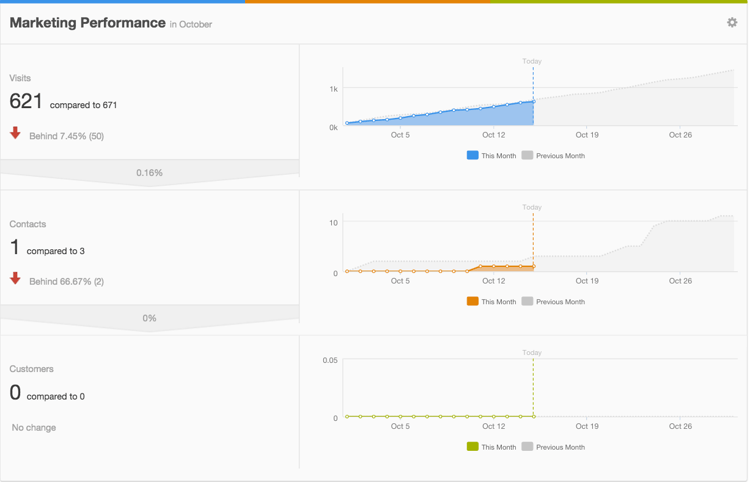
For many decision makers, this information is plentiful. As well, HubSpot provides a “Sources” report that shows you exactly where your traffic and leads are coming from.
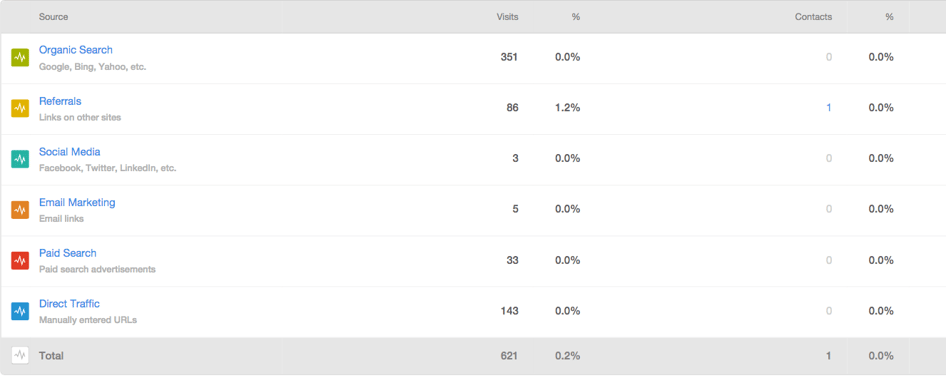
Once again, nothing fancy but it doesn’t need to be. Overall, HubSpot does a good job of answering the high level questions that most want to know about their campaigns.
Google Analytics
As many of you already know, this is where Google Analytics thrives. Google Analytics data platform is so robust, it can be downright intimidating to start learning.
One of the prime uses of Google’s analytics software lies in the ability to “segment” your traffic. This means that you can only view traffic that meets a certain criteria.
In this instance, I’m only looking at traffic from the Pittsburgh area to our website:
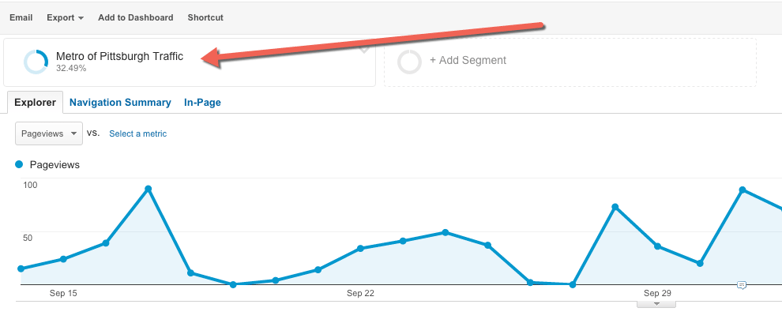
This allows me to see my website traffic through a different “lens”. Not only can I segment through geography, but I can segment traffic by mobile device, browser, source, and even demographic data. The possibilities are virtually endless. HubSpot does not allow you to segment your traffic like this.
As well, Google Analytics provides a much greater variety of metrics for webmasters to evaluate their website on. You simply won’t find Bounce Rate, Avg Session Duration and a hodgepodge of other important metrics on HubSpot’s platform:
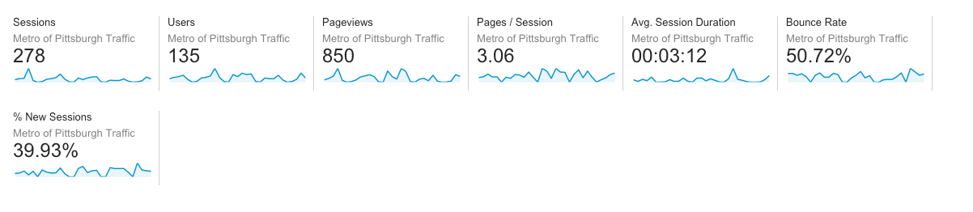
Winner: Google Analytics
Support
HubSpot
Plain and simple: HubSpot support is amazing. They’ve taken the time to really understand common problems their customers face when switching to HubSpot and have written a library of articles to help.
Moving a blog from WordPress to HubSpot? No problem.
Want to implement Google Analytics tracking code on HubSpot? Here you go.
Need to integrate Salesforce with HubSpot? Bang.
To add the icing on the cake to this incredibly deep library, HubSpot also provides customers with a dedicated customer support line where you can talk to a HubSpot representative who will work with you to solve whatever technical issues you may run into. We at ProFromGo use this support line almost every week.
Google Analytics
While Google Analytics does offer a modest Help Center and Training modules, they are fairly limited. You can also try posting in the product forums, but sadly, this is going to be the most tailored advice you’re going to get.
While there are a few resources to help you Google Analytics, you’re most likely going to need to research third party articles and blogs for answers to your questions. And don’t expect anyone to pick up the phone to try to help you out.
Winner: HubSpot
ROI Demonstration
Google Analytics
Within Google Analytics, there are different methods you can use to determine the ROI of your marketing campaigns. Most of these methods provide a more general view of your marketing ROI.
The most common way is to create “Goals”. Goals are simply an action you want users to take on your website. An example of a goal could be filling out a “Contact Us” form. 1 form submission = 1 Goal. Monitoring goals can be a proficient way to see if your website’s users are taking the actions you want them to.
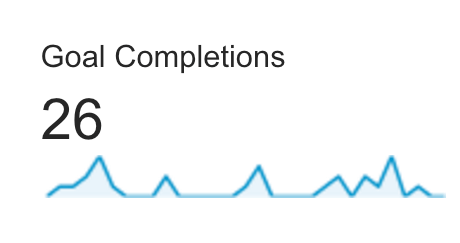
However, simply looking at goals only tells you the number of actions you want taken on your website. They don’t tell you how much those actions are worth to your business.
Google Analytics attempts to solve this problem with “Goal Values”. Goal Values allow you set how valuable one goal is to your company. For instance, if you know a website form submission is worth $50.00 to your company, then you can set “$50.00” as the Goal Value. There are great articles out there on how to set your goal values, so I won’t go into it here.
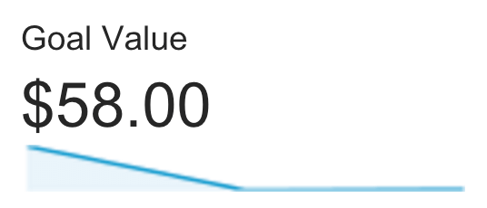
At the end of the day, these Goal Values are just an approximation. There’s no way that you can tell exactly how much a customer who filled out a form is worth to your company.
HubSpot
Helping marketers determine their ROI is HubSpot’s most powerful feature. There are no better (that I’ve come across) that let you do this as well. The simple reason is that HubSpot allows you to tie your marketing to your sales software. If used properly, you can see exactly which marketing channels brought you which customers. The result? You can get reports like this:
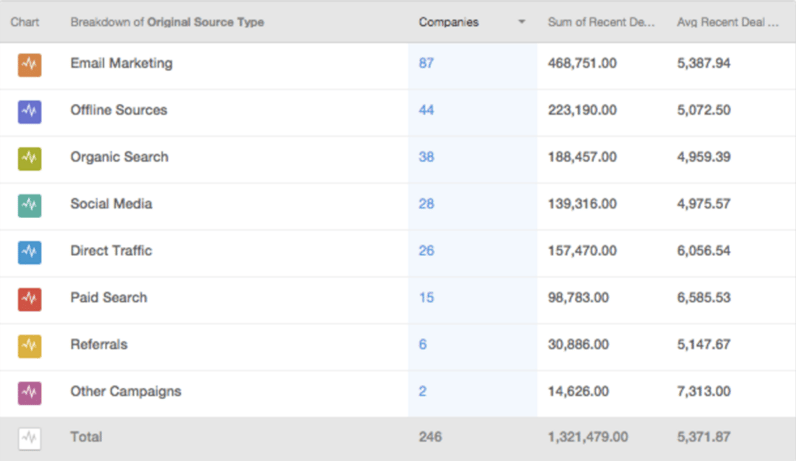
These reports allow you to see exactly how much real revenue you’ve generated from your marketing efforts. Overall, HubSpot’s ROI reporting is much more accurate than Google Analytics because it takes into account your actual sales information.
Winner: HubSpot
Multipurpose Functionality
Google Analytics
While Google Analytics can be used to track just about any marketing effort you perform, it doesn’t stray from its sole purpose: Reporting. You won't be able to post to your Facebook Page or send a monthly newsletter through Google Analytics.
HubSpot
HubSpot prides itself on the fact that it is an “all in one” marketing solution. Not only does it provide reporting, it provides the following services as well:
- CRM Reporting
- Lead Tracking/Nurturing
- Social Media Marketing
- Blogging
- Email Marketing
- Page Publishing
- SEO
- Marketing Automation
HubSpot reporting is only a small piece of a much larger puzzle. The platform understands that successful marketing relies on all of these things and brings them under one roof. No more need for multiple software subscriptions.
Winner: HubSpot
Price
Google Analytics
Free.
Unless you’re using Google Analytics Premium (which most companies don’t need to), this platform is completely free of charge. Nice!
HubSpot
Minimum: $200/month
HubSpot comes with a bit of a price compared to Google Analytics. However, with HubSpot you’re getting much more than an analytics platform. As mentioned above, HubSpot can post to social media, send emails, track your customers and automate tasks.
Winner: Google Analytics
The Conclusion
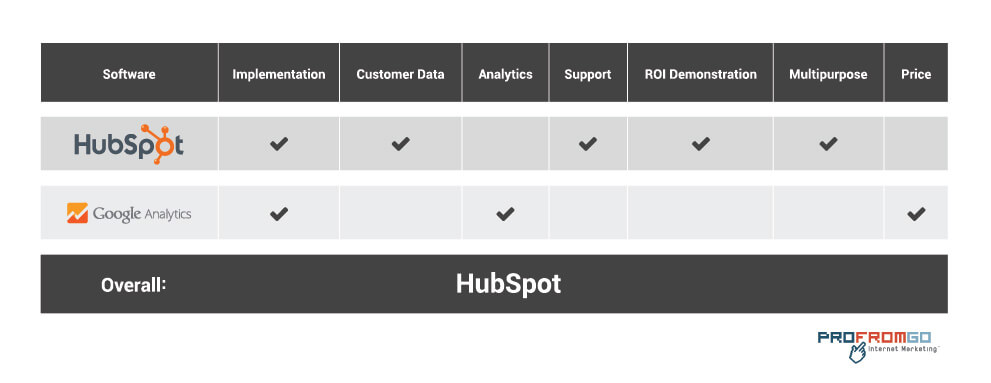
At the end of the day, due to its ease of implementation and no price tag, there’s not an excuse I can think of as to why Google Analytics shouldn’t be used with every website. Even the most technophobic web owner will be able to find at least SOME value in its reporting features. Advanced users will have the ability to dive deep into the platform and discover really powerful insights.
That being said, we believe that HubSpot is a more powerful marketing tool. There’s much to be desired with the analytics, but that’s why most people use Google Analytics and HubSpot together.
The real value proposition of HubSpot is that you can move your web publishing, blogging, social media, email marketing, competitor analysis and much, much more all into one place. The fact that you can cancel subscriptions to all other marketing services you use more than justifies the monthly price tag.



