At some point in your life, you’ve probably encountered “the chair”. That cozy armchair you bought with a vision of spending Sunday afternoons reading and drinking tea. Despite your best intentions, the chair inevitably becomes a dumping ground for laundry, practically begging to be decluttered.
In the context of marketing, your CRM is the chair and bad data is the pile of worn-once laundry keeping you from living out your book-reading, tea-sipping dreams.
Well, it’s time to reclaim your chair. At Horseshoe + Co., our mission is to ensure you are getting the most out of your HubSpot investment. And while there are plenty of factors that constitute a strong HubSpot CRM, it all starts with a clean database.
As HubSpot pros, we know the importance of data hygiene firsthand and today we’re sharing the inside scoop.
Table of Contents
What is data hygiene?
Clean data, dirty data, data cleansing, data hygiene… These are all ways of discussing the quality of the data in your CRM. Here’s what you need to know:
Dirty data, or bad data includes:
- Conflicting data
- Irrelevant or outdated information
- Incomplete contact records
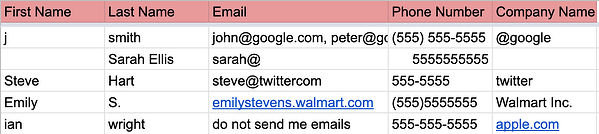
Clean data is:
- Accurate
- Up-to-date
- Consistent
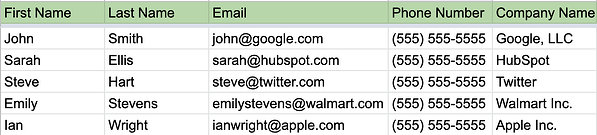
Lastly: data hygiene describes the process used to eliminate bad data and fix the cracks in your database.
But data hygiene isn’t just about accuracy. When it comes to CRM data, quality trumps quantity (especially when you’re paying to store contact information). Making sure the information stored in your CRM is actually useful to your teams will improve team alignment, increase efficiency, and boost your ROI.
💬Psst… Have you heard? HubSpot JUST launched a new scalable pricing model: only pay for the contacts you actively market to.
Why do you need to practice CRM data hygiene?
Behind every contact record is a real individual, undergoing the daily shifts and changes of life. That means your CRM data has an expiry date. Contact data goes bad the moment a contact leaves a company, changes their name, or gets a new number.
Outdated information makes for a poor deliverability rate and ultimately, wastes valuable time and resources. If bad data is causing irrelevant messaging to land in your contact’s inboxes (or worse, in their spam folder), there’s a good chance you’ll lose customers over it.
Here’s the good news: it’s never too late to clean up dirty data. Carving out time to regularly sweep your CRM for the most common data pollutants will make a world of difference in your marketing campaigns. Taking control of your data will help to:
- Lower your bounce rate
- Enable accurate reporting
- Increase clickthrough, open, and conversion rates
- Provide a highly-personalized customer experience
Simply put, you’ll never regret an investment in the health of your database. As a matter of fact, a 2020 report by Duns and Bradstreet shows 100% of the B2B companies that increased their investment in data quality last year saw improvements in overall performance. Yep, 100%.

Best Practices for a Spotless CRM
Okay, so you’re ready to declutter your database. We won’t leave you hanging. Here’s how you can get on track to a squeaky clean CRM.
1. Delete Contacts
I know, I know, shrinking your list might seem a little counter-intuitive. But it’s all part of the process. Create a list in HubSpot of:
- Hard bounces
- Contacts who have unengaged or have never engaged with your emails, website, or social channels
- Unsubscribes
- Vendors and suppliers
- Your own employees
These contacts are unlikely to convert and will be safe to delete. We recommend that you export this data in case you need to access it down the road.
Pro Tip: We love the HubSpot Chrome Extension’s log and track feature, but be warned! If you forget to turn these settings off, you might end up unintentionally creating contacts.
2. Deal with Duplicates
Whether it’s an integration issue or human error, duplicates happen. Keep an eye out for duplicate records and identify their source. HubSpot Professional or Enterprise users can use the AI-powered duplicate management tool to merge contact or company records.
3. Use your Personas
Did you know HubSpot has a contact property specifically built to categorize your unique buyer personas? Assigning a persona to your contact records will help you to segment your contacts and target communications accordingly. Remember: marketing data will eventually become sales and customer success data. Ensuring your teams inherit high-quality data will make for an effortless pass-off.
Need help building your buyer personas? Use this easy template
4. Fix your Forms
For most companies, forms are a key data-collection point. Ask the wrong questions and you’ll risk opening the floodgates to dirty data. We recommend steering clear of open-ended questions to make segmentation easy. Dropdown menus are your friend!
5. Establish an importing process
To set yourself up for long-term success, establish a standard structure for imports. Determine what properties will be mandatory upon contact creation and how they should be formatted.
Pro Tip: Fill out existing incomplete contact records in HubSpot by creating lists based on key fields. For example, if you’re looking for contacts who are missing a value for the “Company Name” property, create a list with the filter “Company Name is unknown”.
6. Stick to a schedule
Unfortunately, data hygiene is not a one-and-done process. Outlining a schedule for data cleaning will help maintain a healthy CRM. Depending on the amount of data you’re dealing with, you may need to perform maintenance more or less often.
7. Assign a designated data manager
One of the most common issues we see with CRM data management is the age-old “too many cooks in the kitchen” dilemma. Assign data-cleansing tasks to one team member or to a representative from each team to minimize the risk of human error and conflicting information.
8. Audit your database
Every CRM clean-up should begin with a thorough audit to identify bad data, spot flaws in your data-collection process, and develop a plan for optimization. Auditing your database can be daunting, but you don’t have to tackle it alone. If you need help tidying up, don’t be afraid to call in the professionals.
Dealing with dirty data? Get a fresh start with a HubSpot Audit.


