Your business becomes less efficient as it grows. Departments start building their own processes and using their own tools, effectively putting them in a silo away from other parts of the organization. This leads to a breakdown in data and, if you work in operations, a lot of duplicating tasks and reactively putting out fires.
That’s why we’re so excited that HubSpot just released a brand new product that makes operations easier than ever: the Operations Hub.
With this tool, you can run your business more smoothly than ever. That means less time trying to fix problems, fewer expensive integrations, and more resources to make your customers happy.
Plus, if you’re already using HubSpot’s Marketing, Sales, or Service Hubs, the Operation Hub ties in directly. This will help you optimize your entire customer journey from brand new lead to loyal customer.
Here are 3 of the new Operations Hub features that we’re most excited about, plus a few honorable mentions:
1. Data sync
Your business uses different tools for different functions. Maybe you have one tool for reporting, one for accounting, and another for email marketing and live chat. What happens if they don’t speak to each other? Are you exporting lists of contacts and never really sure if everyone is accounted for? The new data sync feature is the answer to your frustrations.
With data sync, you’ll always have access to the most accurate and up-to-date information. Sync data between HubSpot and dozens of external tools like Microsoft 365, Zendesk, MailChimp, and Stripe without the need for expensive integrations.
You have the flexibility to choose from one-way sync (where changes in one system are reflected in the other) or two-way sync (a continuous data flow between both tools). You can even incorporate custom fields and choose exactly where each piece of data will go in your sync.
Have you been working with separate systems for a while? No problem! HubSpot can scan and sync an entire database of historical data.
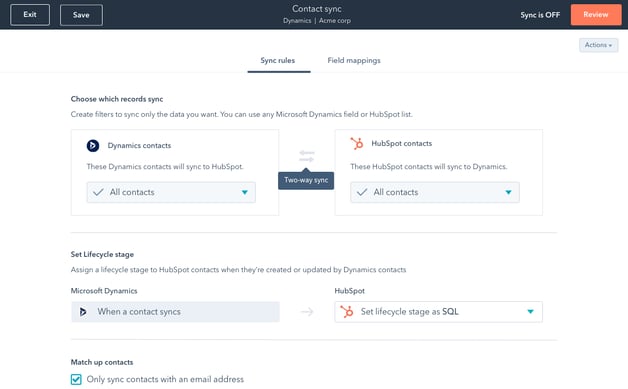
Use cases of HubSpot Data Sync:
- If a new contact is added to your Stripe account, ensure they’re created or matched in HubSpot
- Did a contact unsubscribe in MailChimp? Data sync will make sure it’s reflected in HubSpot, too
- Keep a history of the conversations you’re having with leads through your Intercom chat, directly on contact records
2. Automating data quality
Let’s go back to those separate systems. What if it becomes an even bigger mess when you sync your data? Let’s say you keep track of when a contact first reached out and when they became a customer, but the formatting isn’t consistent: some dates are logged as DD/MM/YY, others MM/DD/YYYY, and every other option in between.
So why is this a problem? Inconsistent data formatting means you’ll have a harder time aggregating it into reports or lists.
Without the new HubSpot Operations Hub, you’d probably have to export your list from HubSpot, clean it up in Excel or Google Sheets, and re-import it back into your CRM, which can take hours
We’re happy to say that these days are over! HubSpot is eliminating time-consuming data clean-up. You can automatically fix the date formatting... and make one of dozens of other adjustments while you’re at it. You’ll never send out an email with an improperly formatted field again.
Use cases of HubSpot’s data quality automation:
- Fix improper capitalization: jane DOE, jane doe, JANE DOE
- Reference dates in the MM/DD/YY format to your US contacts and DD/MM/YY for those in the UK
3. Programmable automation
Have you ever been building a workflow in HubSpot and wished you could add some kind of custom action? With new programmable automation, if you can code it, you can do it. Get rid of manual tasks to keep your team efficient and your customers happy.
Simply drag and drop a custom code block into HubSpot’s powerful workflow and write your Javascript actions. This means ANYTHING in your system can be automated. That’s right: workflows just became infinitely flexible.
This tool lets you customize with ease while remaining cost-effective since you don’t have to pay for individual integrations! Plus, it limits the data you’re sending to third-party tools, keeping your customers' data secure within the HubSpot CRM.
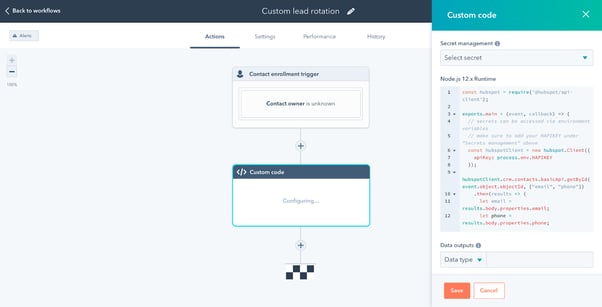
Use cases of HubSpot’s programmable workflows:
- Track and calculate employee commission with your third-party tool
- Automate your renewals by creating a new deal with new conditions when the first deal closes
- Enrich your HubSpot records with third-party data by automatically pulling information from other databases and creating sales tasks for the most relevant leads
HubSpot Operations Hub: Frequently Asked Questions
I don’t work in operations. Will it still be valuable to me?
Absolutely! Operations Hub is all about solving operational issues for companies that are growing. If you’re in charge of streamlining processes, cleaning up data, or transferring information between multiple tools, the Operations Hub is for you.
How do I access Operations Hub?
If you’re already a HubSpot user, you can use the free data sync feature right away! You can also try a 14-day free trial of the full version of Operations Hub.
If you use another CRM, you can sign up for a 14-day free trial and see if the integrations within Operations Hub make sense for your business.
Data sync apps can be found in the App Marketplace under Data Sync Apps.
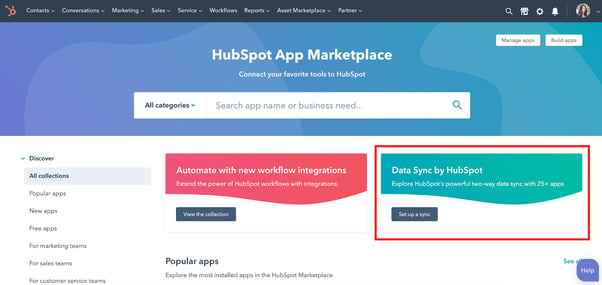
Programmable workflows still live in the same place as the rest of your workflows, but now you’ll see new actions available.
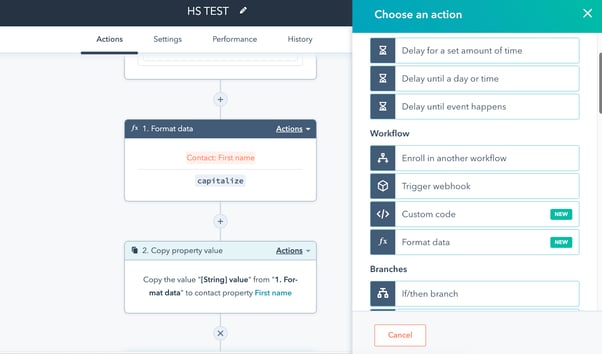
Do we need a developer to use Operations Hub?
No. You can start improving your efficiency in minutes with automation and guidance built right into the platform. But if code is your thing, there are no limits to the flexibility of Operations Hub.
How is Operation Hub’s data sync different from app integrations?
While HubSpot offers an incredible number of integrations, this new feature is even better because:
- It’s real-time rather than trigger-based. Information is constantly shared between your tools, not just when a certain action happens
- It allows two-way sync rather than just passing information from one platform to the other
- It lets you sync historical data, not just data from after you set up your integration
- It’s completely customizable: choose what data to sync and where it goes
Which will you try first?
Each of these features is pretty exciting on its own. Together, they make a united toolset that connects apps, cleans data, and automates processes that have always been painfully manual.
We can already see the difference it’s going to make not only for operations managers, but organizations and their customers as a whole
Will you be making the new Operations Hub part of your CRM? Which feature are you most excited about? Let us know in the comments!


