Here’s something you might not want to hear: there’s a good chance your email newsletters are boring and aren’t actually doing much for your business.
Newsletters are an essential part of a marketing strategy for many companies. But when the average person gets 100 or more emails in a day, it’s easy for them to get lost at the bottom of the inbox.
You spend precious time and resources crafting the perfect newsletter. Why not do everything you can to make sure it’s read and that your customers actually get something out of it? With these 5 HubSpot features, levelling up your newsletter is easier than ever before.
1. Hyper-trackable CTA buttons
Every email needs a Call to Action: something that tells users what to do once they’ve finished reading. For newsletters, this is often an invitation to learn more or to make a purchase.
When you build your newsletter within HubSpot, you have an incredible amount of control over your CTAs. You can choose the size, color, button type, and button text as well as deciding where to put it in your email.
Plus, since you’re designing the CTA right in HubSpot, you can analyze its performance and view not only your click rates, but which links people are clicking. You’ll be able to track if a lead clicks the CTA button in your email, goes to a page on your website, and clicks another CTA there.
This gives you a better understanding of what content your leads are interested in, lets you visualize the content journey your contacts are taking, and can help you make changes to your CTAs over time that will maximize your clicks.
For more information on crafting effective CTAs for your business, check out our blog post on increasing your website’s conversions with great CTAs.
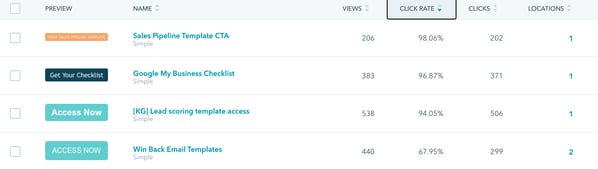
2. Integrate with your favorite visual platforms
Adding visuals to emails is nothing new. Pictures and videos are a great way to engage your audience, ensure they scroll through the whole newsletter, and illustrate your point.
HubSpot newsletters offer a couple of special features, however:
1. Create and embed videos with the click of a button
You can create and send videos directly in HubSpot with the Vidyard application! Capture a screen recording, the view from your camera, or both and attach it to your newsletter without the need for third-party recording.
2. Design graphics with Canva (without leaving HubSpot)
Need a bit of help creating beautiful, clickable images? Once again, you don’t even need to leave HubSpot! Use the Canva integration button to create a design and upload it directly into your newsletter template.
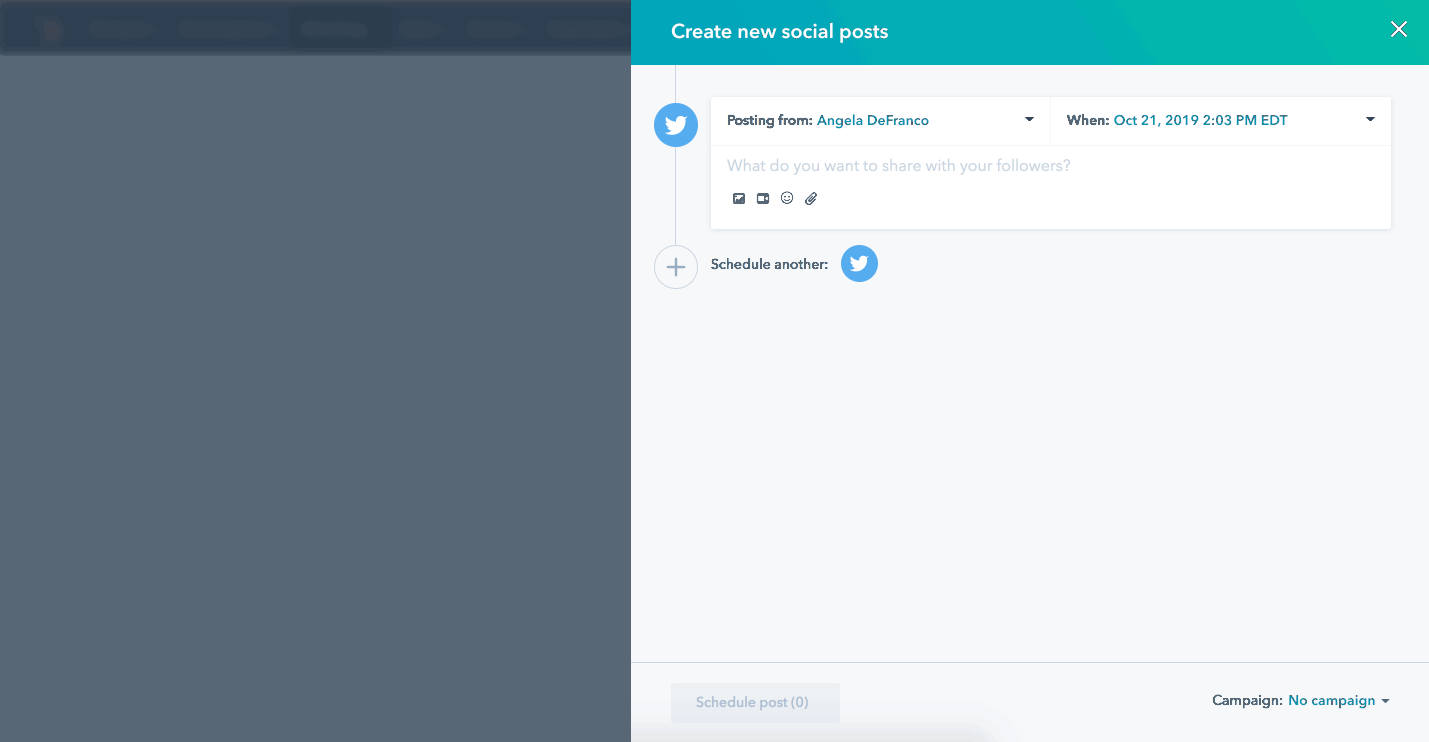
3. Optimize your visuals
HubSpot enables you to add alt text, create links, or modify photo options inside the email template with one click.
3. Adding personalization with CRM data
Let’s be honest: when ten or twenty companies are emailing you every single day, a message that starts with ‘hey there!’ probably isn’t going to grab your attention. It feels too generic: like you’re just another person on their list of thousands receiving the same email.
That’s why personalization in email newsletters is so important. It shows your customers that you know who they are, care about their journey, and are tailoring this message specifically to their needs.
But while saying hey [first name] is important, it’s not really enough anymore. Enter HubSpot’s personalization tokens.
With this HubSpot feature, you can automatically pull a wide range of customer data from your contact records and make them part of your newsletter. This lets you incorporate the name or size of their company, the date they last spoke with a sales rep, or their response to a lead generation form question. (Need more ideas? Click here for 11 outside-the-box email personalization strategies.)
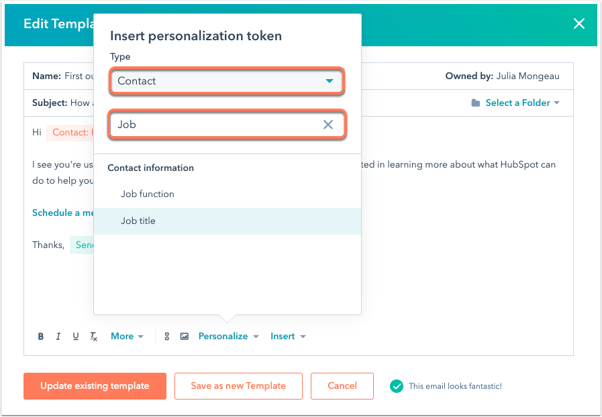
The result is a newsletter that makes your customers feel like you spent individual time and attention crafting a unique message for them... even if they really are just another person on a list of thousands.
And don’t worry: if some of your contacts are missing certain data points, you can still use personalization. HubSpot’s placeholder feature gives you the option to add a generic option to ensure the message will still make sense (for example, ‘your company’ instead of ‘[company name]’).
4. Smart content
One of HubSpot’s most powerful and exciting features is smart content. Smart content takes personalization to the next level by adjusting a piece of your newsletter to individual audiences.
For example, you could segment your newsletter list into leads and customers. Leads will see a CTA that invites them to speak with a sales rep, while customers are given the option to purchase tickets to a customers-only event.
Similarly, if there is some information in your newsletter that only applies to contacts in certain locations or at a certain lifecycle stage, you can swap that out with a more generic piece of content that will show to anybody who doesn’t meet those specific criteria.

5. Free, effective templates (or build your own!)
The key to a successful newsletter is a good template. A good template is visually appealing, easy to read on any screen, and presents your information in a clear and compelling way that gets customers to click. Templates also make it much easier for you to plan, build, and send your newsletters!
HubSpot has a number of free templates that you can download into your account and modify to meet your needs. They provide clear instructions on what content to place in what areas, give suggestions to improve conversions, and even show copywriting tips!
If your business has more specialized needs, you can create a new template from scratch. Build out text or image sections, add personalization tokens, and adjust formatting to match the style of your audience. Then when it’s time to add in new content for your weekly or monthly newsletter, you just have to drag and drop content into your perfect template.
If free templates won’t quite cut it but you’re not a designer at heart, we can help! Our HubSpot CMS design & development team will work with you to discuss your email needs and build out a template that you can use for future marketing efforts -- as simple or fancy as you’d like.
And don’t forget that templates don’t have to be static. The best marketers are constantly looking at their results and making small changes to get better over time. With HubSpot, you can A/B test your emails until you find the perfect template that keeps your customers eagerly waiting for the next newsletter to arrive.
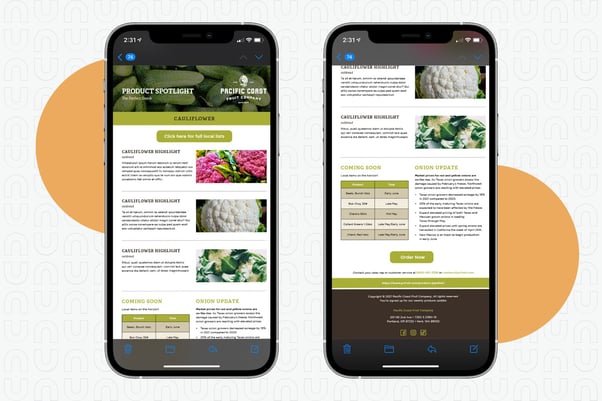
How will you level up your newsletter?
You might be on the list of a couple newsletters that you love receiving. The next time you open one, take notes: what exactly is it that makes the content so exciting? Use this knowledge to improve your own.
Ready to level up your newsletter and start sending content that customers love opening? Try out HubSpot’s robust email options, start using personalization and smart content, and get in touch with us about designing the perfect email template.


