When a new lead comes in through your website, do you know how they arrived there? Maybe they found you through an organic Google search, on social media, or clicked on an email forwarded by a friend.
Digging into your traffic sources is essential for improving your marketing efforts, informing your sales team, and identifying your top performers and areas of improvement.
Luckily, HubSpot makes it easy to understand where your leads are coming from with its original traffic source report and its drill-down options.
The key HubSpot properties we’re going to reference in this article are:
- Original Source
- Original Source Drill-down 1
- Original Source Drill-down 2
If you don’t see them on your contact record sidebar, click View All Properties to bring up these three super informing fields.
HubSpot’s Original Traffic Sources
HubSpot uses UTM parameters to determine a lead’s original source, or their first interaction with your business. A UTM parameter is essentially a tag that’s added onto the URL of an email, social media post, or ad. It gives HubSpot information on how a user arrived on your site. We’ll share what each of HubSpot’s sources mean, but for a thorough review of the rules on how leads are categorized, check out ‘Understanding HubSpot’s traffic sources in the traffic analytics tool’.
HubSpot automatically adds UTM parameters to emails and social media posts sent out from its platform. In your portal you’ll see nine sources:
- Organic search
- Paid search
- Organic social
- Paid social
- Referrals
- Direct traffic
- Email marketing
- Offline sources
- Other campaigns
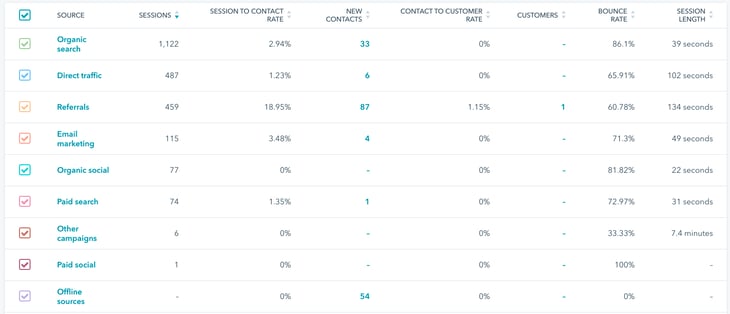
Organic Search
These leads came from an unpaid search result: somebody typed in a query into Google and clicked on your site in the search results.
Paid Search
As you’ve probably guessed, paid search leads arrived on your site from a paid placement on a search engine, most likely Google Ads.
Organic Social
If someone shares your site content on social media and one of their followers clicks through, that will be tracked as organic social. HubSpot recognizes all the major social media platforms as well as some you’ve probably never heard of!
Paid Social
Are you running ads on Facebook, LinkedIn, or any other social platform? Anyone who clicks on these ads will be logged as a paid social lead.
Referrals
A ‘referral’ lead was visiting an external site and clicked a link that brought them to you. (PS: If you have multiple websites for your brand that lead to each other, you can stop them from being logged as referrals by adding them as domains under ‘Advanced Tracking’.)
Direct Traffic
Direct lead doesn’t have a known source: either the lead typed the URL directly into the browser, they had it bookmarked, or they manually removed the URL parameter before entering your site.
It’s worth noting that a lot of direct traffic is actually dark traffic: this means it’s been mis-categorized by HubSpot even though it came from another platform, like a search engine or social media. When this happens, other sources are underreported.
Thankfully, if you know a certain lead came from a particular source, you can edit a contact’s original source in HubSpot.
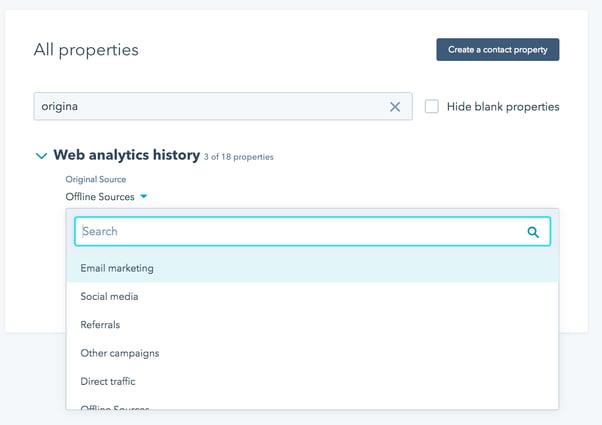
Email Marketing
As well as any emails sent through HubSpot’s marketing platform, this source also tracks visits that came from any other URL that include an email UTM parameter.
Offline Sources
Leads from an offline source came from, well, offline! The contact could have been added through an import, manually added by a user, or through some kind of integration.
Other Campaigns
If you see a lead from ‘other campaigns’, it most likely came from a tracking URL set up within HubSpot.
Do You Need a Custom Lead Source Property?
Do a lot of your leads come from a source that isn’t properly defined in HubSpot? That’s ok! In fact, it usually makes sense to create a custom lead source property where you can define the most common channels for your business.
For example, if you generate leads from an annual event or conference, you can mark each of those leads as ‘Attended Event’ for easy sorting and analysis. And don’t worry, you won’t have to update each lead source manually: use workflows to automatically update the lead source property based on certain conditions.
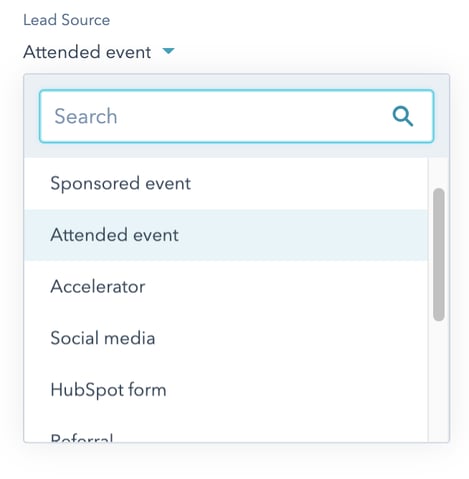
It’s Time to Drill Down
Each of HubSpot’s original sources contain one or two drill-downs to give you more insight on where your leads are coming from. Here’s what’s available to you:
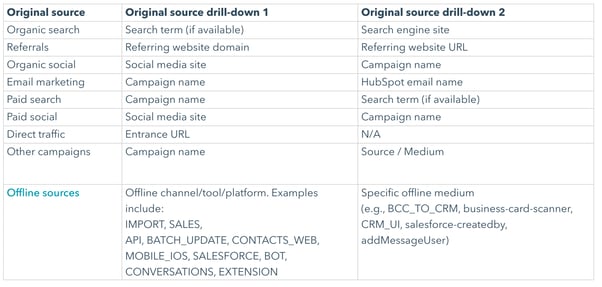
Drilling Down within Organic Search
Are you curious about what leads are searching for before they end up on your site? With this source’s drill-down 1 report, you can view what keywords were used if they’re available. You couldn’t always view Google keywords as they encrypt their searches, but with the Google Search Console integration, you can view all your Google data right within HubSpot!
To view what search engine your lead came from (Google, Bing, or Yahoo), click on a keyword and view the drill-down number 2 report.
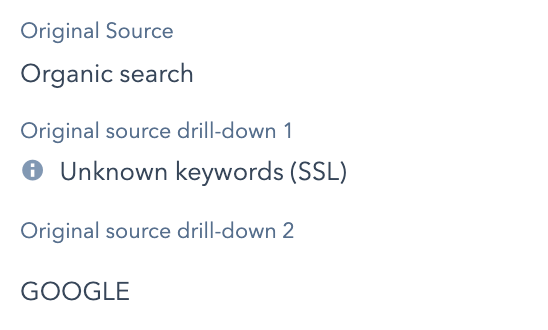
Drilling Down within Paid Search
As long as you set up the campaign name as a UTM parameter in Google Ads, you can view which campaign your lead came from with paid search’s original source drill-down 1. In drill-down report 2, you can see what keywords somebody searched to make your ad appear -- but the same restrictions from Google still apply.
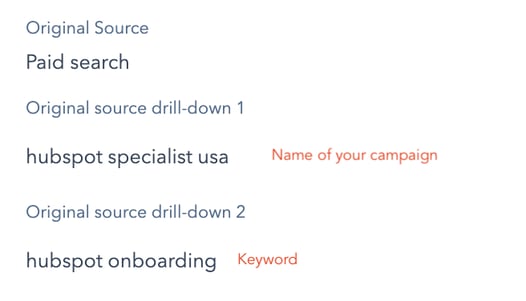
Drilling Down within Organic Social
Wondering where your social media traffic is coming from? Use original source drill-down 1 to see which platform your leads were using when they clicked through. If you’ve added campaign UTMs to your social posts (for example, if you publish through HubSpot, we automatically do this for you!), you’ll also be able to see which campaign they came from in drill-down report 2. 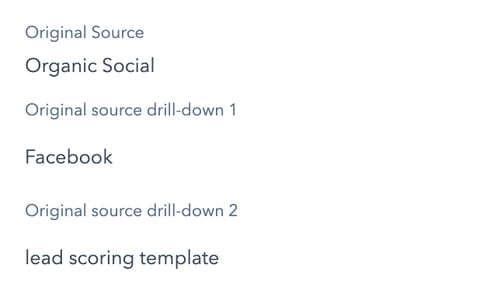
Drilling Down within Paid Social
Similar to organic social, you can use this source’s drill-downs to view which social media site your leads came from and what campaigns they clicked on. 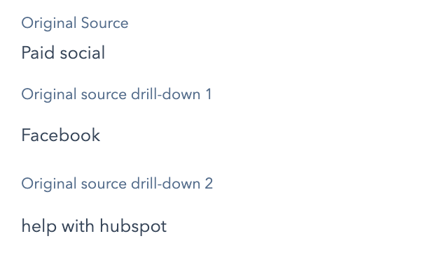
Drilling Down within Referrals
Use original source drill-down 1 to discover what domains are bringing in the most leads to your site. To find out what individual pages are linking to your content, use the drill-down 2 report. A referring domain may have more than one page that leads to your site, so they’ll all display here, even if the link has since been removed.
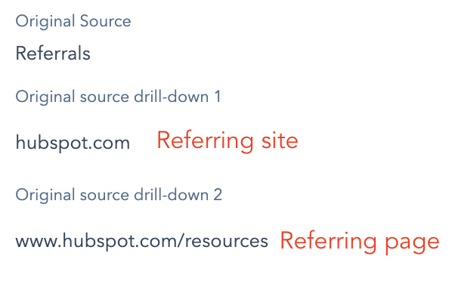
Drilling Down within Direct traffic
Direct lead is the only original source that doesn’t have two drill-downs. This is because HubSpot doesn’t know a lot about this traffic! However, you can see what URL people used to arrive directly on your site with drill-down report 1.
Drilling Down within Email Marketing
You likely won’t see many leads from email marketing and for good reason. If you sent the person an email, it’s because you have their email address already! So leads in HubSpot with a source of “email marketing” likely came from a forwarded message.
As we mentioned above, you can use original source drill-down 1 to view the email campaign name that drove a lead to your site, even if it wasn’t originally sent within HubSpot.
You can also view drill-down report 2 to see which individual emails are bringing visitors to your site.
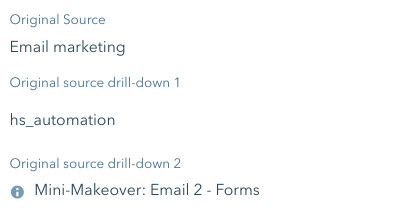
Drilling Down within Offline Sources
Since offline sources can be so varied, your drill-downs will help you understand where these leads came from. With drill-down 1, you can view the offline channel, tool, or platform -- like ‘Import’, ‘Salesforce’, or ‘Extension’.
Use drill-down 2 to find out the specific off-site medium such as ‘business-card-scanner’ or ‘salesforce-createdby’.
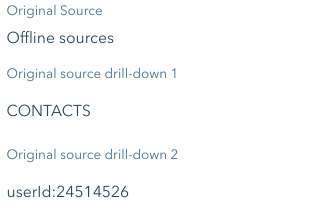
Drilling Down within Other Campaigns
Since this data comes from tracking URLs set up within HubSpot, use drill-down reports to view the campaign, source, and/or medium parameters that you created.
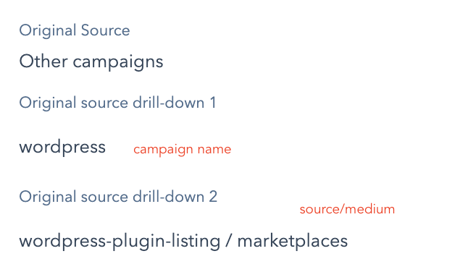
Using This Data For Success
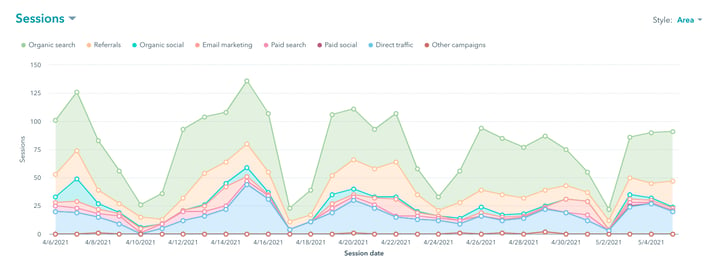
Identify Areas for Improvement
When you have a full picture of where your site’s traffic is coming from, it will be easy to spot areas of improvement. For example, if you regularly share content on Facebook but there are virtually no leads coming from that source, you could tweak your posts to make them more clickable and see if results improve over time.
If you’re not seeing enough leads come in across the board, check out our blog post on 10 Things to Do When Your Website Stops Generating Leads.
Direct Budget to Top Performers
Maybe you’re okay with social media not generating very much traffic because 90% of your leads come from organic search. With that information, your team can put more time and energy into perfecting your SEO and making sure that organic search continues to bring in great results.
Inform Your Marketing Efforts
If you know how somebody arrived on your site, you have more insight into where they are in the buyer’s journey. For example, somebody who came from social media probably isn’t ready to buy compared to someone who clicked on a bottom-of-funnel ad on Google. (Psst: not sure what we’re talking about? Download our free sales pipeline template for more info!) Consider this information when deciding how to follow-up with your leads and what language to use with them.
Tie Into Your Sales Process
Salespeople can use the original source reports to get a full picture of where a lead came from and how they’ve interacted with your business since they first arrived at your site. This knowledge can help them personalize their pitch and could make the difference between a won and a lost deal!
What’s the #1 Source for Your Business?
Now that you know where your leads are coming from, use this information to improve their experience. Direct your marketing and sales efforts based on what you find out and you’ll be getting more traffic and more closed leads in no time!
Are you having trouble analyzing your original source reports? Have questions about your content strategy after learning something new? Get in touch and our experts will be happy to help.


