A successful ad is made up of many different pieces. But one of the most important parts of achieving a high conversion rate isn’t even within the ad at all: it’s on your website.
Your PPC landing pages, or the page that a user arrives on after clicking a pay-per-click ad on Google or a similar platform, can truly make or break your ad campaign. Every single element matters, and today we’re addressing a hotly-debated topic: navigation on landing pages.
The Dilemma
Landing page navigation can include any element that leads users away from the page and to another part of your site, whether it’s an in-text link or your site’s header menu.
There are some advantages to including navigation on your landing pages, but there’s also the potential for real damage. Some argue that adding in any unnecessary element will vastly decrease the chances of conversion. On the other hand, links might be necessary or even helpful in some cases.
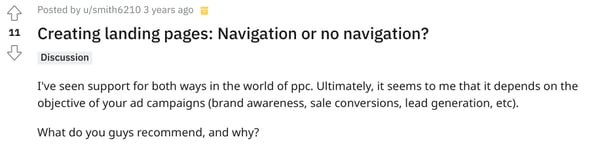
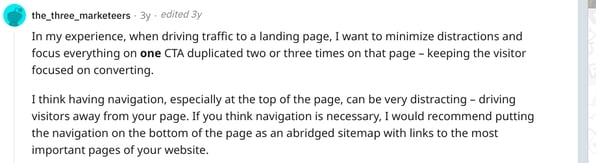
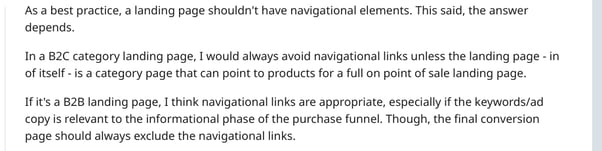
Read on to discover how you should tackle this topic on your site.
Navigation on landing pages: The statistics
Even though removing navigation from landing pages is a common recommendation and well-discussed topic, the reality doesn’t always follow what the experts say:
- 96% of landing pages have at least one link, according to Wordstream
- Impactbnd found that 16% of landing pages don’t include a navigation bar or menu.
Meanwhile, a HubSpot study found that removing the navigation bar from landing pages at all stages of the sales pipeline impacted the conversion rate:
- Top of Funnel landing pages saw a 0-4% increase in conversions
- Middle of Funnel landing pages had a 16% lift
- Bottom of the Funnel pages received an outstanding 28% increase
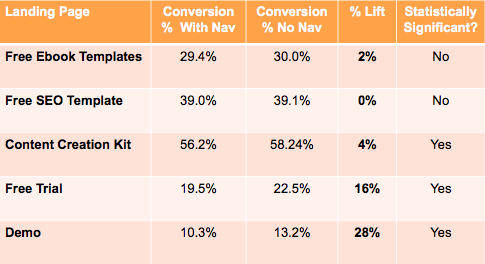
These studies and others also reveal a number of pros and cons to including navigation on your landing page. Let’s dive in.
Pros of landing page navigation
1. Provide context and information
Navigation links are a way to provide extra information about your brand. Think about it: if a customer made a generic search or was browsing another website and then clicked on your ad, there’s a good chance that they’ve never heard of your company before.
Because of this, they might want to learn a bit more about you and what you do before deciding to opt in to receive your offer. This is especially true if it’s a significant ask, such as a free demo or making a purchase, compared to a simple offer like downloading a free resource.
Including even a simple navigation bar, such as links to your Home and Contact pages, can help prospects get the information they need before making a decision.
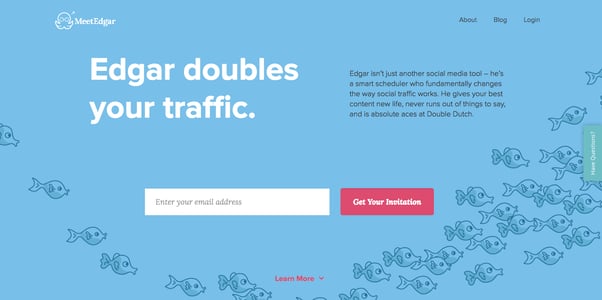
2. Accomplish secondary goals
Don’t get us wrong: the whole point of a landing page is to have one main action that you want customers to complete. Every part of the page should work towards this goal.
But in certain situations, there are opportunities to include links that will accomplish other goals. For example, adding links to your social media can make it easy for users to share the page’s content with their networks and increase your social following.
3. Showcase alternative offers
The same offer won’t appeal to all of your potential customers. If somebody arrives on your landing page from an ad and they’re not interested in the offer, or if it’s not quite what they’re expecting, they’re going to bounce.
Adding a couple of links to your landing page can offset this problem. If it’s easy for them to navigate to another page and find an offer they are interested in, you might end up capturing their information after all. At the very least, it can inspire them to look around your site a little bit. And if they need your service or product in the future, you might come back to mind.
4. Build trust
Some links, like a privacy policy, are essential to include on any page, no matter its purpose.
In some cases, privacy policies are legally required. In others, they’re simply a way to show that you take data privacy seriously and give customers the confidence they need to trust you with their information.
In other situations, particularly if the user is learning about your brand for the first time, they may want to browse around your website to ensure that you’re a legitimate business. Giving easy access to your Home or Contact pages will relieve any concern with one click.
Cons of landing page navigation
1. No longer focusing on one goal
As we already mentioned, landing pages are meant to have a single goal and purpose. This is especially true for customers who are nearing the end of the buyer’s journey: these ads and landing pages are very focused on making that final conversion to a paying customer.
If a user comes to your landing page expecting to receive something, but there are other elements on the page leading them away from that offer, they may get confused or frustrated.
2. Higher chance of getting distracted
Every external link is a chance for a user to get distracted, leave the landing page, and not convert. You’re introducing friction by making it easier for them to not achieve the page’s main purpose!
Your landing pages should be as simple as possible to increase the chances of converting. A navigation menu adds a lot of complexity and confusion to the design.
3. Potential waste of money
You typically pay for Google Ads based on clicks, not impressions. You tell the system what you’re trying to achieve (your conversion goal) and it will report back on how many people completed that goal after clicking on your ad.
If a user visits your landing page, but ends up navigating to another page and does not complete the conversion goal, you may have just wasted whatever you spent to get them to click through to your site.
4. Goes against known best practices
Removing the navigation from landing pages is an established best practice. Companies like HubSpot, Unbounce, and Digital Marketer regularly recommend it as a method to improve your page and increase conversion rates.
Testing navigation on your landing pages
There are some definite benefits to including navigation on your landing pages, but also some significant drawbacks. What’s a savvy marketer or web designer to do? Test it out, of course!
Whether landing page navigation is right for your business depends on a lot of things. It could be affected by your industry: maybe your customers expect a stand-alone landing page, or maybe they want to be able to click around and see what else you have to offer. It might also depend on what your competitors are doing, what type of customers you serve, or what products and services you offer.
That’s why you have to test out what works better for your individual pages, your customers, and your brand in general.
Use A/B testing to find what works best. For example, you could create four landing pages that are exactly the same, except:
- One has the same navigation header as the rest of your site
- One has no navigation at all
- One has a simplified navigation menu (e.g. only the Home and Contact pages)
- One has navigation added into the footer of the page
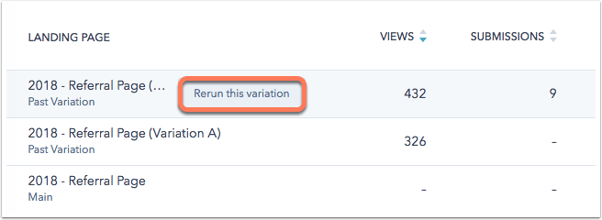
Then, as you run ads and generate traffic to each of these pages, you can take note of which creates the best conversion rate. Use that page as the basis for future tests and continue to tweak your landing page navigation (and other factors!) over time to get the best results.
Dealing with navigation in your business
Landing page navigation is a tricky topic. While many experts believe that you shouldn’t include any at all, there are definitely some advantages of doing so.
It’s most important to discover what works for YOUR website. Your prospects will tell you what level of navigation works for them. You just have to run the tests, collect the data, and put it into action.
Are you having trouble designing high-converting landing pages for your business? Horseshoe & Co. can help! Get more clicks and sales with our CMS design services: the power of HubSpot with none of the headaches.


