Businesses don’t work without communication. You wouldn’t forbid each of your departments from talking to each other and expect to see an increase in productivity and revenue. And yet, that’s the reality for so many organizations: except instead of people, it’s tools and technology that are unable to communicate.
The solution to this problem? Integrations.
HubSpot prides itself on being an all-in-one platform that meets all of your business needs. But chances are, you’re using other tools to support your communication, fulfillment, or analytics needs. It’s crucial that you use integrations to tie them into your HubSpot account and unlock their full power.
What are integrations?
An integration occurs when you connect two apps or tools so they can ‘talk to each other’ and carry data back and forth. Many integrations work through APIs, or application programming interfaces. This is the connection that allows two distinct pieces of software to communicate with each other.
In HubSpot, integrations let you share information between your HubSpot CRM and other platforms your business may use. Here’s a sampling of the tools you can connect to HubSpot through the App Partner Program:

Why integrations are crucial for HubSpot success
Integrations are essential for any business that uses HubSpot because:
1. You need more tools as your business grows.
Maybe initially you only need HubSpot. But as you scale and expand, you start using separate tools for team communication, ordering products, or whatever the case may be. Integrations make your job easier by allowing you to connect these distinct tools together.
2. You can ‘level up’ your tools by using them together.
When departments or technology operate in a silo, you can only accomplish so much. But HubSpot is built to tie in with your other tools and every aspect of your business. When you use them together, you can actually expand their functionality by providing up-to-date data and unlocking compatible features.
This is especially true if you want to maximize your organization’s revenue potential with a RevOps strategy.
3. You need one source of truth.
Teams are working together and sharing data like never before. Without one comprehensive database, you’re almost sure to encounter inaccurate data, confusing processes, and redundant, manual tasks. By bringing any and all information from external tools into HubSpot, you no longer have to worry about any of these issues.
4 methods to integrate almost any tool with HubSpot
So, let’s say you’ve just started using an awesome new tool in your business and you need to integrate it with HubSpot. Where do you start?
There are four different methods you can use to integrate a tool. We recommend trying the first (and easiest) method first, and going from there if it’s not available.
Method one: Does HubSpot have a native integration?
If the answer to this question is ‘yes’, great news: you can set up your integration in just a few clicks. There are more than 500 tools in HubSpot’s App Marketplace. These integrations are natively built by HubSpot developers and officially approved by the company, so you know they will work just as intended.
Disclaimer: even if HubSpot has a native integration, it may not have the functionality you need. Be sure to read the description, watch any videos, and check the reviews on the app marketplace page before you start setting it up.
Search by name to find if a particular tool is available, or sort by tool type, functionality, price, or compatibility with your HubSpot account. You can even discover new and popular apps!
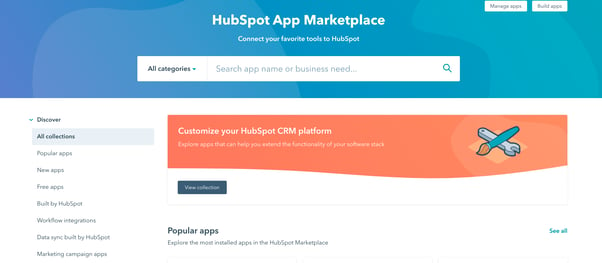
Once you find your tool, follow the on-screen instructions to complete the integration in moments.
Method two: Is it covered under Operations Hub?
HubSpot launched a brand new feature called Operations Hub in spring of 2021. If it’s part of your subscription, you have a whole extra host of integration options.
First, they introduced Data Sync, a new function that brings data back and forth between HubSpot and dozens of apps. Choose between a one-way or two-way flow of data, determine what pieces of information are synced, and more. For example, HubSpot customers who use Stripe can download the native Stripe app from the marketplace and use it for quoting and leads. If they just want to carry data back and forth, and perform no other functionality, they could use the Stripe data sync application.
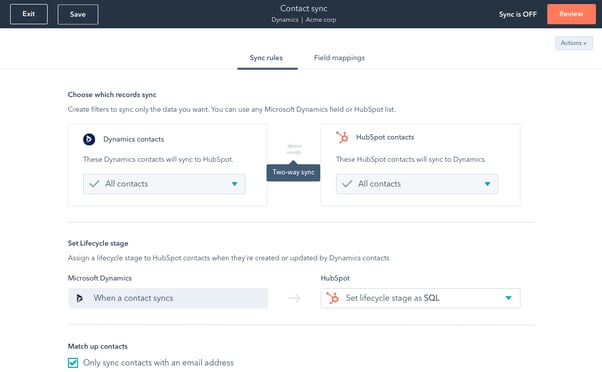
You can also add custom code into HubSpot workflows! If you have a developer on your side, you’ll be able to add automation steps that transmit data or even trigger actions in other apps.
Method three: Can you use an integration platform?
While HubSpot has a vast array of apps to choose from, not every tool is available in the app marketplace or via Data Sync. If this is the case, the next easiest method is to use an integration platform like Zapier or Automate.io.
These tools are known as iPaaS, or Integration Platform as a Service. They’re built solely to act as a go-between between two tools that cannot normally communicate with each other.
And great news: they’re usually very easy to use! Select from pre-built triggers and actions and let the backend integrations take care of the rest. There’s no coding required and your integration can be up and running with just a few clicks.
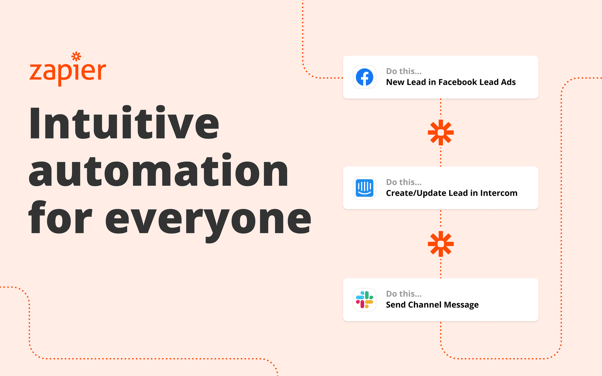
Method four: Build it yourself!
If none of the previous methods have worked, you’ve arrived at the final integration process: building a custom integration yourself. (Hint: if you’re trying to integrate your own app, this will be your go-to method.)
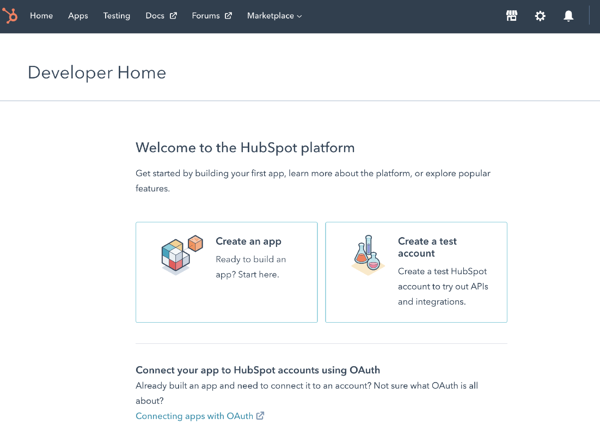
HubSpot provides two options for building custom integrations:
- Custom apps. This is an integration that can be installed and reused across your HubSpot account. It will be accessible in the account’s ‘Connected Apps’ page, so that users from any client portal can easily uninstall or manage it.
- Custom API integrations. These are ad-hoc solutions that let you add advanced functionality to your account to sync with other tools and import or export data. These are portal-specific, meaning you’d need to perform the integration on each individual HubSpot portal. For more information on understanding APIs and how to write your own, check out HubSpot’s ultimate guide.
Whichever method you choose, you’ll first need to create a HubSpot developer account and authenticate your APIs with one of two methods:
- API Keys. This is a unique identifier that will authenticate your tool with the HubSpot API. It’s the simplest method and you can get started in seconds, but they can only be used for a single HubSpot account.
- OAuth, or Open Authentication. It gives HubSpot access to the tool’s information without requiring passwords. It’s a bit more complicated to set up, but can be used across multiple HubSpot portals. OAuth turns your single-use solution into a truly portable app that users can install without custom developer work.
How will integrations help your business grow?
Integrations are an essential tool in running an efficient, profitable organization. When all of your tools can communicate and data is synced across departments and teams, everyone can do their jobs better.
Whether it’s a two-click integration from the App Marketplace or a fully customized API, you’re sure to see the benefits.
Having trouble getting started with integrations? Have a particularly tricky situation that you just can’t figure out? Horseshoe & Co. can help! Our HubSpot and development experts have successfully set up hundreds of integrations for dozens of clients. Get started now.


