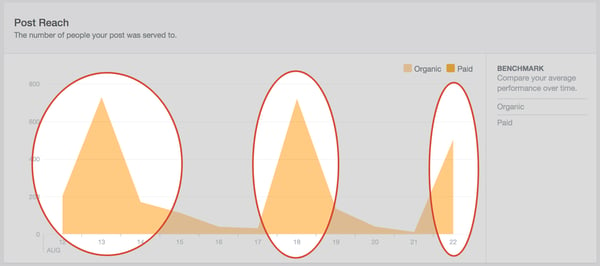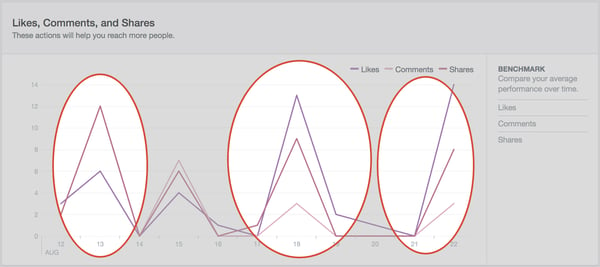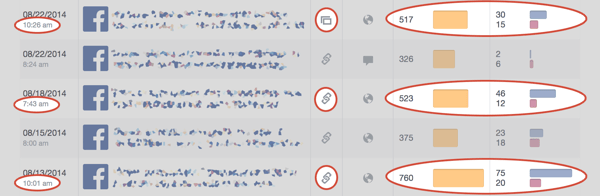Last week, we wrote about how Facebook page managers can tailor their post content to work with, not against, Facebook’s 2014 Newsfeed algorithm. Once you master that technique, you're ready for step two. This week, our post is about maximizing your post reach and engagement using Facebook Insights.
If these tips are useful to you or you'd like to know more, let us know on our own Facebook page or in the blog comments. Happy reading!
Why post time matters
[caption id="attachment_5397" align="aligncenter" width="550"] To users, Facebook's Newsfeed is much like a high-speed information highway, and they're one of many speeding, distracted drivers.
To users, Facebook's Newsfeed is much like a high-speed information highway, and they're one of many speeding, distracted drivers.
Photo courtesy of Marc Meynadier on Flickr.[/caption]
As you use your Facebook page to market your business, think of it like a billboard on the Autobahn: Your audience is zipping by at high speed, consuming post after post. Much like speeding or distracted drivers, your audience is also driving at varied degrees of hurried or multitasking.
This matters. This is why:
Your audience needs time to discover your posts. Your post is likely one of many and when your audience has time to discover your post in their Newsfeed is vital information. As a Facebook page manager, you need to determine if your audience buzzing through their Newsfeeds first thing in the morning, sneaking a peek during break, or browsing after dinner at home.
Your audience also needs time to engage with your posts. Not only do you want your posts to appear in the Newsfeed when your audience is browsing, but also when they have time to engage -- meaning click, like, comment, or share. Also, engagement spreads your organic reach because each time your post is clicked, liked, commented on, or shared, it spreads to more Newsfeeds. Therefore, knowing when your audience is most likely to engage is the second vital piece of info for page managers.
It all comes down to this: when is your audience browsing and clicking in Facebook most? Let’s learn one way to determine this vital data.
Determining reach and engagement
One way to gauge the reach and engagement of your posts is to analyze your Facebook Insights page. Using a selected sampling of posts, gauge your top performers. Use the following meters to make this determination:
- How many people the post organically reached?
- How much engagement did the post receive?
Note Organic reach is how far your post naturally spreads without paid advertisement through clicks, links, comments, or shares. Engagement is measured by how many responded to the post through a click, meaning they either clicked an outgoing link, liked, commented on, or shared your post.
Once you determine which posts are your best successes, ask yourself the following:
- What content did these posts offer (status, picture, video, or link)?
- What time did the posts publish?
Let's go through an example.
Example: breaking down Facebook Insights
Starting in the Reach tab of the Insights page, let’s analyze our data sample. As you can see, there are three points of high reach in the Post Reach graph:
And corresponding points of engagement in the Likes, Comments, and Shares graph:
So it’s clear that there were posts on those days that reached many users and sparked high engagement. Let’s figure out exactly which posts they were.
In the Posts tab of Insights, we can check a list of published posts and see the post type, their reach, and their engagement. Below are the posts in our sample. The top posts are highlighted and guess what? They correspond with our earlier graphs. Check it out:
As we start analyzing our post type, remember these two vital questions:
- What content did these posts offer (status, picture, video, or link)?
- What time did the posts publish?
Conclusion: In this example, it seems that pictures and outgoing links to the company blog reached the furthest and inspired the most engagement. As for time, approximately 7:45 a.m. and between 10 - 10:30 a.m. were the best publishing times for the current audience.
Altogether, this is great information that will help schedule future posts at times when users are browsing and interacting most with posts in their Newsfeed.
Putting it all together
There are other methods to gauge optimal Facebook post times and this is just the tip of the iceberg. Still, hopefully this set of iceberg tips were helpful and you’ll repeat your Facebook marketing successes in future posts. Best of luck to you, Facebook page managers.
Remember: if this was helpful to you or you'd like to know more, let us know on our Facebook page or in the comments below. Thank you!
Preview: Effective Content
Next time, we’ll focus on the meat of your posts: content. So far, we’ve written about how content type will affect how the Facebook algorithm treats you but in our next post, we’ll tackle effective content from the user perspective.