How much of your workday is spent on meaningful tasks that directly impact the bottom line of your business? And how much do you spend on tasks that a computer could probably do?
If your answer is anything like the majority of peoples’, it’s probably far too much time spent on the latter.
Introducing HubSpot workflows: the best way to take all of those little tasks off your plate. With effective automation, you can focus on adding value to the company while marketing, sales, and operations tasks are quietly running in the background.What are HubSpot workflows?
According to HubSpot, a workflow is “a series of automated actions that you can trigger to occur based on a person’s behaviors or contact information.” They’re available to any user with a Professional or Enterprise level subscription.
With workflows, you can turn manual, time-consuming tasks into an automation that is constantly running. You’ll spend less time on redundant activities and more time focusing on the parts of your job that matter most.
Workflows have two key pieces:
- Triggers and
- Actions
Triggers start a workflow by enrolling an object. Actions take place after the trigger event. A workflow only has one trigger, but can have as many actions as you wish.
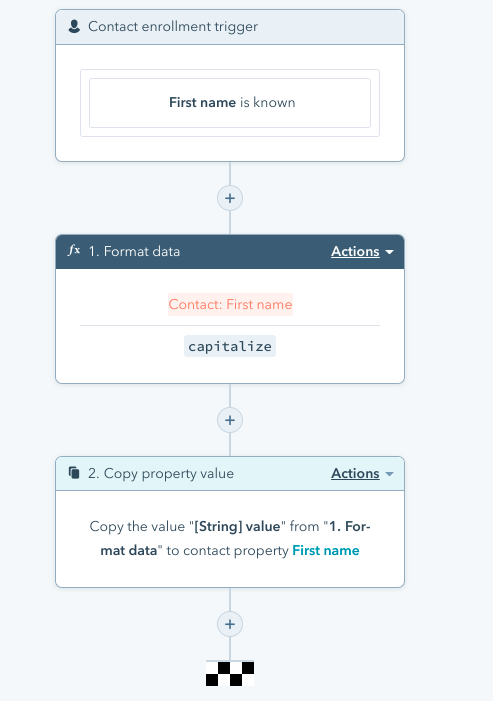
Common workflow triggers include:
- A webform submission
- A change in a deal’s stage
- A link click in an email
- Dates (e.g. birthdays, holidays)
- Company information (e.g. annual revenue, region)
- NPS (net promoter score) of a certain value
- Keywords used in live chat
- Interaction with ads
- External triggers, such as signatures in an e-signature tool or a Zoom webinar
After triggering your workflow, you can choose from almost limitless actions:
- Delays and if/then branches
- Send internal emails, notifications, or SMS
- Send marketing emails
- Assign tasks
- Create Deal records
- Update HubSpot properties
- Integrate with third-party platforms
You can create workflows for objects within HubSpot like Contacts, Companies, Deals, and Tickets. The object you choose will determine what triggers and actions are available to you.
External HubSpot workflows
External workflows are any automations for sending marketing communications to your leads or customers. This is one of the most common uses for the workflows tool, even though it’s just one piece of a much bigger puzzle.
It’s important to note that workflows are different from Sequences, which are better for automating sales conversations with individual reps. Confused about which is right for you? Check out HubSpot sequences vs. workflows: which should I use?
Three of the most common uses for external workflows are to nurture new leads and re-engage contacts who haven’t been recently active.
1. Nurture new leads
Let’s say a brand new prospect just discovered your website and downloaded an ebook. You know they’re not ready for a conversation with a salesperson, but you want to educate them on your brand and help them solve the problem that brought them to your site. Enter workflows, ready to capture their attention.
Here’s an outline of how you might structure a lead nurturing workflow:
Trigger: Prospect fills in your web form to receive a free ebook
Delay: Immediately
Action: Send a thank-you email with the ebook
Delay: 1 day
Action: Send an email asking if they found the ebook helpful
If/then branch: Did they respond to the previous email?
Action: If yes, send them another helpful resource. If no, follow up about the ebook again.
Each email is another opportunity to provide more resources and move them closer to becoming a paying customer.
You can send all users the same emails, or use the powerful if/then functions to filter based on their website activity, open and click history, or location.
The best part? You can use users’ interactions with your workflow to push them further down the funnel, move them to a different workflow, or notify a salesperson when a lead is clicking on every link and looks ready to buy.
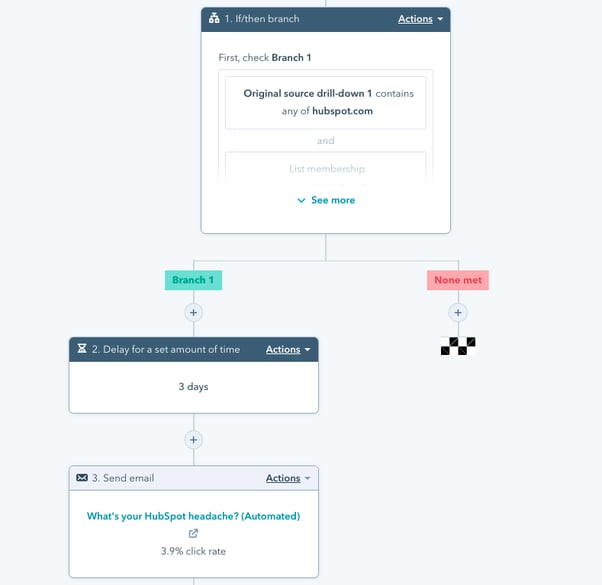
2. Onboard new customers
What information does a new customer need from you after buying for the first time? For some companies, like SaaS providers, customer onboarding can be a complex process that requires lots of back-and-forth communication.
Use workflows to help your new customers get used to your system, without burdening your team with sending the same series of emails and answering the same questions.
Fill your ‘welcome’ workflow with content to help customers get familiar with the tool, discover common tips and trips, and show them where to get help if they need it.
3. Re-engage contacts
No matter how hard you try, your emails aren’t going to please everybody on your list. Sooner or later, you’re going to end up with some disengaged contacts who don’t seem to even open your emails anymore, let alone read them and click through.
The problem is that a high number of unengaged contacts can actually hurt your email deliverability! Thankfully, workflows come to the rescue once again as a handy method to re-engage contacts.
For example, you could create a list of unengaged contacts (or use HubSpot’s pre-built unengaged list) and build a workflow that will send them an exciting offer or top-performing resource to win them back. If they don’t engage with it, send another email asking if they’d like to opt out of your communications. You can even build in internal notifications and processes for anybody who does opt out. More on that below.
Internal HubSpot workflows
Internal workflows are one of the best things about HubSpot. With internal workflows, you can automate hundreds of tasks that are repetitive and time-consuming. They’re a fast and effective way to improve your sales efficiency, streamline communication, and increase organization.
1. Improve sales efficiency
Say goodbye to manually assigning leads to sales reps and organizing leads! Workflows make it easy to manage all of your incoming leads and ensure that nobody slips through the cracks.
Some ways you might use external HubSpot workflows:
- Automatically assign leads to a particular salesperson based on their region or service of interest
- Create tasks and follow-up reminders based on time or on a prospect’s interactions with your business
- Notify a sales rep if a qualified lead has returned to your website so they can reach out ASAP
By enrolling prospects in external workflows, you’ll be collecting a wealth of data that your salespeople can use when following up. You can even build a lead scoring system, as simple or complex as you want, to track your leads’ activity and notify salespeople when it’s time for a sales call.
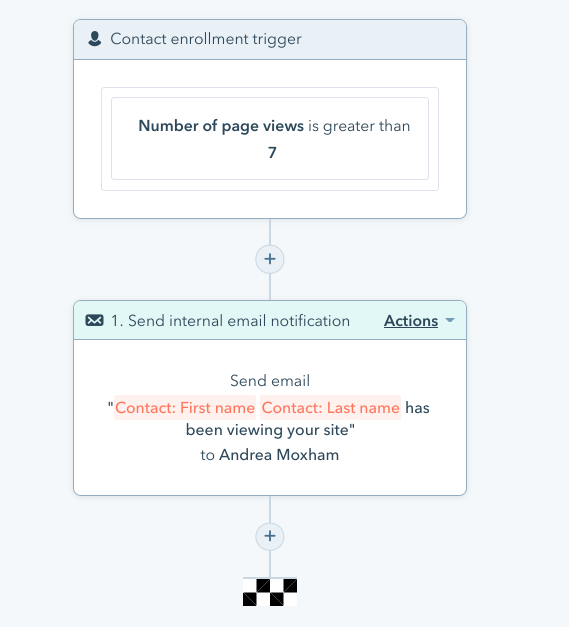
2. Streamline internal communication
How much of your time do you spend coordinating with your team members? Whether it’s assigning a task, sending a reminder email, or juggling endless messenger notifications, it can be tough to stay on top of things when you spend hours on people management.
You can build many of these tasks into a workflow and never have to worry about them again. When a deal is won, send a message to your team in Slack to let them know about the new customer. If a hot prospect just visited your pricing page, send a notification to ensure that somebody follows up with them right away.
Enable communication inside and outside HubSpot with the options to send in-app notifications, internal or external emails, SMS, or even Slack notifications.
3. Update properties
Have you ever spent ages manually updating the properties of a Contact, Deal, or Company and wished there was a way to do it faster? With workflows, you can automate the process entirely!
Add in new contact information from a customer’s interactions with your website, update a deal’s lifecycle stage based on their activity, or automate any other property action that makes sense for your business.
Some of our favorite tasks to automate with property-based workflows include:
- When a new contact fills in a form, copying their responses from the contact property to its associated deal property.
- Copying a website URL or phone number from a company property to any associated deals.
- Adding contacts to a Zoom webinar and automatically sending them the registration link
- Clearing the lead status property of all contacts associated with a deal that is marked won
- Increasing or decreasing a number-based property, such as “Number of orders completed”
How do I set up a workflow?
Before you start building your workflow, it’s important to consider your goals. What purpose are you trying to achieve, or what task are you hoping to automate? Map out the necessary triggers and actions for your workflow, including any necessary branches or delays.
When you’re ready, navigate to Automation -> Workflows from your HubSpot dashboard. After clicking ‘Create Workflow’, you’ll have the option to start from scratch or choose from a number of pre-built templates. These templates are great options if you need to:
- Nurture new leads
- Send notifications about leads or meetings
- Send an email series
- Ask for feedback
- Celebrate customer anniversaries
Otherwise, select ‘Start from Scratch’ and start filling in your triggers and actions.
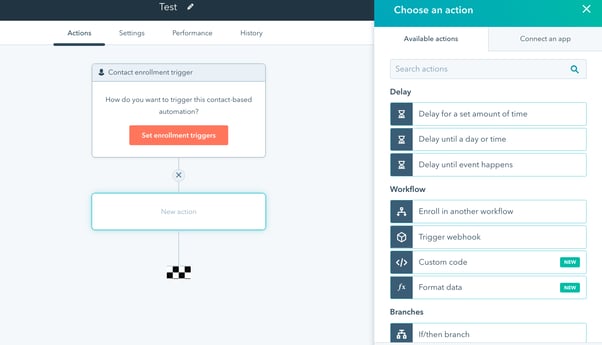
You might want your workflows to only run at certain times, especially if they involve sending out messages to your customers. Use the ‘Send at Specific Times’ feature in the Settings tab to identify specific days or times, or to pause workflows on a particular date.
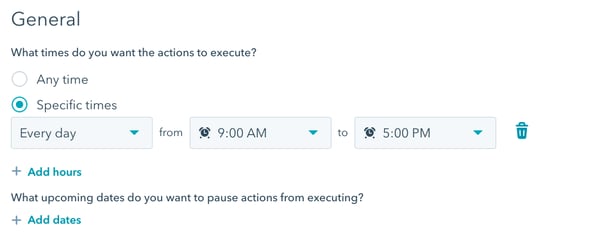
After building your workflow, you’ll have the chance to review it before setting it live. Once an automation is live, it will run continuously, so be sure everything is right before you turn it on! We also recommend running a test by triggering the workflow yourself and ensuring that the actions work as intended.
One final note: when you turn on your workflow, you have the option to enroll all existing objects that meet the criteria, or to only enroll contacts who meet the criteria after the workflow is live.
For example, if you’re making a workflow to update a contact’s property, you would want to enroll all existing objects so the data is successfully updated on every contact record. On the other hand, if your workflow is to send an email about your new product to everybody who downloads your ebook, you would want that to only take place going forward.
Workflow tips and tricks
Is your mind exploding from all the awesome things you could do with workflows in your business? It’s not over yet! Check out these tips and tricks to do even more:
1. Insert custom code
Maybe there’s an action that you want to build into a workflow, but HubSpot doesn’t give you the option. With their new programmable automation feature, that problem no longer exists! Insert custom code to automate ANYTHING that will keep your team working efficiently and your customers happy.
(PS: This was part of an exciting new Operations Hub launch. Check it out here!)
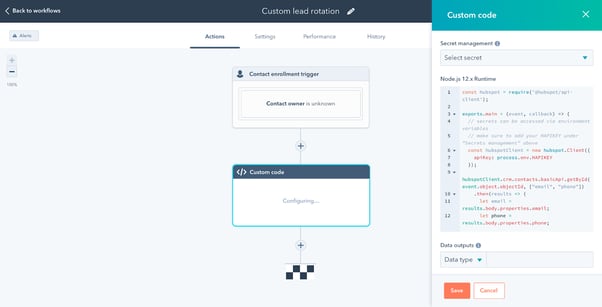
2. Center workflows around a date
Do you have an exciting event or webinar coming up? Easily engage contacts and follow up with them after the fact by building a date-centric contact workflow. You’ll be able to set up your triggers based on the timing around the event.
3. Review performance
It wouldn’t be a HubSpot tool if you couldn’t report on it! You should regularly check your workflows to make sure that they’re performing as expected and actually achieving their purpose. You can even set a workflow goal, and unenroll contacts after they’ve met it.
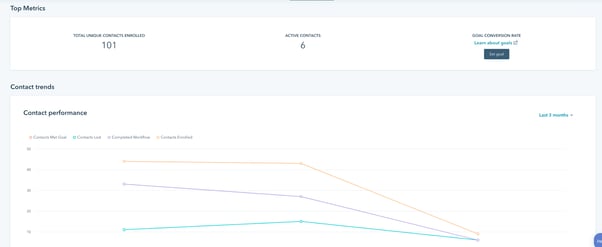
4. Check workflow history
Wondering what’s going on in your workflow? Click over to the ‘Activity’ tab to check action logs, enrollment history, and workflow changes.
5. Have fun!
Workflows are one of those tools that are infinitely flexible. We encourage you to get into the workflows builder in your HubSpot platform and play around with the settings. We guarantee that you’ll discover something super helpful that you didn’t know was possible.
What workflow will you build first?
We know we keep saying this, but it’s because it’s true: workflows are practically limitless. They give you endless opportunities to streamline your tasks, amaze your customers, and build an automated system that makes sense for YOUR business.
Whether it’s launching an exciting new email campaign or the not-so-pretty work of organizing incoming leads, workflows are sure to make a huge difference in the way you and your team work.
Having trouble getting started with workflows in your HubSpot account? Need help optimizing an existing workflow? Horseshoe & Co. can help.


