Hubspot Snippets are THE most useful free tool Hubspot has to offer. But what do they do? We’re glad you asked.
Snippets are a super simple way to create blocks of text that you can reuse over and over again. To create a snippet, click on “Conversations” in the Hubspot navigation bar. Then, click on “Snippets” in the drop-down menu. There, you’ll see the “Create Snippet” button in the top right-hand corner. Just tap that button and get to typing.
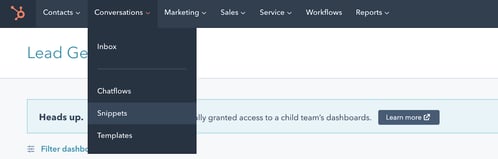
Once you’ve typed out your snippet, make sure to give it a shortcut — that’s how you’ll be able to use it later. From now on, you’ll be able to type “#” followed by the name of the snippet, and Hubspot will automatically insert the full text of your snippet. Amazing, right?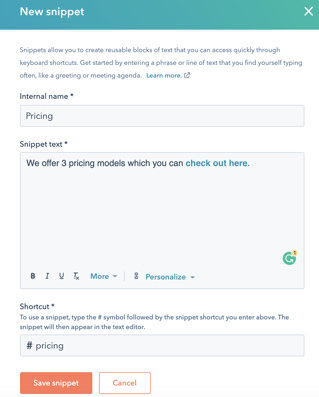
And there are plenty of ways to use snippets that you may not think about. Here are our top four favorites:
#1: Answering Common Questions
Picture this: You sit down to work in the morning with a nice cup of coffee and decide to start your day with a quick email check. Only it’s not so quick — you have 15 new messages, and, annoyingly, 10 of them are asking the same question. Now you get to spend your whole morning typing out the same response over and over...
Okay, that situation might be exaggerated, but it’s a little familiar, right? We often find ourselves answering the same questions repeatedly. Questions like:
- Do you have some time this week for a meeting?
- Can I see your pricing?
- Do you charge extra fees for certain services?
- What payment methods do you accept?
- Do I need to set up an account with you?
- What is your policy on __________?
It can be a huge time-waster (not to mention frustrating!) to have to answer common questions like these again and again. That’s where snippets come in handy.
By creating a snippet, you can easily save responses to common questions and use them repeatedly without typing them out each time. Now, when you go to respond to those emails, all you have to do is type “#” and the title of the snippet you need, and voila! Perfectly written responses to common questions in a flash.
And by the way, Hubspot has extensions you can use in Gmail and Outlook. You won’t be able to trigger your snippets with “#,” but you will be able to access your saved snippets from the drop-down menu right inside your preferred email composer.
#2: Responding in Live Chat
And snippets aren’t only useful in emails — they’re great for live chats too! Do you ever use live chats to communicate with your potential customers or existing clients? If so, snippets can save you a ton of time when responding to frequently-asked questions.
Creating snippets with answers to commonly-asked questions is an easy way to save time on the job, and they work in live chats just as well as emails. If you often receive questions about everyday situations, go ahead and save your response as a snippet. That way, you won’t have to waste time responding all over again.
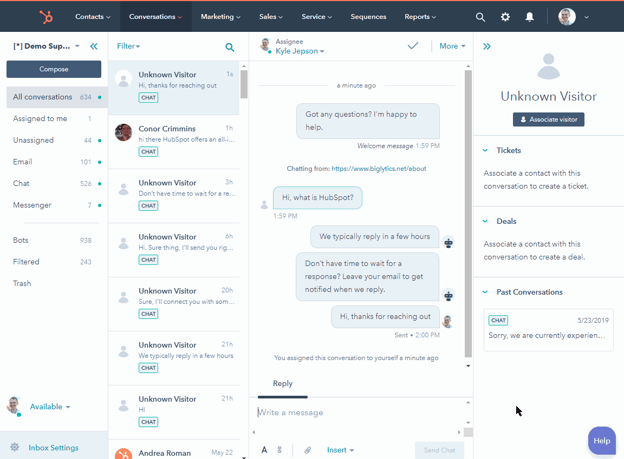
A few answers you might use snippets for in your live chat conversations might include:
- Did you step away? We'll follow up with you by email
- Can you please provide your account number?
- Unfortunately, international shipping is not available yet
#3: Taking Notes During a Call
If you’re in sales, you probably have a set routine for your phone calls. You ask the same questions in each conversation, but here’s the challenge — you have to actually remember what your potential customers say.
That’s why you take notes, right? It’s essential to keep accurate notes during all-important sales calls. But how can you keep your notes neat and organized for easy reference later?
Once again, snippets come to the rescue. If you have a prepared script you use in every sales call, save it as a snippet — and make sure to leave space in between your questions for notes. Then, each time you go to make another phone call, create a new note and add the snippet. Now, you have a perfect template you can use to take notes on your call.
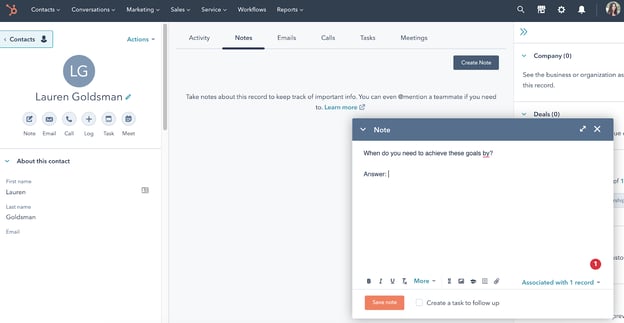
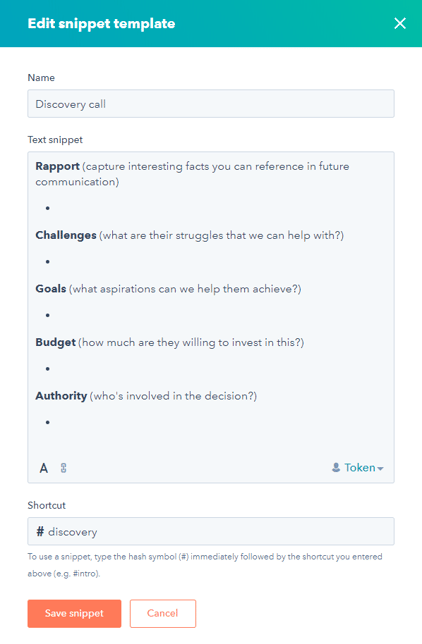
#4: Inserting Your Terms of Service into a Quote
If you often use Hubspot to generate quotes for your clients, you can use snippets there, too. When you create a new quote in Hubspot, you’ll notice that there are text boxes labeled “Comments to Buyer” and “Purchase Terms.” These spaces are helpful for including any important terms of service your company requires.
But such terms can be lengthy — you definitely don’t want to have to type them out every time you write a quote. How can you streamline this process? You guessed it — with a snippet.
Type out those terms of service one time, save them as a snippet, title your new snippet “Terms of Service,” and you’re good to go. Now, each time you write a quote, all you need to do is type “#Terms of Service,” and your snippet will pop up. No more wasted hours typing, and you get to move on to your next client — easy peasy.
How Will You Use Hubspot Snippets?
Hubspot snippets are incredibly useful. They’re easy to use, and they streamline your workflows. Gone are the days of wasted hours typing out easy responses again and again. Now, you can save your most commonly used responses and templates and access them with a simple hashtag.
And there are many more ways to use snippets.We talked about our four favorites today, but how do you use snippets? Have you found another creative or helpful way to use Hubspot snippets? Let us know how you use snippets on LinkedIn. We’d love to hear from you!
And if you’d like to learn more tips and tricks for using Hubspot, feel free to reach out through our contact page. Hubspot is what we do — and we’d love to help you maximize your ROI. Send us an email or give us a call today to see how we can put Hubspot to work for you.


