August 12, 2021
HubSpot Smart Content Doesn’t Have to be Hard: 7 Compelling Ideas
By Andrea Moxham 5 Minute Read
Which do you think is smarter: you or your website?
You spend hours crafting the perfect landing page for your ideal prospect: maybe it’s someone in the health industry, located in the US, and has never heard of your brand before.
But those aren’t the only leads who end up finding this landing page. Some of them are in the home services industry, located in Canada, or are even some of your loyal customers.
Suddenly, the page isn’t so perfect anymore!
You want your content to speak to the individual needs of these different prospects, but you don’t want to create countless variations of the same page.
Enter HubSpot’s smart content, one of our favorite features for websites built on the HubSpot platform.
Don’t rely on yourself to build the perfect website for each user. Instead, your page will automatically adjust itself based on the reader’s past behavior or preferences. You can use this superpower to improve your content and your conversion rates without any extra manual steps.
What is smart content?
Smart content, also known as dynamic content or adaptive content, is content that changes based on the viewer. When an individual visits a website page or reads an email, HubSpot uses their information to customize the content. In HubSpot, some of the rules you can create smart content around include:
- Location or language
- List membership or lifecycle stage
- Ad or referral source
- Device type
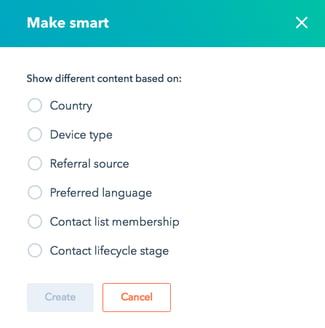
Click here for a full list of smart content rule options HubSpot supports.
HubSpot’s smart content uses cookies to identify visitors. Any time a user visits your website, HubSpot checks to see if they have visited your site before. If no cookie exists, the system uses browser settings to determine location and the user’s preferences. If a cookie does exist, HubSpot will pull data from their contact record, match it against smart rules, and show the correct content for that individual.
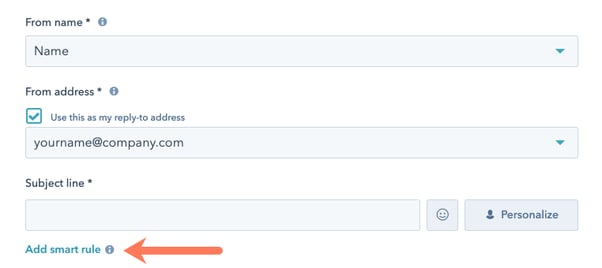
The result is a single webpage or email that meets the unique goals and needs of a variety of different users. If the system can’t find any information about the user, it will simply display default content, which you can select yourself.
When and why should you use smart content?
You should use smart content when you need to customize a particular piece of information for individual readers, but the majority of the content is the same.
For example, smart content is most commonly used on landing pages. You can use HubSpot's smart modules to tweak an individual section, such as a CTA or paragraph, for a reader. This allows you to meet their unique preferences without creating a series of duplicate pages.
There are lots of other great reasons to use smart content, too:
- You’ll give the best possible experience to every user, no matter how much they know about you or where they are in the buyer’s journey.
- It creates a customized experience for every interaction.
- Users’ needs and interests change over time. Smart content nurtures leads by providing new, valuable content each time they visit.
- You can always provide a relevant offer, and never the same one twice. This prevents your site from becoming stale and creates opportunities to reconvert every time somebody visits.
If your conversion rate is declining, your bounce rate is high, or your website is showing any of these other alarming signs that it’s time for a redesign, you might explore smart content as a possible solution.
Super-specific smart content examples
Now that you understand how smart content works in HubSpot, it’s time to explore how you can use it for your business. Try creating a better experience for customers and employees alike by:
1. Creating a gated resource library
Do you run an association, create online courses, or otherwise require somebody to sign up to access your video resources? Use smart content to create a gated content library!
With the ‘list membership’ smart rule, you can classify viewers as members and non-members. Members will have full access to watch the videos, while non-members will see the page with non-playable videos. A prompt at the top of the page can ask them to sign in or sign up to have full access to the content library.
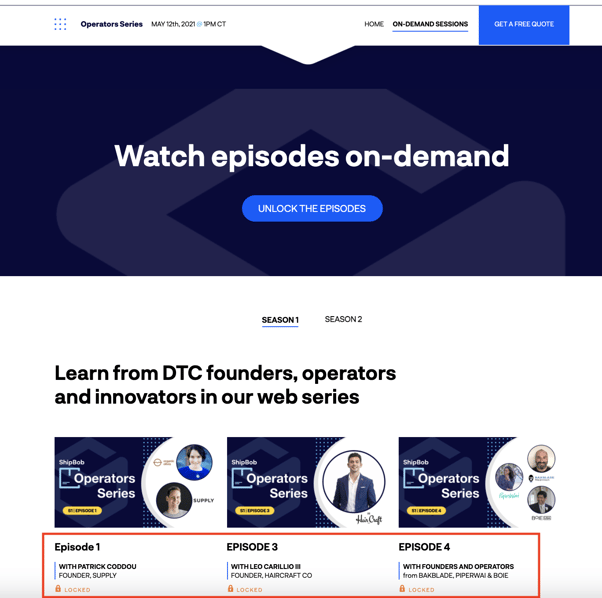
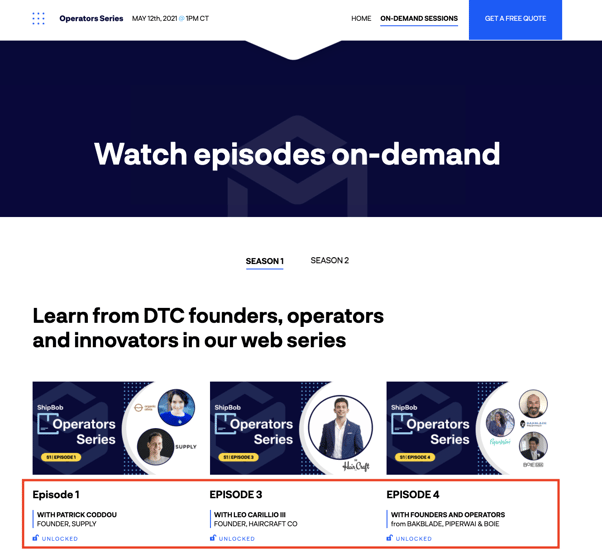
2. Building an intranet
Maybe you’re building an intranet for your employees, but they need different access depending on their role.
For example, we helped a spa organization create a HubSpot-hosted intranet that provides video, content, and other information for health providers. Since different types of employees (e.g. massage therapists vs. estheticians) need different resources, we made a smart rule that shows unique content to each type of employee.
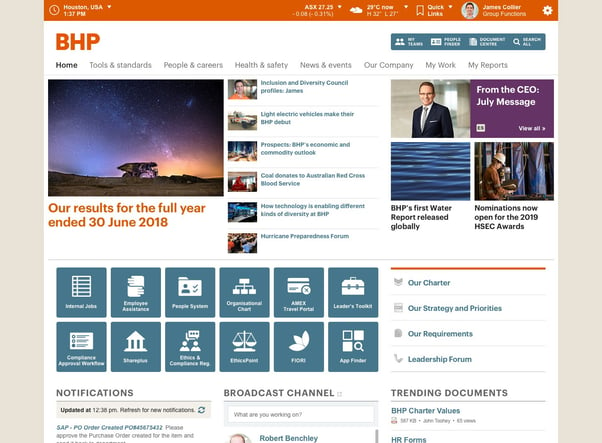
3. Displaying country-based pricing
Do your leads come in from across the world? Maybe your products and services are exactly the same, so you don’t want to create multiple landing pages… but you don’t want them to do conversion math to figure out your pricing, either.
HubSpot’s location rules will identify what country a user is reading from and adjust the pricing to match their own currency. No duplicate pages and no hassle. A win-win!
4. Customizing content for customers
Your website visitors range from brand new visitors who have never heard of you to your most loyal customers. Shouldn’t these two groups receive vastly different messaging?
Set up smart content based on your customer list to give relevant information and offers to both customers and non-customers. For example, a car dealership could encourage non-customers to purchase a car. After making the purchase and returning to the site as a customer, HubSpot will know to prompt them about maintenance appointments, instead.
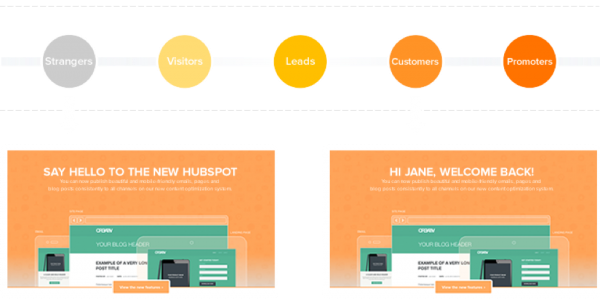
5. Modifying pages based on ad source
There’s nothing more frustrating than clicking on an ad, going to a company’s website, and… having absolutely no idea where you are or how to claim that oh-so-amazing offer.
Use the ad source smart rule to show completely different content to contacts that came from a specific ad campaign. Maybe you want to acknowledge where they came from, mention the offer again, or just tweak a photo to match the ad.
Disclaimer: unless you’ve properly set up your ad source UTM parameters, this will be a tricky smart rule to implement. Our HubSpot experts will be happy to lend a hand with this if needed!
6. Creating landing pages for affiliate referrals
Similar to ad source, referral source smart rules let you customize your pages based on how somebody arrived on your site.
Let’s say you get an article published on Forbes and include a backlink to a website page with more information on your company. With smart content, HubSpot will add a module to that page that references the article, only visible to those who read it and then clicked through.
Similarly, the landing page below acknowledges where the user came from and includes the brand name to keep the relevant offer top-of-mind.
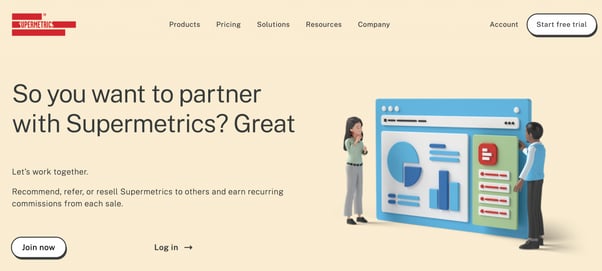
7. Reduce scrolling without sacrificing copy
Have you ever visited a page on your phone that was so long, it felt like you had to scroll forever? Keep audiences engaged without cutting out crucial information with device-type smart rules.
When somebody visits the page from their computer, they’ll see it as it was originally designed. But if they’re using their phone or tablet, HubSpot will give them the ability to expand and collapse paragraphs. The content is still accessible and helps your ranking, but your page is an appropriate length.
Important tips to remember when using smart content
As incredible as smart content can be, there are a couple of things to keep in mind before you start implementing it across your HubSpot portal.
- Use it strategically. Don’t apply a smart rule to every possible page and module: you’re only going to make things more complicated. Use smart content to achieve a specific purpose in a specific use-case, like the ones we outlined above.
- Smart content is only as powerful as your CRM data. If you’re using smart rules based on list membership or lead stage, you need to ensure that all of your contact information is complete, accurate, and up-to-date.
- And finally, remember that it’s not perfect! The system might be unable to match a visitor to a smart rule, especially as more people opt out of data tracking. That’s why it’s so important to also have strong default content that will display to customers who don’t meet the selected criteria.
How will you use smart content?
Smart content is one of our favorite HubSpot features, one that can truly transform your content from just okay to a conversion machine. Whether you’re using it to adjust your pricing, build a resource library, or modify an entire page based on lead source, it’s sure to create a better experience for all of your users.
If you’re having trouble with smart content or smart rules, our experts can help! We can answer your questions, create smart rules inside your account, or even design and develop your website for you.
About the Author
Andrea Moxham
You May Also Like

Vendilli Recognized with 2026 Pittsburgh Excellence in Ethics Award

