It’s no secret that customers nowadays are more and more demanding. With thousands of brands and products to choose from, they have the power at the palm of their hands.
If one brand or business doesn’t respond to their needs, they’ll move on to the next one.
Consumers expect their inquiry to be responded immediately (within 10 minutes).
According to Hubspot:
- 82% of consumers rate an immediate response as important when they have a marketing or sales question.
- 90% of consumers rate an immediate response as important when they have a customer service question.
With your current efforts, how long do you usually take to reply to a customer’s query? If it’s more than 10 minutes...Houston, we’ve got a problem.
In a world where speed is key and customers want answers now, what are we left with to compete in this demanding age?
As technology evolves, the speed of connection increases as well.
This is why choosing the right communication channels and approaching them with the right strategy is key to attracting, engaging and delighting your customers.
Need help building your buyer personas? Use this easy template
Let's take three steps back and think when all this demand for “immediate response” started. The answer to this is, Live Chat.
Before live chat existed, people weren’t really expecting to be responded to immediately. They knew they had to wait for someone to open up their emails or pick up the phone.
Given the fact that customers want responses in no more than 10 minutes and live chats are a communication channel that allows us to do that, we’re going to focus this article on helping you set up your own live chat within Hubspot.
It’s time to get up to speed with your customers.
What is a Live Chat?
A live chat is simply a conversation that happens between a customer and human representative of your company.
A live chat will help you build relationships with your customers. It’ll help you connect with your site’s visitors when and how they want to.
There are three specific things that a live chat will allow you to do:
1. Chat with visitors, leads and customers in real time.
A live chat will allow you to automatically connect a potential customer or customer with the right person of your team.
This is key if you want to succeed with your live chat efforts. Your visitors will be in different stages of the buyer’s journey stage, and therefore have different needs.
An existing customer may have a support question whereas a lead wants to talk to a sales person.
You can customize your chat widget with targeted and segmented welcome messages for different web pages. This will help you connect with the right site visitors when they’re most engaged.
Here’s an example from LiveChat that shows exactly how to use targeted and segmented messages.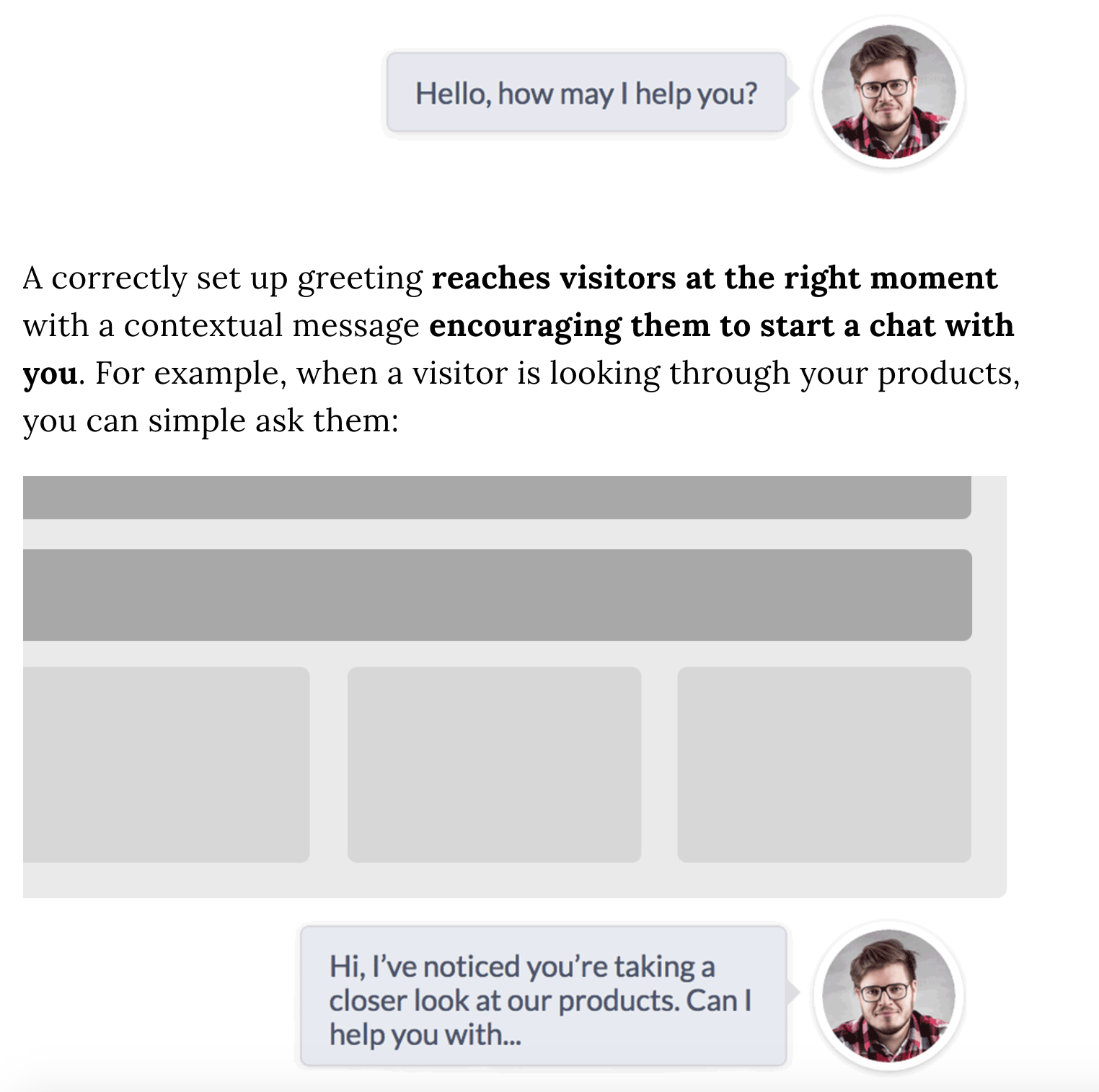
Using HubSpot’s live chat, all your conversations are stored in the conversations inbox and on your contact’s timeline. Everyone in your team will have a clear view of what’s happening with that contact and stay updated with every passing touchpoint.
Having all the conversations stored in one place is extremely important because one of the things that customers find most frustrating is having to repeat themselves to different support representatives.
This will help you make a smooth and easy transition not just for the contact but also for your team
2. Create personalized conversations with chat bots.
Hubspot’s live chat tool includes a chatbot builder. A chat bot takes conversations even one step further with automation.
A chat bot is an automated tool that talks to your visitors using planned AI conversations.
It’s great to have both tools in one place. Live chats and chatbots are usually used together or as a compliment to each other.
A great strategy is to have a chatbot start the conversation with your visitors to collect some information on their inquiry and then send them to a live chat agent based on the information gathered by the bot.
3. Engage in contextual chat conversations at any time. 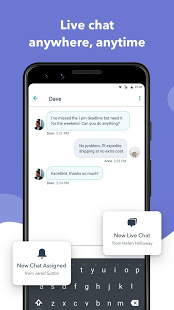
Given the fact that all your conversations are inside the conversations inbox everyone in your team has real-time context about each conversation.
You can respond directly from the conversations inbox in your portal. Follow-ups are easier because you can take notes, send emails, make calls, schedule follow-up tasks or even create support tickets right from the conversations inbox.
Hubspot’s has taken it one step further and allows you to have conversations on the go.
Hubspot’s mobile app can manage your deals, contacts, and conversations with your customers and team wherever you are.
Why should you be using live chat on your website?
There are four ways you can give your company a competitive advantage with the implementation of a live chat.
1. Greater Convenience.
Live chats reduce stress to both your team members and your website visitors. A chat removes the need to put your visitors on hold. Customers don’t have to be stuck in front of a computer or glued to a phone conversation while live chatting. Customers can easily maintain these conversations on the go through their mobile phone. You give them the opportunity to chat with you while commuting, cooking dinner or taking care of the kids.
2. Improved Efficiency
By having every interaction stored in one place, your team’s efficiency increases greatly. Everyone in your company has access to every conversation allowing easier follow-ups and maximizing their time.
3. More Cost-Effective
With productivity and efficiency, sales and customer support reps can take on more inquiries, reducing the need to hire more people. Besides, the increase in engagement and high quality responses can potentially nudge leads to make a purchase decision.
Need help proving inbound ROI? Download the slide deck: Get CEO Approval on Inbound Marketing ↓
4. Improves Customer Satisfaction
It provides your website visitors and current customers with more options to get in touch with you improving overall customer satisfaction.
Understanding Hubspot’s Live Chat Features
Hubspot’s live chat tool can be complicated if you’re not familiar with it.
Before setting up your live chat, you need to do a little bit of homework and research which features adapt best to your company’s needs.
Luckily for you, we have collected some of the best and most commonly used features, read them carefully and see which ones to implement.
- Snippets. Snippets is the word Hubspot uses to describe a template, so whenever you see the word snippet you know we’re talking about a template. They are short, reusable text blocks that you can save to use in conversations (and emails). These canned responses will save your live chat representatives time. They are especially useful when answering frequently asked questions.
- Chat tags. These tags are labels that you can add to a conversation allowing your team to easily identify the contact. For example, if a conversation is with a lead you can label them as “warm lead” or “deal closed”.
- Archived chat history. Website visitors, leads, or customers might have more than one conversation with your live chat. We know that consumers don’t like to repeat themselves over and over again. Having the chat history archived will help everyone in your company understand the user’s needs.
- CRM integration.This is one of the most important features in our opinion. Combining live chat with your CRM makes it easier to chat with prospects because you have everything (contact’s personal information like name and email, lifecycle stage, contact’s record and chat history) all in one place.
- Customizable design. You can design your live chat to match the overall look and feel of your website. How horrible it is to have a live chat widget that looks completely off brand?
- Automatic Greetings. These automatic greetings will encourage a visitor to chat with you. Make sure you make them friendly and specific to your buyer's needs.
- Reporting. Gathering a visitor’s information and chat history will allow you to make accurate future decisions. This data will give you insight as to who chats more, who are returning customers and who are potential customers.
-Dec-11-2022-03-06-16-5909-PM.jpg?width=4831&name=john-schnobrich-2FPjlAyMQTA-unsplash%20(1)-Dec-11-2022-03-06-16-5909-PM.jpg)
Setting up your Live Chat
Now that you know how important a live chat is and the competitive advantage it can give your company, here are the steps to set up a live chat using Hubspot’s software and tools.
- Navigate to Conversations > Chatflows, then click on Create chatflow, select Website > Live chat.
- Create a welcome message from the Build Tab in the chatflow setup.
- Decide where the live chat should appear in the Target Tab.
- Customize the live chat’s appearance in the Display Tab.
- Customize the live chat’s language in the Options Tab.
- That’s it. Once you’re done with setting up your live chat navigate to the top right and and click the on switch.
Stay tuned, in the upcoming article we’ll provide a detailed description of the above steps.
Bottom line, a live chat will give you a competitive advantage because it provides companies like yours with a tool that minimizes response times, enables your team to increase productivity and provides a personalized user experience that will keep your site’s visitors coming for more.
Ready to start chatting with your website visitors, converting those visitors into leads and providing them with real-time support?
Contact us if you need support setting up or optimizing your HubSpot conversations.


