There is no doubt that HubSpot makes planning, creating, executing, and tracking your marketing efforts an efficient process, although constantly jumping around your account from the design and analytics of your emails, landing pages, and other marketing assets can be cumbersome and frustrating. HubSpot Campaigns, one of the most powerful yet overlooked tools in the HubSpot arsenal, is specifically designed to run all of these tasks in one central location. Create, manage, and analyze campaigns across multiple channels without getting lost in one of your 30 tabs open (Yes we see you).
So before we get into how to use HubSpot Campaign, let’s take a minute to review what makes this such a powerful tool. As technology, specifically martech, progresses, more and more business owners and executives are more conscious about their marketing dollars, and overall effectiveness with respect to ROI. This is where HubSpot Campaigns help marketers and execs put the rubber to the road. HubSpot Campaigns help to roll up an entire digital marketing “campaign” into a view to see its overall effectiveness. The campaign feature reports on performance, attribution, a view to reviewing all included assets, tasks associated with the campaign, and tracking budget. Utilizing these tools gives marketers the ability to optimize future campaigns, report on successes, and communicate with various internal stakeholders. Take a look below at how to get started with HubSpot Campaigns, and some more of the value this great tool has.
Let’s say you work for an awesome digital marketing company located in Pittsburgh that wants to set up a HubSpot campaign with goals to increase lead generation to their incredible Growth-Driven Design service. Here are a few steps this you would follow when creating your HubSpot campaign:
First, navigate to Marketing > Campaigns tab in the HubSpot portal. Here is where you can create new and access your previously made campaigns. Since we’re building a new campaign, navigate to the top right of your screen and select the Create Campaign button.
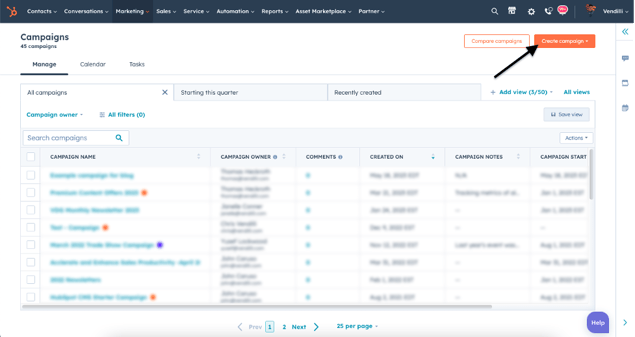
Here you can decide if you want to start your campaign from a HubSpot template, but for the sake of this example select the Start From Scratch button. A panel should slide out from the right-hand side, allowing you to populate your campaign name, goals, start and end date, and more. Once you have filled in all of your campaign’s information, select the Create button. If you would like to have more detailed goals for your campaign, select the Actions>Edit Goals button in the top right of your campaign dashboard screen.
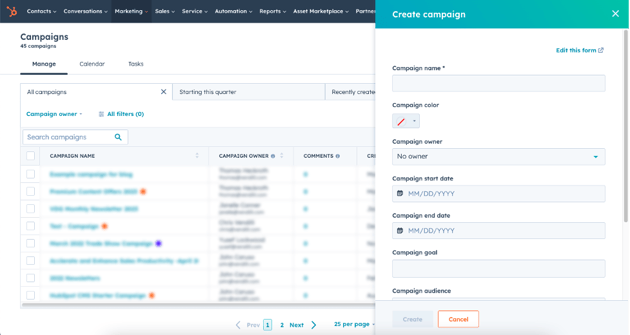
You did it, your HubSpot Campaign is created! But wait, where are all of the marketing assets that I created and want to associate with this campaign? Do I have to go find each one individually and assign them? This is a common question when first introducing HubSpot Campaigns. Once your campaign is created you can navigate to the Add Assets button in the top right of your campaign dashboard screen. Here you can begin to choose assets to add to your campaign and manage them all in one location. If your assets are not yet created you can then select the asset you would like to associate, for example a marketing email, and choose the Create Marketing Email link at the bottom of the popup. Here you will be able to create the asset with an automatic association to the campaign.
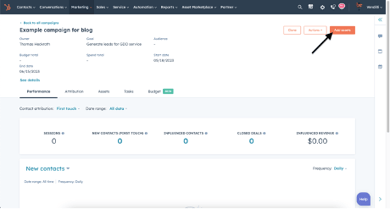
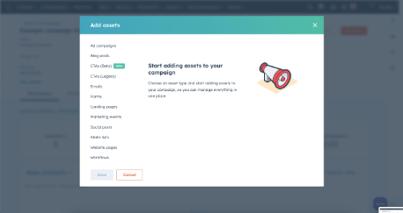
Now that you have connected your assets to your newly created campaign, it’s time to see where we can track our campaign performance. In the HubSpot campaigns tool, HubSpot offers a Campaigns Dashboard that provides a high-level view of your campaigns. It displays metrics such as the number of contacts engaged, new contacts generated, total revenue, and return on investment (ROI) for each campaign. The dashboard allows you to track the overall performance and compare different campaigns side by side. HubSpot Campaigns also provide reports for the goals and metrics you set for your campaign, a sources report that provides insights into the sources that are driving traffic and conversions, attribution reports to help you understand the impact of different marketing touchpoints on your campaign performance, and reports for landing page, email, and social performance. And if you still aren't convinced about the power of HubSpot’s Campaign tool, here are a few more elements of the tool we get excited about:
Visual Data Representation
Utilize graphs, charts, and timelines to visualize campaign performance data, making it easier to identify trends, patterns, and areas for improvement.
A/B Testing
Conduct A/B tests by creating multiple variations of your campaigns, allowing you to compare and determine which strategies, messages, or designs produce better results.
Customized Reporting
Generate customized reports to share campaign insights with stakeholders, providing a clear overview of performance, progress, and return on investment (ROI).
With HubSpot Campaigns, you can finally say goodbye to the chaos of juggling multiple tabs and wrangling scattered marketing assets. This powerful yet often overlooked tool brings everything together in one central location, allowing you to plan, execute, and track your campaigns seamlessly. Imagine effortlessly creating and managing campaigns, associating assets with a few clicks, and monitoring performance with intuitive visualizations. HubSpot Campaigns delivers all that and more. It's like having a personal assistant that keeps your campaigns on track and your sanity intact. Your campaigns deserve this level of sophistication, and you deserve the peace of mind it brings. Ready to take your marketing to the next level? Jump into HubSpot Campaigns and let the magic unfold. Your streamlined, data-driven campaign success awaits. Happy campaigning!



