Measuring and tracking marketing ROI is a key element to your company’s success. How else will you know if you’re successful in your marketing efforts? How will you improve if you don’t know what to improve? How will you identify which specific actions are bringing in revenue, and which are wasting money and resources?
According to HubSpot, marketers who measure inbound ROI are 17 times more likely to see the same or greater ROI over the previous year. But only 53% of marketers are actually measuring it.
There are numerous reasons why more than half of business owners and marketers are not tracking ROI. They might be unsure of how or what to track, they get in a state of data paralysis or they find it hard to access the data needed.
In fact, one of the most common pain points we hear from our clients is that they’re not tracking revenue and want to be able to see forecasting data inside their HubSpot portal, but they simply don’t know how. Does this sound familiar?
If it does, this article is for you!
Need help proving Inbound ROI to your CEO?
Download our FREE slide deck on how to get CEO approval on Inbound Marketing.
Benefits of Tracking Revenue in HubSpot
The difference between a profitable marketer and an average one is DATA.
A data-driven marketer makes smarter decisions because they are backed up by data and not just by instinct.
HubSpot allows you to store information about a contact and every interaction your company has with them in a single space and also transforms that data into reports. It even allows you to create custom reports based on your needs.
Being a HubSpot user you’ll be able to see your ROI and get a full understanding of how your marketing and sales strategies are performing based on revenue.
However, there’s one common problem our clients often face:
“Tracking our leads and how they originate is easy, but how do we calculate actual ROI?”
It’s not as tricky as it seems, you just have to choose the right approach and know the basics.
Things You Need To Know to Start Tracking Revenue in HubSpot
There’s not a one size fits all solution or step-by-step guide when it comes to actually tracking ROI.
Because every business is different and collects data in different ways there are several approaches you can take to measure your revenue inside the platform.
Rule number one: Always make sure the amount of each of your deals is accurate.
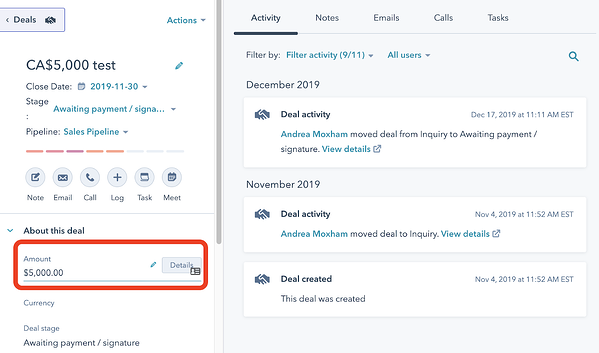
Rule number two: Always make sure you’ve moved your closed deals into the Closed Won stage. Otherwise, they won’t be included in your revenue reports.
It may also be relevant to track other metrics as you calculate ROI, too. Follow these best practices:
- Use properties to track revenue from your contacts. Define and analyze the metrics you want to track, translate those metrics into contact properties and define them as conversion properties.
- Calculate your total cost of customer acquisition and customer lifetime value. Calculating your CAC and LTV will allow you to calculate your inbound marketing ROI through the following formula:
ROI = LTV – CAC / LTV
- Make use of the available Hubspot reports. Take a look at some of the existing reports you’ll find in the software that will allow you to track revenue.
HubSpot Revenue Reports To Choose From
In your HubSpot portal, you’ll be able to access a reports library.
Look for the following standard reports and add them to your dashboard to report on revenue.
1. Companies revenue by first conversion: The total company revenue taken from a specific time range, using the first conversion as an indicator of revenue. This will tell you which conversions are more likely to turn into revenue.
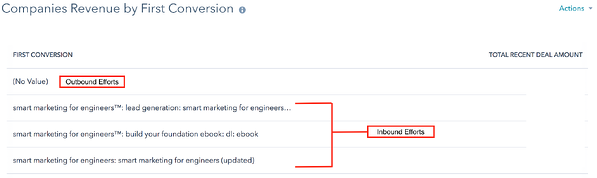
2. Companies revenue by source: The total company revenue taken from a specific time range, using sources as an indicator of revenue. This will show you which sources are bringing in more revenue into your company.
3. Deal closed vs goal: The total company revenue and amount of deals closed based on your company’s goals. This will allow you to measure your sales team performance.
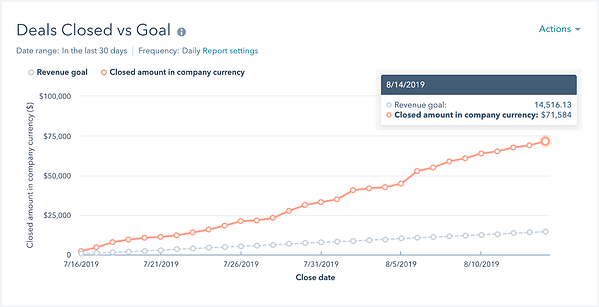
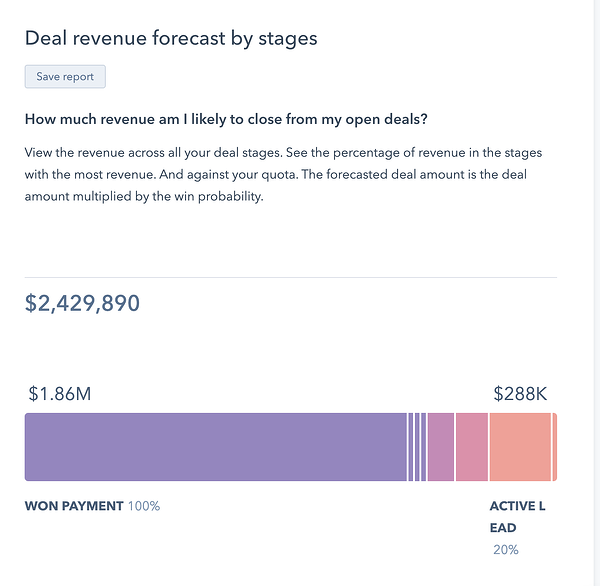
5. Deal revenue forecast by owner: This report will not only show you the percentage of revenue in all your deal stages but also the amount of revenue forecasted to close for each deal owner.
6. Deal leaderboard: This report will give you a ranking of your sales team allowing you to identify which team member closed the most deal revenue.
-4.png?width=600&name=Disen%CC%83o%20sin%20ti%CC%81tulo%20(2)-4.png)
7. Deal revenue leaderboard: This report will give you a forecast of how much deal revenue your reps will close.
8. Deal revenue per stage by deal type: The amount of revenue closed per stage by deal type.
9. New deals created: This report will give you a ranking of deal owners based on the number of new deals created, the total forecasted amount of open deals, and the closed amount of deals in a specific time frame.
10. Recent deal amount by source: This report will tell you which traffic sources have brought in the most revenue to your company. It will only show you the recent deals that are associated with a contact.
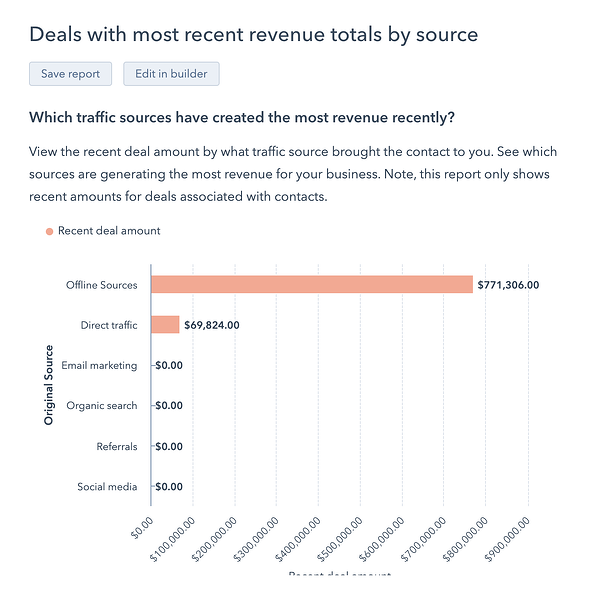
11. Closed revenue by source: This report will provide you with a breakdown of all closed deals by analytics source. This will give you insights as to where your closed deals are most likely to come from.
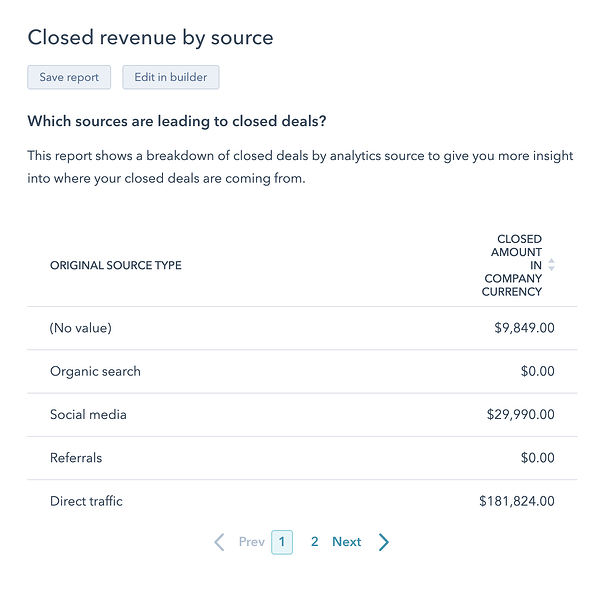
If you’re a Sales Hub Professional, Enterprise user or Reporting add-on user you can customize these reports or create a custom report.
Another way you can track revenue inside Hubspot is through the use of third-party integrations. Integrations allow you to connect your HubSpot portal with third-party applications and share information with each other.
Integrations that allow you to track revenue in HubSpot
Stripe.
This integration allows you to bill your customers directly from their quotes.
Chargify.
This integration allows you to process payments, it can be triggered when there is a new customer, a new subscription or even a new invoice.
We’ve gone through the benefits of tracking ROI and you now have an understanding of the full list of reports and some integrations inside HubSpot that will allow you to do so.
Now let’s look at how you can track recurring revenue inside HubSpot. Tracking monthly recurring revenue should be a priority to your business, especially if your business model relies on small amounts of recurring revenue or payments and you’re managing them in HubSpot.
How to Track Monthly Recurring Revenue Inside HubSpot
You can track your MRR in the “revenue analytics report”. This tool allows you to track how much revenue you’re generating or losing over a specific period of time, to better understand the impact of renewals, upgrades, downgrades and churns on revenue.
For Sales Hub Enterprise users, follow these steps.
STEP 1: Before tracking your recurring revenue is setting up your properties.
To create these deal properties make sure you follow these steps:
- In your HubSpot account go to your analytics tools under the reports tab.
- Go to Revenue Analytics
- Click Add properties and start tracking. It's possible that this option isn’t available if that’s the case, the properties are already created.
- Then, click Create properties.
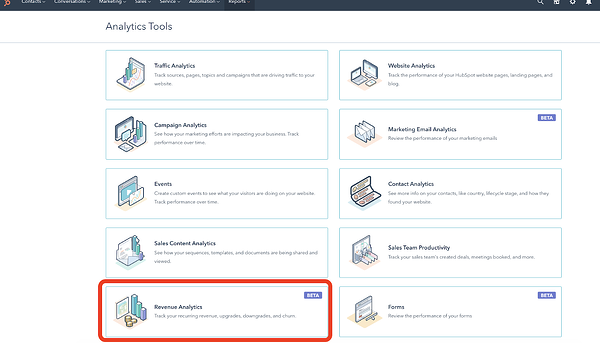
After clicking create properties, you might see a blank screen. That’s ok! The properties have been created but won’t have any data yet.
The properties and values created and used for the chart in the revenue analytics tool are:
- Recurring revenue amount: A monthly value representing the total amount of recurring revenue associated with a deal.
- Recurring revenue deal type: This shows the deal type. You’ll be able to choose from the available values for this property which are New business, Renewal, Upgrade, and Downgrade.
- Recurring revenue inactive date: This will show you the date when a specific amount of recurring revenue for the deal is no longer being collected.
- Recurring revenue inactive reason: the reason why this specific recurring revenue amount is no longer being collected. The available values that will be given to the deal are Churned, Renewal, Upgrade, and Downgrade.
STEP 2: Add values to these properties. Once you’ve done this the revenue analytics tool will begin reporting data.
- Navigate to Deals under the Sales tab.
- Click a deal
- Go to the About this deal section, and at the bottom click on View all properties.
- Type in recurring revenue in the search bar and you’ll see the four recurring revenue properties (new business, churn, renewal, upgrade/downgrade).
- On each property click the pencil icon to edit them as needed based on your own recurring revenue event or circumstances.
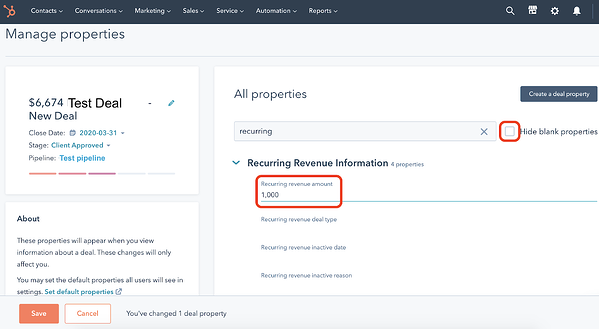
Pro Tip for Renewals, Upgrades/Downgrades: Make sure you re-create the deal and change the new deal's Recurring revenue deal type and amount. This ensures the renewed/upgraded/downgraded deal’s revenue will be reported as Existing recurring revenue and the existing deal’s revenue still be reported accurately.
STEP 3: Once you’re done adding all the values to your properties is time to analyze your revenue.
- Go to your revenue analytics under your reports tab.
- You’ll want to measure a specific time frame, so go ahead and select the date range and frequency from the dropdown menus.
- Select your pipeline.
- You can visualize the chart in the following ways:
See data per metric. You can visualize one, two or all of them.
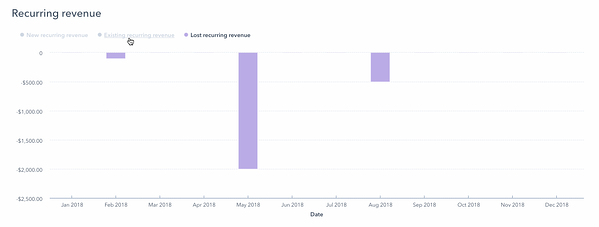
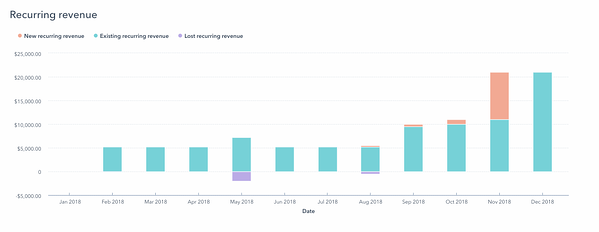
See data from all the metrics per month.
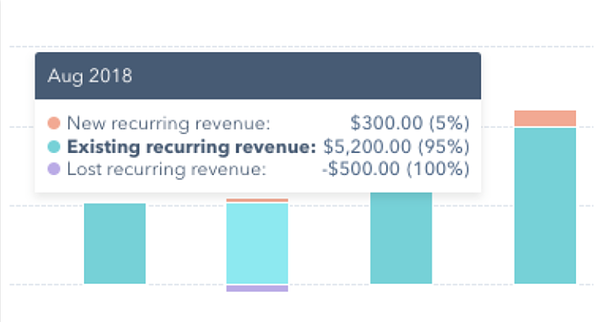
You’ll notice a chart at the bottom where you’ll be able to see the total new, existing and lost recurring revenue per month.
Measuring and tracking data will help you keep your marketing efforts and future decision making on the right path. Understanding the “why” behind your numbers is a key ingredient to the success of your business.
Ready to start building reports and showing your team’s effort and impact on your company’s overall success?
If you still feel a bit unsure or are struggling on choosing the right approach for your business, reach out to us and talk to our HubSpot consultants that will guide you through the process.


