Buckle up, anyone with a love of development and experimenting: HubSpot has released the sandbox feature you’ve been waiting for.
The sandbox tool, available to enterprise users, is like a lab where you can test different parts of the customer experience and elements of your website. It mimics your main account so you can finally make those changes you’ve been thinking of… but without any risk. It lets you see what impact those changes will have, and when you’re happy, you can make them live.
No safety goggles or plastic shovel required.
What is a sandbox?
In case you haven’t noticed, we’re not talking about a place to hide buried treasure or build a sandcastle. No, we’re talking about software sandboxes: a safe environment for you to play and test things out before you launch them.
Basically, a sandbox isolates your code and removes any extraneous features so you can perform experiments and watch what happens without impacting your actual website or account.
After all, you can’t afford to launch something without understanding the impact it could have on other areas of your business! Sandboxes make sure you never interrupt your team or customers with an experiment gone wrong. For that reason, they’re the best way to make changes to any essential part of your CRM.
How do I create a sandbox in HubSpot?
HubSpot has long recognized the need to make improvements to your processes and marketing over time… and how important it is for everything to run smoothly. That’s why they launched sandboxes to test functionalities without impacting your main account.
If you’re ready to play, go to the ‘Settings’ menu of your HubSpot account, select ‘Sandboxes’ from the left menu, and choose ‘Create Sandbox’. (Remember: only superadmins on an enterprise level account can use sandboxes). You can only create one sandbox at a time, with a maximum of 100,000 contacts.
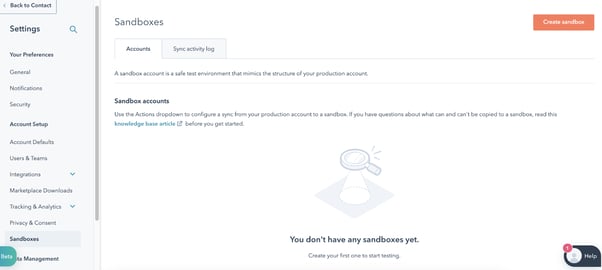
Next, choose what you want to copy into the sandbox so you don’t have to rebuild your CRM from scratch.
Assets you can copy into a sandbox:
- Account tools and features: set-up will match your main account
- Object definitions: properties and property groups for both standard and custom objects
- Pipelines: for deals, tickets, and custom objects
- Themes, templates, and modules
Not everything can be copied into a sandbox, however. You’ll have to import or recreate some pieces if you want to experiment with them.
Assets you can’t copy into a sandbox:
- Object records or pipeline records
- Workflows and automations
- Website content, pages, and emails
- Integrations
Have you used another tool to build a sandbox? Great news: you can import it into HubSpot, set up your sync, and use it in just the same way.
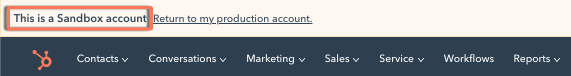
Uses for HubSpot’s sandboxes
Since you can build or test pretty much anything in a HubSpot sandbox, its potential uses are endless. Here are four of the most common and helpful to get you inspired:
1. Test an integration
HubSpot has plenty of tools and functionality, but sometimes you just need to bring in an external piece of software. Use your sandbox to test a new integration while keeping your data clean.
Discover how data from each system interacts with each other, properly configure your settings, and make sure it will meet your needs before you go through the trouble of connecting it to your main account.
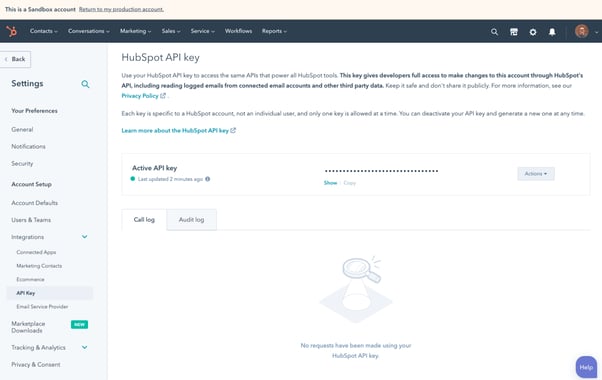
Once you know the integration will work as you intended, you can seamlessly transition it to your live account.
(When possible, you should use a sandbox version of the app for testing.)
2. Build a new sales pipeline
Let’s face it: the first version of your sales pipeline probably wasn’t exactly what you or your customers needed.
The same might be true of the second, the fifth, or even the fiftieth… and that’s ok! Processes don’t just develop themselves: you need to test them in real time and make gradual changes to reduce friction.
With sandboxes, you can build out a new sales pipeline with a small improvement or a number of radical changes. Try running through the process and see what happens. What can you learn and bring back to your main account?
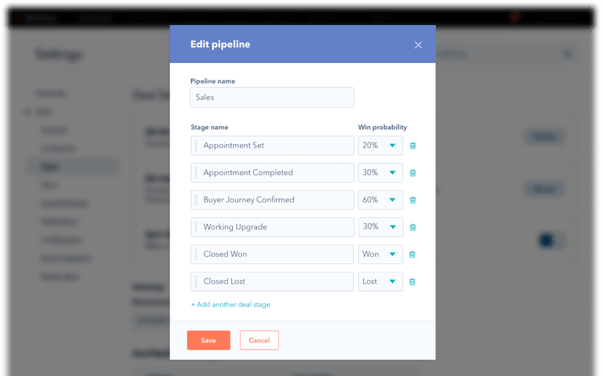
Testing your processes like this lets you try something different and view the results without interrupting your sales teams’ day-to-day.
Need help building a foolproof sales framework? Download our free sales pipeline template here.
3. Run customer experiments
Just as the perfect sales process doesn’t develop itself, the ideal customer experience doesn’t just materialize as soon as your business starts selling.
In fact, optimizing the customer journey is one of the best ways to grow your business, and one of the main reasons HubSpot exists.
Run experiments on automations, pipelines, or website content to get a bigger picture of how your buyers go from total stranger to loyal follower. How do the pieces fit together? If you change one aspect, how does it impact the rest?
For example, you could:
- Adjust the triggers or timing of your email workflows
- Change the navigation structure of your website
- Modify when a salesperson first reaches out by phone
- Mock up a different version of a piece of downloadable content
Playing around with all aspects of your customers’ experience will help you make improvements that will delight both them and your team.
4. Low-risk website modifications
Your website needs are as complex as your customers. Most sites aren’t built with simple HTML or CSS anymore: they involve multiple elements and datasets. That means making even a small website design change can have a big (and sometimes drastically bad) impact.
Keep your website working as intended for customers while you play behind the scenes. Once your latest masterpiece is polished and ready for the real world, bring it from the sandbox to your site!
Savvy developers will use sandboxes to test modules, templates, or themes before launching them or sending them to the marketing team to implement.
Other uses of HubSpot sandbox:
- Get an extra set of eyes before any messages go out by test-sending marketing or one-to-one emails to another sandbox user
- Build out web assets before they go live
- Experiment with customer portals, another exciting new HubSpot feature that will make delighting customers even easier
What will you build?
The most exciting thing about sandboxes is the countless opportunities. We could play for hours and never get bored!
Whether you’re improving an internal process, changing up the customer experience, or launching a new asset onto your beautiful website, sandboxes will keep your account safe while you experiment.
Need help creating something amazing in your sandbox? Have a question about improving your customer journey? We’re experts in everything strategy and HubSpot. Get in touch today.

