You just purchased a new tool or system for your business. You’re so excited to get started. But then you have a setback and think to yourself:
“Wow. I actually have no idea what I’m doing. This is more complicated than I thought.”
As much as we love HubSpot, this is a common reaction when new customers first get in and start poking around on the platform. There’s just so much you can do that it’s overwhelming to know where to start!
That’s where we come in. As HubSpot experts that have onboarded dozens of companies onto the CRM, we know what most folks get wrong. Here are the 10 most common mistakes when getting started and how to avoid them in your business.
1. Not having a strategy
The problem:
HubSpot can do a lot of things. But it can’t tell you how to run your business! If you start using HubSpot without a plan for what you want to accomplish, you won’t know what pieces of the platform you need to use. You need solid goals and strategies to guide your implementation and get your team onboard with the change. Just because HubSpot offers features like account-based marketing or website chat, doesn’t mean you can turn them on without a plan.
The solution:
Think about what pain point you’re trying to solve with HubSpot, and do some research on what tools you should use to overcome that problem. Develop a plan before you start implementing HubSpot to make the setup and transition as smooth as possible.
As part of your HubSpot strategy, determine:
- Which HubSpot tools you’ll adopt from day one
- Which of your tools will be replaced by HubSpot features
- How and when you’ll implement tools to minimize disruption and maintain functionality
- Who will champion the tool
HubSpot also has a ton of resources and tools available that will help you set goals and measure your success on the platform, so get in touch with them if you get stuck.
2. Starting with bad data
The problem:
HubSpot is a full CRM system, which means it can take care of your sales, marketing, operations, and so much more. All of this relies on one thing: your data.
One of the most common issues when getting started with HubSpot is not importing clean data. If your information is outdated, incomplete, inaccurate, or has duplicate records, you’re putting yourself at a disadvantage right from the start.
The solution:
Before bringing your data into HubSpot, do what you can to update or erase any outdated information and merge duplicate records. Only bring in the data you actually need: for example, don’t import a list of unengaged contacts that you never email.
There are a number of tools you can use to keep your data clean:
- HubSpot’s data clean-up tool can automatically format dates, fix capitalization, and more
- HubSpot’s workflows keep records up to date as new information comes in
- Free tools like this list scrubber can remove duplicate emails
- Paid and unpaid services can verify your email lists before uploading them into HubSpot. NeverBounce even has a HubSpot integration!
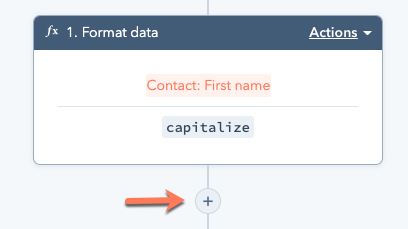
3. Not mapping your objects and properties properly
The problem:
HubSpot runs on objects, like contacts or companies, and properties within those objects, like first name, email address, and website.
It can be a bit tricky to map these properly, especially if you’re new to HubSpot’s way of organization. Many new customers don’t have a plan for their records, are unsure of what properties to use, or don’t properly associate objects with one another. This can cause big issues down the road for communication, organization, and reporting.
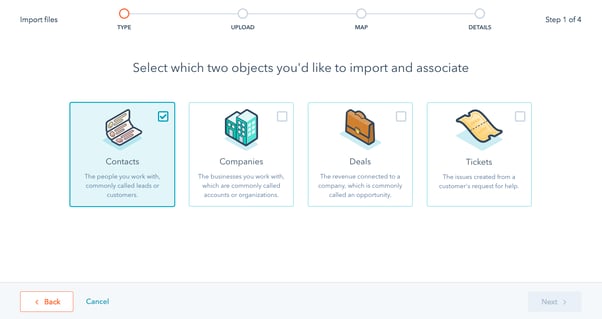
The solution:
Before you start transferring your data into HubSpot, develop a plan for what objects and properties you’ll need. HubSpot has a huge variety of available fields, but you can also set up custom objects and properties to match the needs of your business.
Make sure that you set up the proper integrations, syncs, and associations. Think: should each contact be connected to a company? Are companies or contacts tied to deals? What makes the most sense for your business?
4. Not setting new standards and processes
The problem:
Some companies are lured to HubSpot by the promise of new and powerful tools and techniques… only to get stuck in the “old way of doing things” and using the platform to accomplish their same bad habits.
You tidied up your data while moving it in, and you’re going to have to complete some training on the new platform anyway. Take this opportunity to reinvent your business processes!
The solution:
Keep your portal clean by establishing conventions and processes for things like naming files or dealing with unengaged contacts.
Look for opportunities to automate your business and use HubSpot’s tools to build new processes. Use workflows whenever possible to take some of the more manual tasks off your plate. Be open to learning about HubSpot’s new functions to help you start thinking about how your organization might use them.
5. Not receiving training
The problem:
The platform has endless abilities, tools, and tricks to make it easier than ever to close and delight your customers. But these are practically useless if you and your team don’t know how to use them!
In fact, without proper training, HubSpot can be far more complicated than your old systems. You’ll be less likely to meet your goals or get a return on your investment.
The solution:
Train your team! Encourage them to dive into the new platform and look for better ways to complete their tasks. HubSpot Academy has several video courses based solely on getting used to the CRM, and their Knowledge Base has hundreds of articles on every imaginable topic.
Not getting quite what you need from HubSpot training? Maybe it’s time to call in another expert!
Horseshoe & Co offers personalized training to help you get the most out of HubSpot’s many tools.
6. Underutilization
The problem:
HubSpot is meant to be an all-in-one CRM. The tools do work on their own, but their power is limited compared to when you tie them all in and let them work together.
For example, if you only use the email marketing tool, you’ll probably craft some amazing content and might get some opens and clicks. But you won’t have the same results as you would if you connected your email with landing pages, deals, and reports.

The solution:
Tap into all the different tools! If you’re keeping one piece of your sales and marketing strategy, like email marketing or reporting, outside of HubSpot, be sure to set up integrations so that data can flow freely back and forth.
And remember that HubSpot can be almost infinitely flexible: if a tool isn’t quite working for you, see if you can customize it somehow to better fit with the rest of your strategy.
7. Not analyzing your data
The problem:
HubSpot collects So. Much. Data. It can be a little bit overwhelming at first, but don’t make the mistake of “setting and forgetting” anything. You need to act on it!
You should always be reporting and analyzing your data, and using what you learn to make improvements to your marketing over time.
The solution:
There are a wide variety of pre-built reports, on everything from website clicks to lost deal revenue. Not seeing what you need? Set up a custom report on any data field you like and HubSpot can generate it for you day after day!
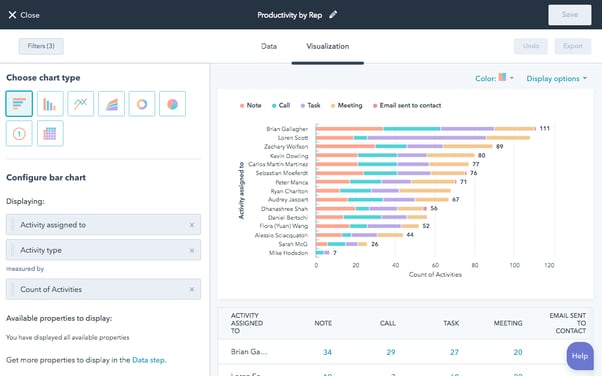
You can even customize your main reporting dashboard to bring the data you need most front and centre. Share your dashboard with one click to keep everybody in the loop on what’s happening in your business.
8. Relying on a dated website
The problem:
We’re not saying that you have to move your entire website to HubSpot just because you’re going to use it as your CRM (although their site building platform is amazing!)
The problem occurs when companies don’t make any updates to an older site to make the most out of HubSpot. Once again, you’re already going through a transition, so this is an amazing opportunity to make improvements to your business.
The solution:
First, look for general improvements that you could make to your site. Does it load fast enough? Is it mobile-friendly? Does it still meet your customers’ needs? Now is the perfect time to make any updates that you’ve been putting off.
Next, use HubSpot’s tools to your advantage. Use their templates to build an exciting new landing page, or add some new forms to your site. Add any tracking codes and integrations to make sure that your site is fully integrated and carrying data into your CRM.
9. Not integrating your other systems
The problem:
As we mentioned above, HubSpot’s power is limited if you don’t properly integrate the other platforms that you’re using. This is especially true if any other system collects and stores customer data: you don’t want your CRM to be inaccurate or missing data from other sources!
The solution:
There are hundreds of app integrations ready to go, pre-built and ready to go from HubSpot. Check the marketplace to see if your tools are supported. If you don’t see your tool in the list, the handy data sync tool inside Operations Hub might be able to pass data back and forth.
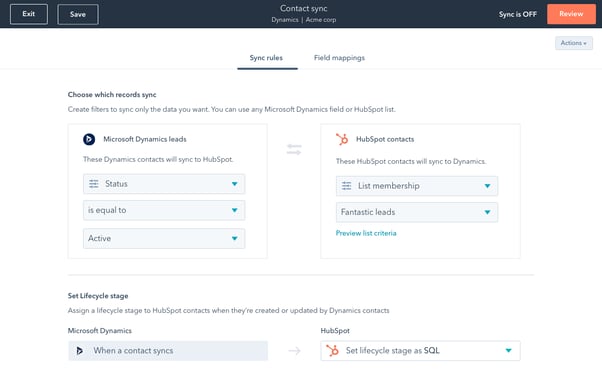
If you use a platform that doesn’t natively integrate, don’t worry: there’s still a solution. With the new ‘custom code’ feature in workflows, you can set up an automatic integration to practically ANY tool or website.
10. Choosing the wrong HubSpot partner (or none at all 🥴)
The problem:
You’re not a HubSpot expert. You don’t have countless hours available to train yourself and your team on every aspect of the system. Without the right HubSpot partner, you might feel overwhelmed, uncertain, or just plain doubtful about your CRM investment.
The solution:
Bring in the experts! Find your perfect partner with HubSpot’s solution directory. Search by industry, service, or budget to discover the right solution provider for you.
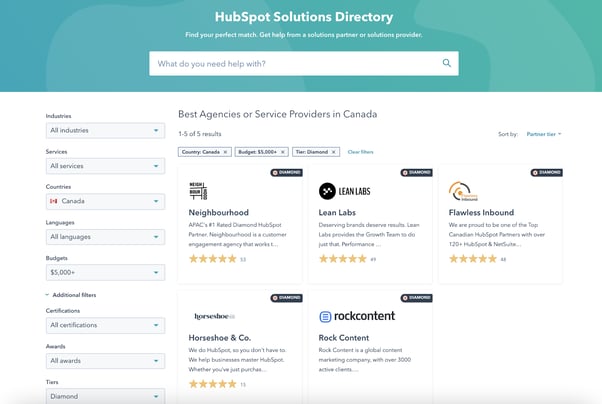
If you’re new to HubSpot and need a helping hand, step back and allow Horseshoe & Co. to handle the technical setup. We’ll personalize your implementation based on your existing marketing tools, unique audience, and goals.
Have you gotten stuck with HubSpot?
Whether you’re a brand new business or an established company just switching over, getting started with HubSpot can be tough. Maintaining bad habits and not tapping into the full power of the platform are some of the most common pitfalls.
Have you made one of these mistakes in the past? Looking for help with a seamless transition? Get in touch and take advantage of our incredible HubSpot onboarding and training services.


