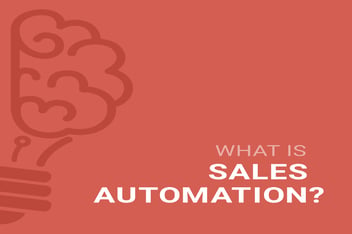Picture this: you just decided on your next marketing campaign that involves a three-email sequence sent out at specific times to a specific set of people in your contact database based on their lifecycle stage. Sounds perfect until you think, “hmm, how am I going to execute this?” Or better yet, “how am I going to automate this for continual success in the future?” That’s where an automated workflow comes in.
What is an Automated Workflow?
Simply defined, an automated workflow is your tool to create and maintain repeatable processes. Whether that’s a complex email campaign or changing lifecycle stages based on certain actions like form submissions, you can create a ton of workflows to fit your organization’s needs and goals.
Think of it as your secret weapon when strategizing your inbound marketing initiatives since you can tailor it to the goals you’re trying to achieve.
Why Use HubSpot Workflows?
Workflows are a huge opportunity for better engagement with your contacts. You probably have people in your database that haven’t heard from you or interacted with you in awhile. You’ve probably also sent leads to sales that needed more nurturing before the hand-off.
Workflows can help you avoid these situations by engaging dormant contacts and nurturing leads until they’re ready to move along to sales. Better engagement with your audience means a higher chance that they’ll become customers and eventually promoters of your brand. Data has even shown that marketing automation drives a 14.5% increase in sales productivity.
Also, when you know a certain campaign works, why change it? Automating your process will save you time that can be better used somewhere else.
How Do You Create an Automated Workflow in HubSpot?
You’ve realized the benefits of using workflows and are ready to dive right into creating your first automated campaign. Here’s how to get it right the first time:
Find the Right Tool
First, you’ll need a marketing automation tool, like HubSpot, that has the capability to create workflows. Tools like HubSpot allow you to create as many workflows as you need, based on what you’re trying to accomplish. It also gives you the flexibility to make the workflow you want, no matter how simple or complex.
Enrollment Criteria & Target Audience
All workflows begin with enrollment criteria. Regardless of the type of workflow you’re creating, you’ll need to decide what triggers that enrollment and who your audience is going to be. This is important to determine because you want to ensure you’re communicating to the right people.
These criteria can include any filter you currently use in your marketing automation tool. They can include any combination of criteria to help you target the right audience. Some of the most common triggers include:
- Activities - Target people you’ve spoken with on the phone, through one-on-one emails, etc.
- Form Submissions - Talk to the people who filled out specific contact forms on your website, such as to download an ebook or speak to a sales rep
- Marketing Email Engagement - Move leads through your funnel based on email opens and click-through rate
- Specific Page Views - If you offer various services, target folks interested in specific offerings.
These are just a few enrollment criteria you can set up in an automated workflow. The sky is pretty much the limit in most CMS platforms. The goal is to talk to the right people at the right time.
Actions & Goals
You’ve figured out your enrollment triggers and are ready to build out your workflow. Nicely done! When configuring your workflow, it’s important to consider what goals you’re looking for the campaign to accomplish.
For example, let’s say you want to create a lead nurturing campaign with the goal of cold leads completing the workflow and can becoming qualified to pass onto your sales team. Now that you know your objective, you can determine how you’re going to get your leads there. What information and content will your workflow include to achieve this?
Workflow Timelines
Now that you have your audience and built out the actions that will take you to your workflow goal, you need to figure out the timeframe in which these actions will occur.
Unfortunately, there’s no magic number that should be used for all automations. Depending on what type of workflow you’re creating, you should consider factors like sales activities, events, i.e. trade shows or conferences, or the timeline of your Buyer’s Journey when determining how to space out your actions.
Pro Tip: While there may not be a magic number, be considerate of your audience. Don’t overload your potential customers with too many emails that arrive too close together.
Evaluating Your Automated Workflow
Take a deep breath. You did it! You’ve created a masterpiece of a workflow and are starting to see your audience make their way through the steps.
But you’re not done yet.
This is your time to look at the analytics and decide where improvements can be made. Maybe the CTA in your second email isn’t getting as many clicks as you hoped, or your last email’s open rate is pretty low. Take this as an opportunity to better optimize your content or other elements in your workflow. Strategizing on how you can effectively boost these numbers now will help with the success of your workflow in the future, and who doesn’t want that?
ProFromGo Is Here to Help You Get Automated
There you have it. Your crash course in the world of automated workflows. Want to learn more? Contact ProFromGo to see how we can help you nail your marketing automations.