As a HubSpot user, for your marketing to be cutting edge, it’s imperative that you track your various marketing assets, measure your efforts, and their contribution to your strategy overall.
There’s a name for that: attribution reporting.
Attribution reporting involves tracking your marketing elements so you can assign credit for the impact they have on your marketing outcomes, and overall, your business growth.
This involves tying your business results (like won deals or email sign-ups) to specific elements and assets your customer engaged with so you can optimize moving forward.
Attribution reporting helps you uncover which marketing elements are growing your business so you can zero in on them for better results.
Here’s a step-by-step guide to setting up attribution reporting in HubSpot so you can track your efforts better and optimize moving forward.
Why do you need attribution reporting?
Attribution reporting is great for discovering how your marketing efforts are helping drive your business goals. But, how exactly does that apply to your business?
Here are three reasons why you need to build attribution reporting into the core of your inbound strategy.
Discover and double down on what’s working
Attribution reporting ties your key results to specific parts and assets in your inbound strategy. This way, you can visualize the assets inbound leads encountered on their journey through the flywheel.
In the bigger picture, this helps you narrow down the elements driving your results so you can focus more on them, refine, and get even better outcomes.
Uncover problem areas
Attribution reporting can help uncover elements of your inbound strategy that are consistently performing below average.
Let’s say you run a revenue attribution report for deals closed via your inbound efforts and over 6 months, you discover a trend. A specific element, say email marketing, or blog content is contributing just 2.3% overall to your won deals.
Now, you can then decide whether your outcomes are acceptable or below par based on the effort you’re putting into that channel. If the latter’s the case, that’ll help you zero in, investigate, and eventually fix what’s holding back that part of your inbound strategy from contributing more and boosting your outcomes overall.
Not seeing sales conversions from your email marketing efforts? Here are 9 tips to fix it.
Request better budget allocation
If you run marketing in-house for a company using HubSpot, this is for you.
Time and again, in order to get a solid budget, you’ll need to show how much your efforts contributed to prior results.
With revenue attribution reporting, you can get a snapshot of how your efforts helped drive leads, interactions, and ultimately, revenue.
This approach backs up your request for a more robust budget with solid data and keeps you a step ahead of budget crunch.
Long story short, if you’re looking to:
- Discover which assets are growing your business,
- Figure out what areas of your inbound strategy which are not working (so you can fix them), or
- Prove ROI and get a better inbound marketing budget (if you’re working in-house)
then you need to step up your attribution reporting to see the data behind your outcomes.
The simple guide to securing more inbound marketing budget
How to create an attribution report in HubSpot
- In HubSpot, head to Reports > Reports Home
- Click the ‘Create a custom report’ button
- A pop-up will require you to choose a report type. Select the Attribution Report option
- Select an attribution report type
- Start building your report:
- Select a group of contacts to report on,
- Select a conversion type and time period,
- Choose an interaction score or source
- Click Save to generate your report
- On the next page, add a title to your report
- View and share your report or add it to your dashboard
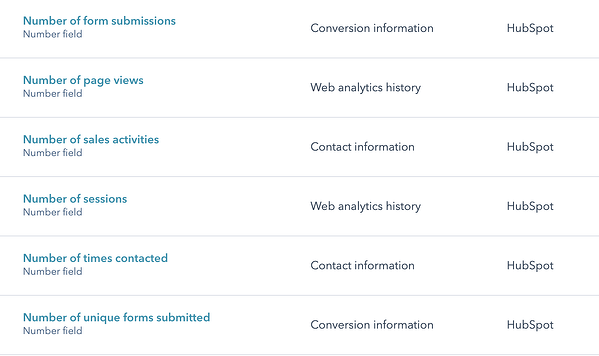
Contact vs. Revenue Attribution: Which do you need?
It can be a bit difficult choosing which attribution report you need and for which scenario. Between contact and revenue attribution, both trace business outcomes to marketing and sales assets but do so in different ways.
Contact attribution is designed to show which interactions with your assets led to conversions.
Revenue attribution, on the other hand, ties your revenue directly to the marketing and sales assets leads encountered on their way through the funnel.
Who can use HubSpot Attribution reporting?
Many HubSpot features are locked behind paywalls that only specific tiers can access. That applies in this case since only HubSpot’s Enterprise customers (Marketing Hub Enterprise, Sales Hub Enterprise, Service Hub Enterprise, CMS Hub Enterprise) can access attribution reporting.
HubSpot Attribution Reporting without Enterprise
Let’s face it. HubSpot’s Enterprise tier is expensive. If you haven’t upgraded to this level yet, here are a few tips to help you create separate reports that will give you a look at the journey your leads are taking.
Try combining different variations of the following properties in your reports.
- Original Source
- Original Source Drill-Down 1
- Original Source Drill Down 2
- First page seen
- Last page seen
- First touch converting campaign
- Last touch converting campaign
- Number of pages, sessions, form submissions, times contacted
Need some help creating reports that are meaningful to your team? We can help.
How attribution reporting can work for your business (with actionable examples)
Now, we know why you need attribution reporting in HubSpot and have a simple guide to getting started. So, what can you expect?
How does attribution reporting play out towards driving your business goals?
Here are two scenarios that mirror what you can expect.
CONTACT ATTRIBUTION
Let’s assume you had 600 subscribers sign up to your mailing list and you want to see which assets led to these conversions.
Here’s where contact attribution comes in since you’re trying to tie these signups to a specific asset.
- Follow our guide to building attribution reports from #1 to #4
- Select Contacts, then click Next in the top right.
- Click the edit icon to name your report.
- Now you can either select a sample attribution report or head to the Configure tab to create your own
- Choose how you’d like to visualize your report with a chart type: Bar, column, donut, pie or table
- Select filters based on date, specific contacts you want to include, lifecycle stage, buying roles, and content type
- Choose your dimensions (how you want to measure attribution)
- Choose an attribution model, and generate your report.
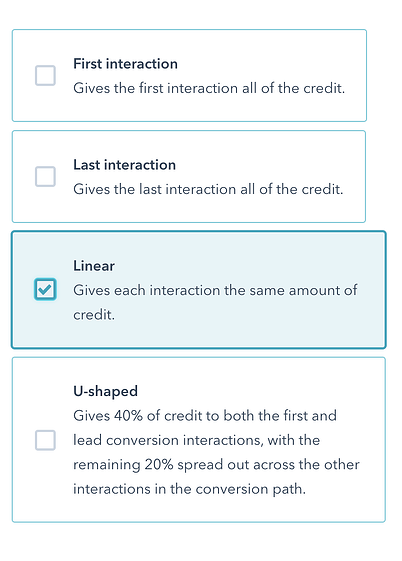
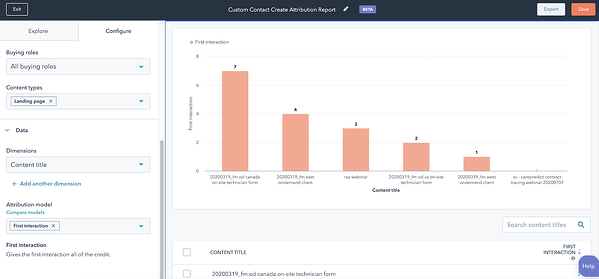
The contact attribution report breaks down your conversions and classifies them under the assets your contacts engaged with on their journey through the flywheel.
REVENUE ATTRIBUTION
Let’s say you closed 64 deals over the course of 5 months, and being an ROI-savvy marketer, you want to keep replicating that. Here’s how you do it.
- head over to our step-by-step guide to creating an attribution report above,
- follow each step from step #1 until step #5. If possible, select the group of contacts you want to look into/where your conversions came from,
- select the type of conversion that generated the 64 deals above, and create a time window,
- select the different customer interaction sources you want to analyze.
Once you save and add a title to your report, you’ll get an interesting result — something like this.
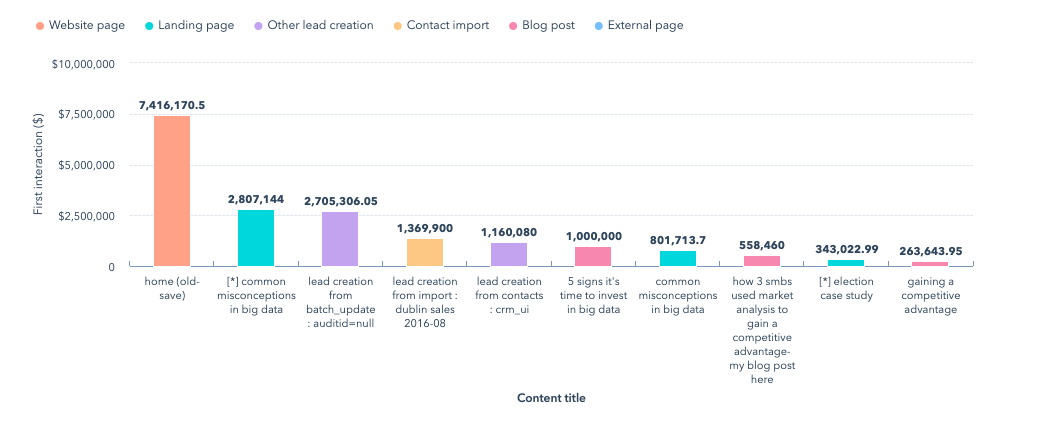
You’ll be able to see a chart of your total conversions for the time period you selected, divided into the various fractions that represent the interactions your leads made through the flywheel. This breaks down your revenue and traces back to each asset you selected for your attribution reporting.
So, what can we deduce from all we’ve looked through?
Your business needs attribution reporting to see whether your efforts are bringing in proportionate results.
And knowing the amount of data you have stored in HubSpot + all its capabilities, wrangling through it all can be a tad difficult if you’re not a pro. Keeping an eye on revenue? Even more so.
We can help.
Maybe you need just a helping hand to set up your revenue attribution, or a HubSpot expert to maintain it for you—we specialize in helping businesses maximize their HubSpot investment (especially now) so they can drive organic growth sustainably.
Contact us today to learn more.


