How many times have you searched for a company on Google, hoping to find a website but instead, you’re presented with a Facebook page or LinkedIn profile? (Side note: if your business’ Facebook page isn’t showing up in Google search results, ensure your profile has enabled public search.) If a company’s website is not optimized for search, Google will present social media pages with the same name first. So your first opportunity to make an impression with visitors is often your Facebook page! How much time have you invested into your Facebook page? Does it look something like this where you have no idea what’s going on in the cover image?
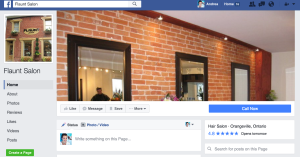
Or something like this where the cover image isn’t sized proportionately and is completely irrelevant (although a nice message to visitors for a few days of the year!)?

Or something like this?
The third image is a personal profile but indicates a strategic profile and cover image combo. You’ll notice the third profile has:
- A profile image that’s sized appropriately
- A cover image that’s proportioned correctly and adds value to the page. It’s engaging and funny!
If your company provides a service or product photography just isn’t an option for your social media profiles, look to these sites for 100% free images that can be used for commercial purposes.
Unsplash
This one had to get mentioned. It’s no longer an underground secret free image site but in case you’ve been living under a rock, Unsplash is an excellent site for striking free photography.

Gratisography
Gratisography is not your typical stock photography site. While all images are free to use for commercial purposes, many of them are quirky and humorous. However, it might be the perfect site to find that image that complements your company’s presence on social media or particular link you’re sharing.
Freepik
Freepik is an excellent site for sourcing free icons and vectors (as well as images). Whether you choose to add them to your own images or create new ones, be sure to add this site to your bookmarks. However, be aware of the sponsored images! They blend in with your search results so it’s easy to get your hopes up about the perfect image which ends up requiring a small payment. Some images also have a watermark which can be easily cropped out.

Picjumbo
Pretty stratightforward free image site with tons of beautiful outdoor photography. None of those staged stock-y type photos and the premium collection is aptly marked.
Canva
So maybe you’ve got your social media strategy down pat. Your posts or tweets include keywords and they describe the link but you can’t use the same image post after post. (Pro tip: if you are using the same image on Twitter, here’s what your media feed looks like:
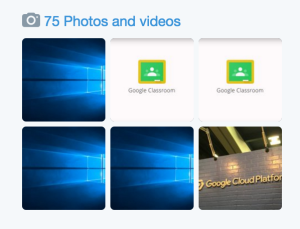
That’s where Canva comes in. Use this site to create images to attach to your tweets and social messages. It’s a super intuitive tool that can make you look like a graphic designer, without the experience. Plus, coloured images increase a person’s willingness to click through by 80%.
Mockup World
Mockups rock. Period. You will need Photoshop in order to drop your product photography into the mockup file. However, if you’re not using mock ups for your product photography, it can help people visualize and can do wonders for your brand.

Adobe Spark
Adobe Spark is an excellent tool for marketers on the go. It’s a free mobile app that allows you to create a simple visual with a text overlay for a quote, meme, or your blog title for example.
IM Creator
Conveniently categorized, this site makes it super easy to find images for your social media accounts. Bonus: this site also allows you to create cool buttons and templates to use on your website. 
With more and more people finding businesses’ through their social media profiles, it’s important to have a professional presence. To summarize:
- Don’t make a bad first impression with an unoptimized profile or cover image.
- Attach images to your tweets to further drive engagement.
- Allow followers to visualize your product/service by using free mockups.
Do you have any secret tools that help you look like a social media rock star?






