If you’ve built your website on HubSpot, you’re no stranger to the wide range of tools and functionality the platform offers. But one of the drawbacks of such an inclusive platform is sometimes you get lost in the options and miss out on some of the features that could really impact your business.
There are seven features in particular that we believe can benefit every organization. Set yourself up for success by adding these to your website right now:
1. Payments
Think about how easy it is to make a purchase on an ecommerce store. You add the item you want to your cart, enter your credit card details, hit a button, and voila: it’s on the way to you.
Now, if you work in an online business (like a B2B SaaS platform), compare that to your payment process. It’s probably a LOT more complex: custom quotes, sending invoices through email, getting paid via transfer or check, and waiting days or even weeks for onboarding to begin are all par for the course in the industry.
What would you prefer as a customer? With the new HubSpot Payments feature, you can bring the seamless experience of online payments to your website, no matter what you sell or how you sell it.
Payments doesn’t just create an amazing experience for your customers and cut down on the time required to close a sale. They also unlock new capabilities for your team, like:
- Automating payments by building them into workflows
- Integrating custom payment links into quotes
- Managing receipts and refunds
- Access to new kinds of reports and analytics
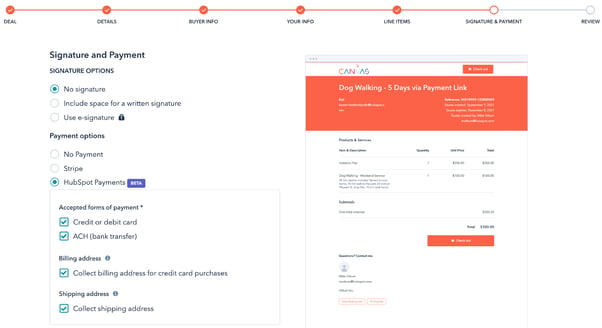
Need help setting up this tool on your site? Check out our HubSpot Payments blog post where we take a deep dive into all the details.
2. Smart content
Have you ever been to a website that seemed to read your mind, speaking to you in your language and presenting an exciting offer that was too good not to click on? With HubSpot’s smart content, you can create this kind of powerful experience for all of your users, even if they’re not the same.
Your audience may work in different countries or industries, or have various levels of experience with your brand and what you sell. Since your website is the first (and often only) impression for all of these distinct groups, you need to make sure it’s meeting their diverse needs… without creating tens of near-duplicate pages.
With HubSpot’s smart content, you can create website pages (and emails) that have different content depending on the viewer. Mix and match modules and create the most compelling content for every single reader by using smart rules such as:
- Location or language
- List membership
- Lifecycle stage
- Ad or referral source
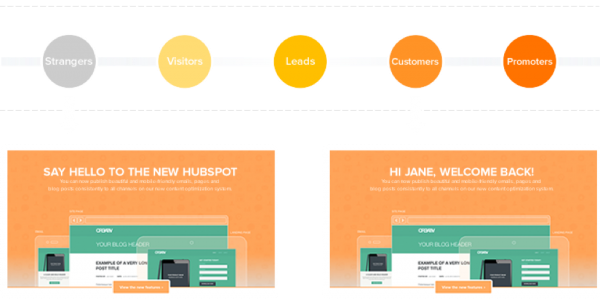
Creating a customized interaction in this way will help you appeal to your audience, get more leads, and make more sales.
Smart content doesn’t have to be hard! Check out 7 compelling ideas to try today.
3. Meeting scheduler
The most challenging part of any online meeting: choosing a date and time that works for all attendees. Even when there are only two people (and calendars) involved, there’s often a lot of back and forth over email. If other decision-makers have to be looped into the call, the problem only gets worse.
HubSpot has a handy meeting scheduler built right into their CRM to solve this issue. Add it to the contact page of your website so prospects can easily find and choose a time that works for them without having to wait for a response or confirmation.
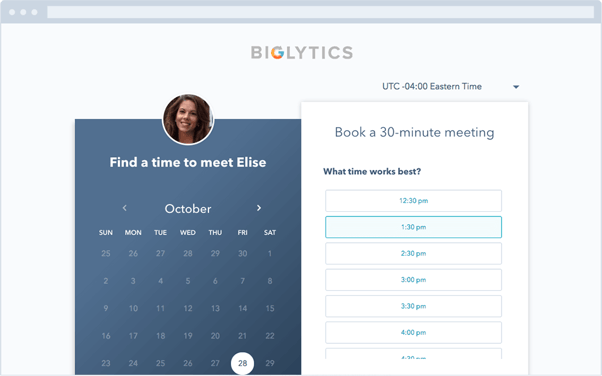
HubSpot Meetings integrates with the tools you already use, including Gmail, Outlook, and Office 365. You’ll wow your customers with ease and accessibility, book more meetings, and in the end, have more time to spend closing sales or doing anything else that moves the needle for your business.
4. Chatbots
Your customers are on your website for a purpose. Maybe they want to make a purchase or learn more about you. But what if they want to talk to you? Are you prepared to respond?
As social media and other online forms of communication become more common, customers are expecting faster and faster responses from businesses. One study showed that 46% of customers want a response within 4 hours, while 12% expect to hear back in just 15 minutes.
But if you have a high volume of messages or lack a dedicated support team, this can become a huge and taxing burden on your employees. Enter HubSpot Chatbots.
With bots and chat flows, you can automatically
- Qualify leads
- Book meetings
- Provide support and direct customers to common help resources
- And much more.
The bot converses with potential customers to answer basic questions. If the query is too complex, the user can be connected with a team member. HubSpot’s drag-and-drop builder makes it easy to build a bot from scratch and add personalized info that brings a human touch.
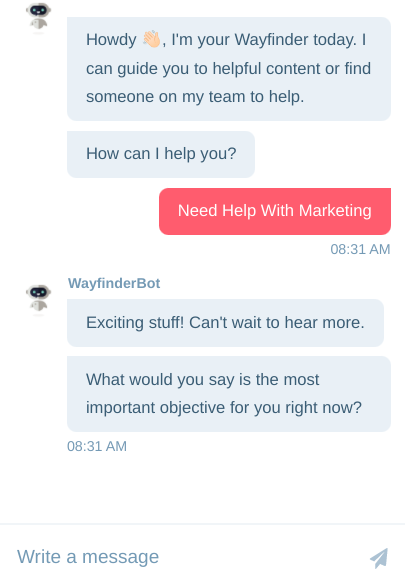
With these routine flows, customers will receive instant responses to their questions and your team will be free to focus on the most important inquiries. Click here for more info on HubSpot’s 7 unique types of chatbots.
5. HubSpot forms
Most websites leverage forms. They’re a great way to collect leads’ and potential customers’ contact information, often in exchange for a valuable piece of content like a video or whitepaper.
But if your website is built on HubSpot and you’re not using HubSpot forms (read: if you’re using something like a WordPress or Jotforms plugin), you’re not unlocking their full potential.
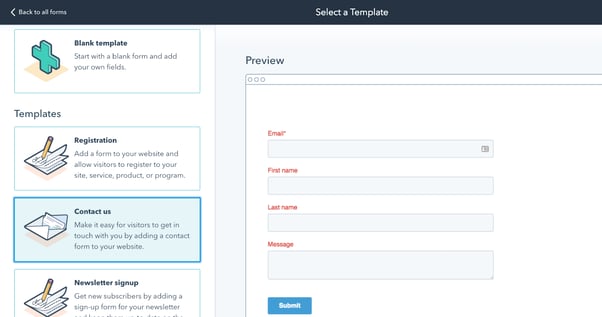
HubSpot’s forms are incredibly robust, with a dozen different field types you can drag and drop to create the perfect combination of questions. Utilize smart content to ask different questions to return visitors, and access analytics to understand how users are interacting with your form.
And since the forms are directly embedded within HubSpot, your whole team will have more power. Any collected information will immediately update in a contact’s record. You can even automate follow-up emails or other communications based on form fills.
Not getting the high-quality leads you need? Find out how to optimize your forms without sacrificing data.
6. A/B testing
What’s the most effective way to find out if your website could be performing better? Test it out, of course! HubSpot offers an intuitive tool for A/B testing (also called split testing) that allows you to create two versions of a web page and see which inspires more customer responses.
With this feature, you can A/B test emails, calls to action (CTAs), and entire landing pages. Simply choose what variables you want to test, determine how they’ll differ on each page, and run both versions of the page at the same time.
Let’s say your landing page has always used a button labeled “Buy Now”. What would happen if you changed that text to “Sign Me Up!”? With the A/B testing tool, some users will still see the original CTA while others will see the new option. After some time has passed, you can view the results to see which resulted in better conversions.
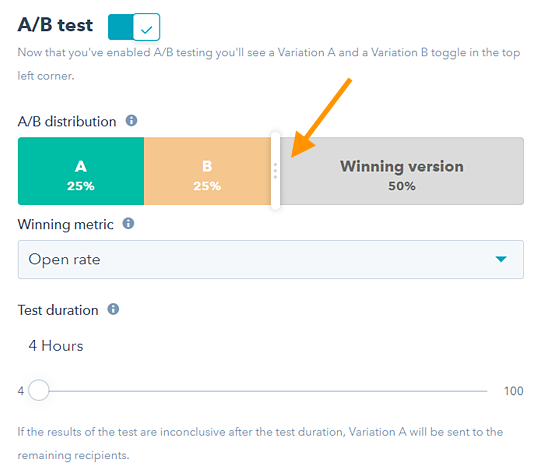
A/B testing is the best way to optimize and improve your website over time. By continuously testing, you’ll gain greater insight into what works for your audience and can make changes to reflect those preferences, create better experiences, and close more sales.
7. Knowledge base
If you’re a frequent HubSpot user, you’re probably familiar with their internal knowledge base: an information source for anything and everything HubSpot. But did you know you can actually use this knowledge base software on your own website, too?
It’s true! Implement the knowledge base on your own website to help your customers help themselves. Build a library of help pages or product FAQs to answer basic questions and free up your support team to focus on more complex issues.
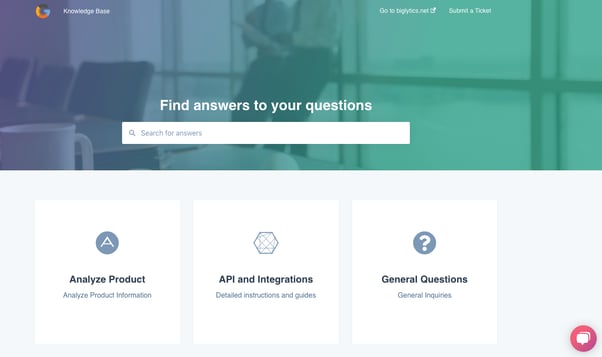
There are plenty of unique and creative ways to use the knowledge base, too:
- Onboard new customers
- Share details on a partner program
- Offer tutorials
- Run community forums where your customers and leads can engage with each other
Use HubSpot’s analytics to measure the impact of your knowledge base. By viewing usage data and customer feedback, you’ll be able to identify gaps and release new content over time to help your customers even more. The result? An incredibly customer-friendly, time-saving experience for everyone.
What HubSpot feature will you use first?
If you’re missing out on some of HubSpot’s key website functionality, it’s not going to work to its full potential. In fact, you could be missing out on some incredibly exciting opportunities and sales!
By integrating payments, chatbots, and these other essential features, you’ll create a better customer experience, give your team more freedom and flexibility, and unlock all the power of HubSpot’s CRM.
Are you having trouble setting up one of these features? Need help redesigning your website? Get in touch and one of our development experts will be happy to build a better HubSpot website for your business.


