Email marketing holds a significant degree of importance in every well-rounded business's marketing strategy since it's fast, easy-to-setup, and is an excellent means of keeping in touch with clients and prospects at scale.
As a HubSpot user, you’re probably using email to keep in touch with clients and contacts, reach out to prospects, and keep leads engaged until they close.
But you may not be employing the full power of HubSpot's email marketing tools.
Here are six email marketing tricks you can employ to grow your business with HubSpot.
Not Driving a Strategic Email Marketing Strategy?
Before diving further into the collection of HubSpot tools designed to help you grow your business, here are a few benefits your business could be missing out on by giving little or no attention to email marketing.
ROI. Every $1 spent on email marketing returns a 4,400% ROI on average. The only limits on the ROI your business can generate from email marketing are the size of your email list and the effort you put into creating winning email campaigns.
RELATED: Get 15 simple tips to grow your email list here.
Low cost. Compared to other lead acquisition and conversion channels, such as search engine marketing, ads, and influencer marketing, email takes the trophy as the most straightforward and least expensive business growth channel that enables you to start monetizing your email list for little or no cost.
Minimum barrier to entry. Email marketing takes less time, effort and resources to get started, master, and fully deploy, than other means of acquiring and engaging existing customers, and prospects.
Track opens from emails sent through Gmail/Outlook
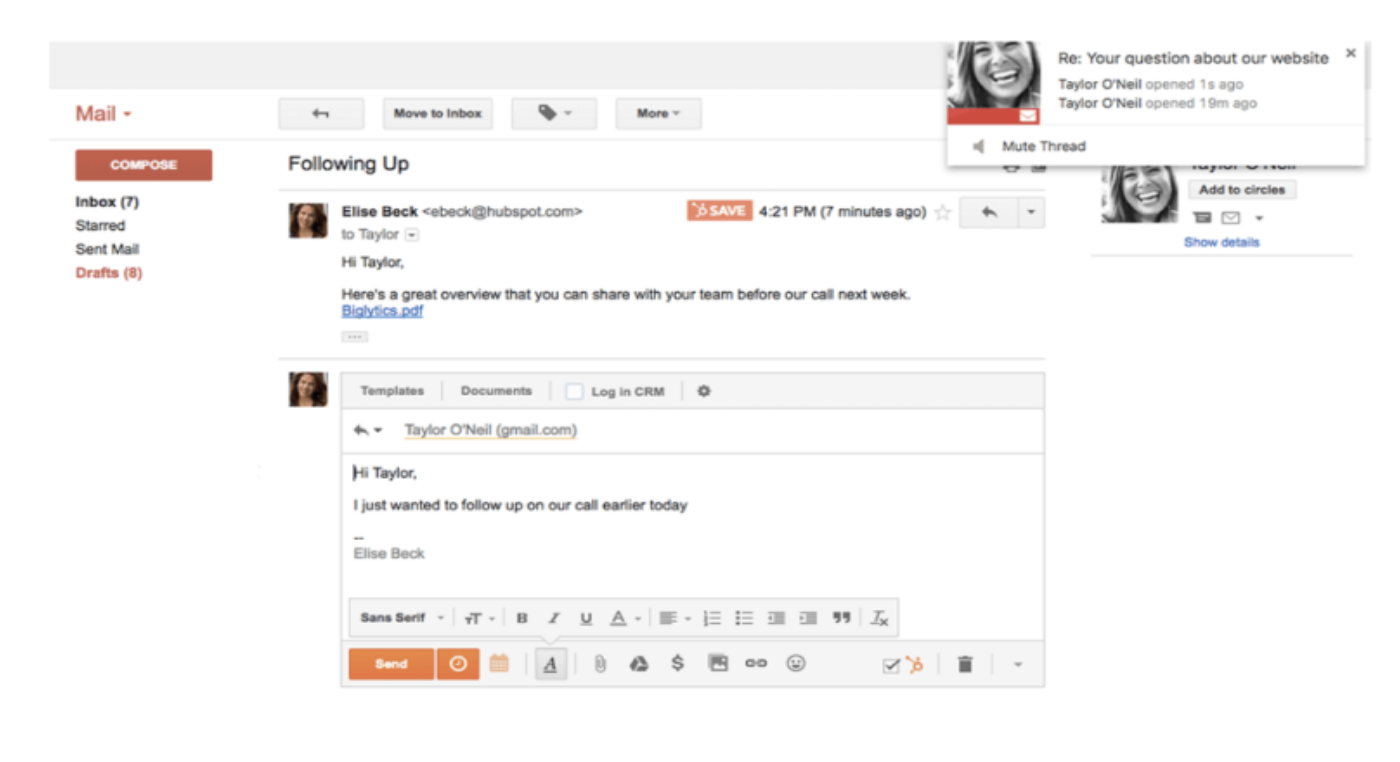
It can get frustrating waiting for a reply and you’re left wondering whether your prospects ever saw your emails, opened, read, or clicked through. Tracking emails with HubSpot's browser extension gives you an idea of how recipients are engaging with your messages. This tells you what’s working, what’s not and can often indicate how interested a lead is in your product or service.
A/B test
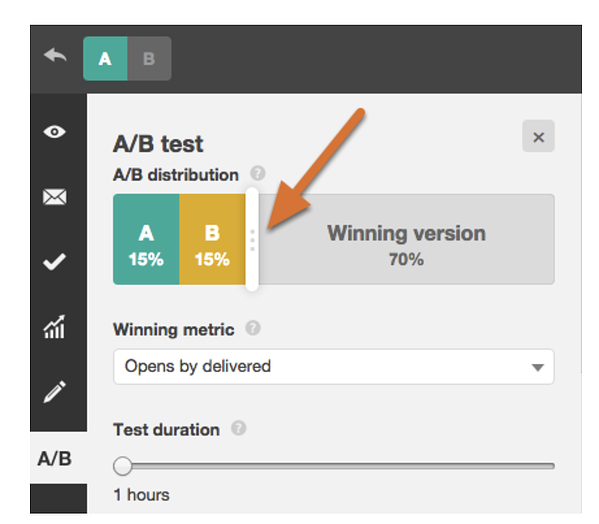
Torn between two subject lines? Can’t decide whether your CTA should be blue or black? Now you don’t have to decide. HubSpot’s email tool lets you create two separate versions of your email to experiment with two different variables simultaneously. This can lead to higher conversions and more informed decision making for future campaigns.
Use the drag and drop editor to create visually appealing emails
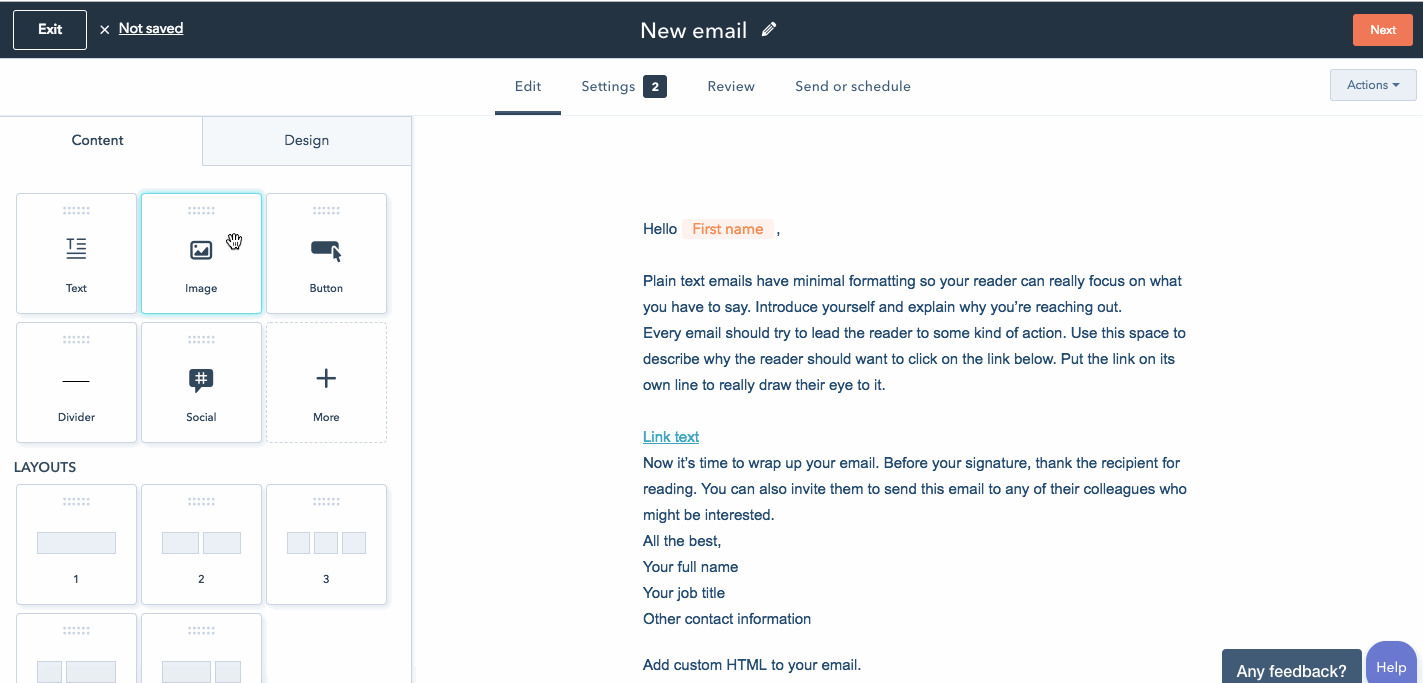
Sometimes you don’t have the time or the resources to develop a custom coded HTML email template. HubSpot’s drag and drop editor makes it easy to design mobile-friendly emails and still take advantage of advanced features like personalization tokens and emojis.
Send personalized email campaigns with smart rules
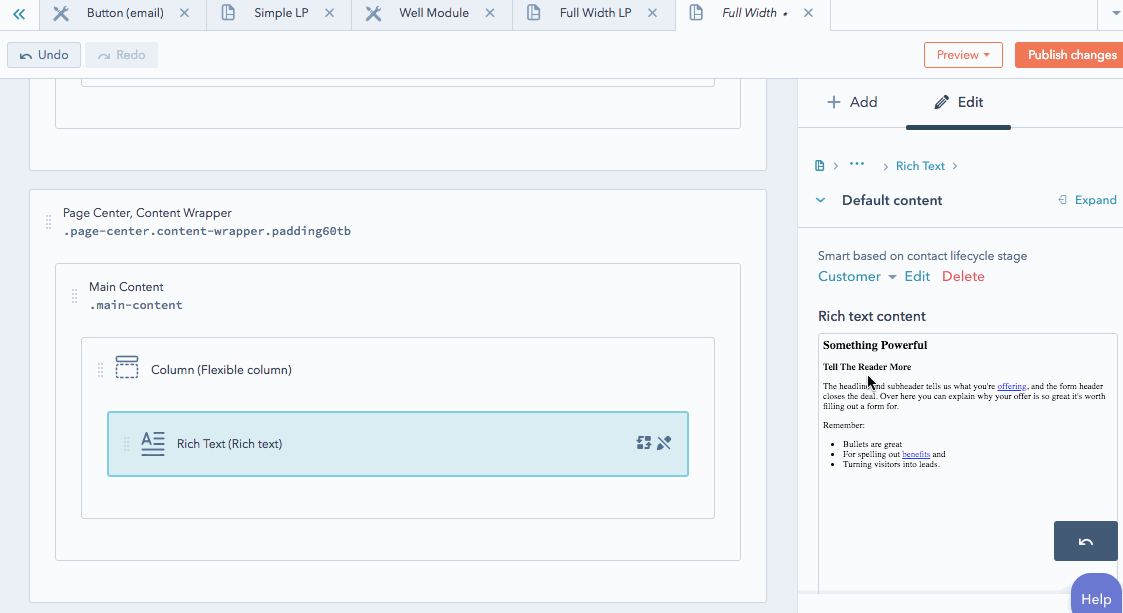
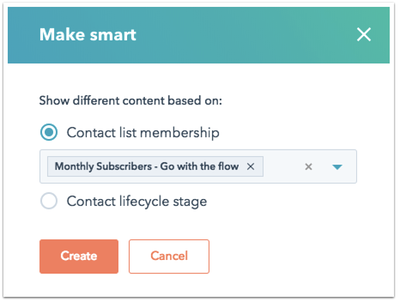 People receive over 120 emails daily and constantly look for messages tailored to their needs. Thanks to email overload, your prospects are more likely than ever to click delete or unsubscribe if they sense a disconnect from the content. And that’s why campaign personalization is a huge determiner of whether your email gets read or not.
People receive over 120 emails daily and constantly look for messages tailored to their needs. Thanks to email overload, your prospects are more likely than ever to click delete or unsubscribe if they sense a disconnect from the content. And that’s why campaign personalization is a huge determiner of whether your email gets read or not.
There are a variety of tools (MailChimp, Constant Contact, MixMax, etc.) that offer varying levels of email personalization to engage your subscribers, using personalization tokens that signal to your prospects that you took out time to research their needs to offer them relevant.
On the other hand, HubSpot’s suite of email marketing tools is built on top of their immensely popular CRM and unlike other standalone email marketing platforms that build on whatever lists you upload, HubSpot enables you to unlock your relationship with prospects, their preferences, insights available about them within the CRM, and their status within your pipeline to help you personalize your email campaigns.
With HubSpot smart rules, it’s easy to create criteria for who gets which email content based on where they are within your pipeline or any other data point you specify. Smart rules determine which of the variety of the content elements you’ve created (subject lines, CTAs, attachments, links, etc) are shown to specific recipients — based on the info available about them within the CRM.
Say, you’re holding 3 events across the state and you’re inviting 100 recipients from your email list. With smart rules, recipients will receive email content specific to the event location nearest to them.
This way, your subscribers end up with emails that are tailored exactly to their needs, thereby increasing the chances engagement that’ll generate measurable ROI from your campaigns.
Dynamic List Segmentation
Just like conditional logic enables you to deliver personalized emails to individual subscribers, active lead segmentation is another HubSpot email marketing hack that helps you create targeted email lists that update automatically.
Like the name implies, list segmentation is simply breaking down or grouping contacts based on specific, shared data points for marketing purposes — in this case, targeted email marketing. And just like targeted ads create an avenue to reach prospects with specific interests, lead segmentation helps build contact lists based on a predefined persona.
Within the HubSpot Marketing Hub, the Lists feature enables you to filter contacts based on contact property values as well as metrics such as page views, content and email interactions, etc.
Now, you probably already use lists to segment audiences for your email marketing campaigns, but active listing takes contact segmentation a step further, in that a dynamic list automatically updates the contacts within it as the contacts stay up to measure or fall beneath the list’s filters.
An active list configuration saves the need to either delete stale contacts from a list or manually update the contact list with eligible prospects, but syncs with your CRM and adds contacts that are eligible and vice versa.
This single HubSpot hack creates an avenue to operate your lead segmentation on a set-and-forget basis, always having an up-to-date database of eligible contacts suited for specific campaigns, automated workflows, etc.
HubSpot CRM Sync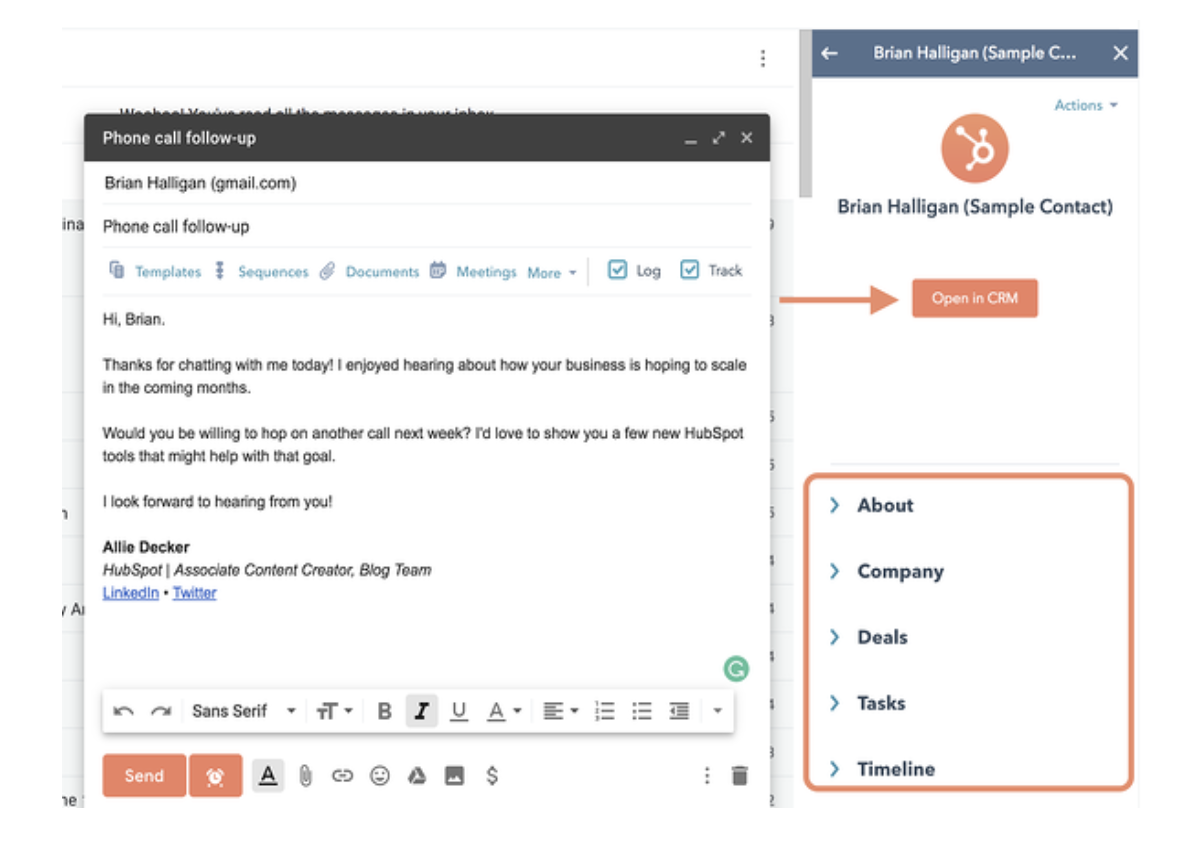
It’s a no brainer that HubSpot Email would sync with the HubSpot CRM to offer users a more cohesive marketing platform. But while you may take the advantage for granted, it offers your business a significant edge over having to use standalone email marketing solutions that’d require you to integrate and switch back and forth.
An ideal example of HubSpot's email + CRM syncing abilities you may currently be underutilizing would be:
- If/Then Logic Workflows. Using HubSpot Workflows, it’s easy to create triggers and sequences that play a significant role in your long-term email marketing strategy.
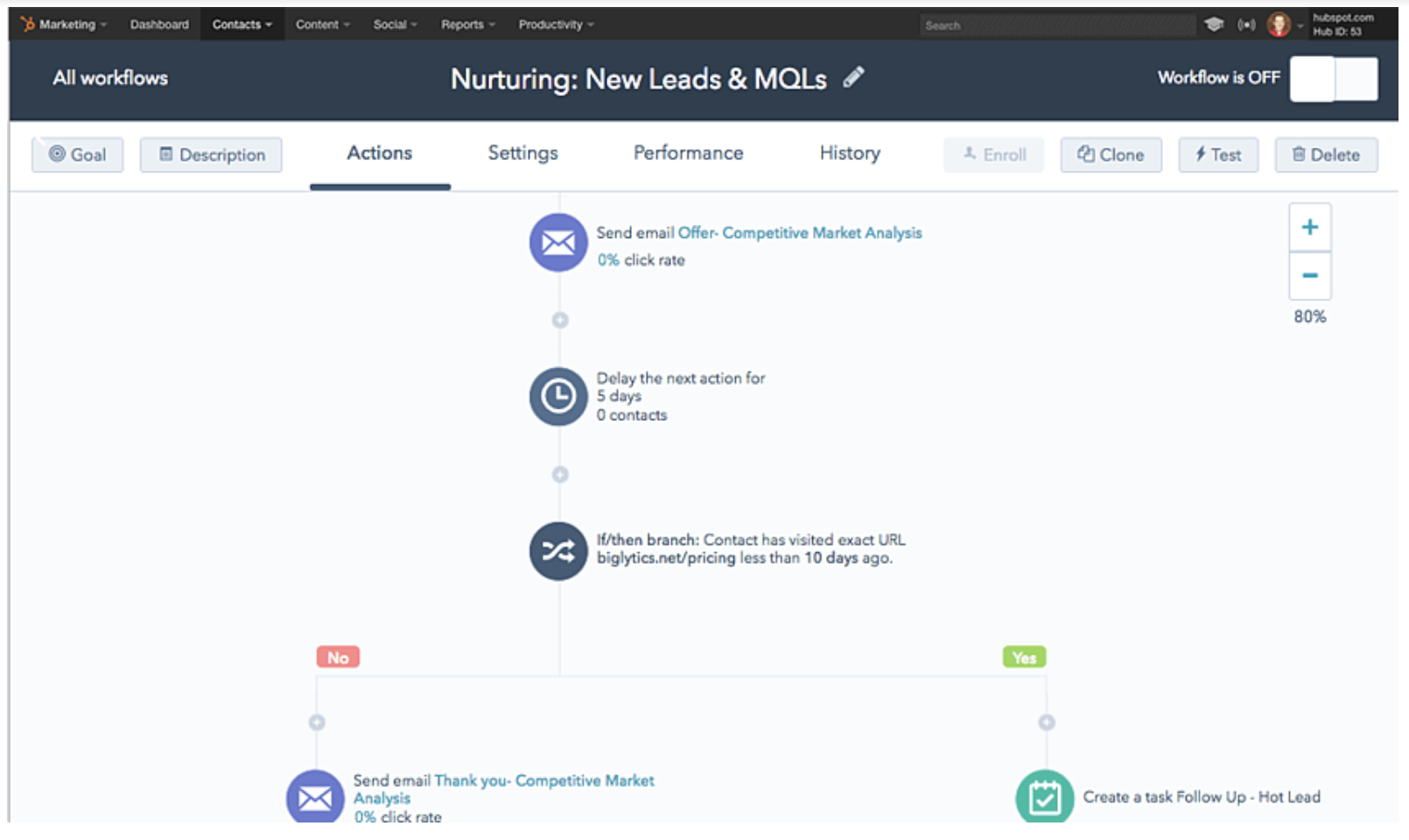
For example, using an if/then branch based on a particular page view (like your pricing page), you can send prospects more relevant emails.
With all we’ve shown you above, you’ll agree with us that HubSpot has far more capabilities than most users are aware of— in fact, enough to power your email marketing completely. Add to that the fact that unlike working with fragmented email marketing solutions, HubSpot offers seamless cohesion with your systems. and it’s easy to see why HubSpot is the marketing stack of choice for thousands of businesses of all sizes.


