So you’ve built your website. Hey, maybe you’ve even got a steady flow of leads. But you’re not closing deals like you had hoped.
What gives?
Unfortunately, getting leads is not the same as getting good quality leads. And if you’re not seeing any conversions at all? Well, I think we both know it’s time to make a few changes to your site.
The good news is you don’t need to redesign your entire website to get your growth back on track. Here are ten proven tips to revamp your strategy and accelerate conversions.
10 Tips to Boost Website Conversions
Tip 1: Use a CRO Planner
A conversion rate optimization planner (CRO planner) is truly a game-changer. Using one, like HubSpot’s 8-Week Conversion Rate Optimizer Planner, will help you develop and analyze an informed strategy for improving your conversion rate.
CRO planners are uniquely designed to identify areas on your site to help improve your conversion funnel. This tool will give you a more intimate understanding of your site's users. CRO planners use A/B testing and experimentation to help you dial in your on-page strategy.
Tip 2: Offer a Freebie
You have to give to receive. Giving something away for free builds trust with your audience and proves that you offer value; it’s the ultimate customer-first model. But it also earns you something important: your visitors’ email addresses.
The idea is that a visitor will find the answer to their question by stopping by your website. But before they click away, you can deliver more value via a free offer, whether via an on-page pop-up, an in-text link (that delivers them to a download/signup page), or sidebar forms.
Exchanging something valuable—like a free download, an e-book, or exclusive membership to your site—for your reader’s email address benefits both of you. Once you have those email addresses, you can hyper-target your marketing strategy to convert those already-willing site visitors into customers.
Tip 3: Build Content Around Your Buyer Persona
Nothing turns a potential customer away like irrelevant content. When you build your content around your buyer persona, you’ll effectively answer their questions and address their concerns. In turn, you’ll build trust around your brand that leads to long-term customer relationships.
Before you begin a new blog post, refer to your buyer persona profiles. If building buyer personas is still on your to-do list, use our free buyer persona worksheet to get started. Buyer personas will inform your entire content strategy, so you’ll want to establish them sooner than later!
While planning your posts, ask yourself the following:
- Who am I writing for? Choose one person, not a generalized group.
- How do they speak? Avoid jargon and buzzwords, instead, imagine you’re having a face-to-face interaction.
- What's their pain point? Your blog post should bring them closer to a solution.
- Why are they here? Considering a visitor's search intent will help you to identify other relevant topics.
- What are they looking for? Is there something you can offer to solve their problems and capture their contact information?
Need help building your buyer personas? Use this easy template
Tip 4: Keep an Eye on Analytics
Watching how your users interact with your site can reveal your page's unexpected pitfalls and indicate why visitors aren’t following through. You can use this data to improve your website and keep visitors interested.
Here are a few examples of how you can use these insights to increase conversions.
- High bounce rates can indicate a slow loading time or poor web design. If your site takes longer than four seconds to load, the customer will likely be ready to leave. A cluttered or confusing navigation bar can keep visitors from further exploration. Simple is best for a speedy, user-friendly site.
- Your best performing CTAs can indicate what works for your audience. Not getting clicks on a certain CTA? It could be an issue of placement, wording, or style. Use A/B testing to see what format comes out on top.
- Low traffic? You’re probably looking at an SEO issue. Use HubSpot’s built-in SEO recommendations to improve your ranking.
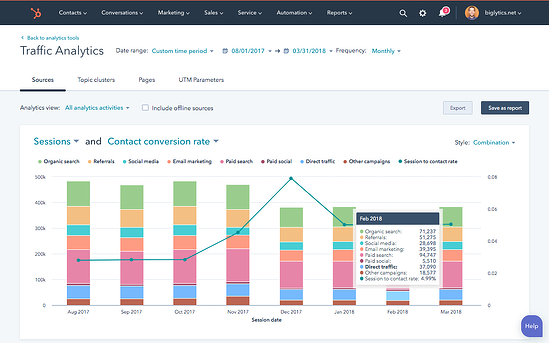
Tip 5: Write Strong CTAs
When constructing a site, we can get caught up in the photos, fancy script, and colours, while neglecting the straightforward yet abundantly important call to action (CTA).
A CTA is a point at which you convey to your users an action that you want them to take if they happen to like what they see. Your site should include CTAs for visitors at every stage in the buyer’s journey, from a blog subscription to a live demo request. Just be sure to indicate what the user can expect before they convert.
Use engaging, active language like “Explore ways to sell” rather than “Learn More”, to catch the visitor’s eye. However you choose to word it, your CTAs need to be visible and easily accessed. A good rule of thumb is to have your CTA accessible at three different points on each page.
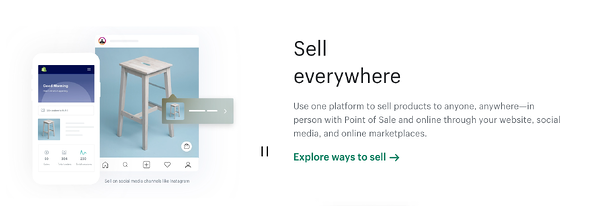
Tip 6: Improve Your Page Speed
Today’s users are accustomed to instant access. If you don’t meet this expectation, you likely won’t see visitors stick around long enough to convert. HubSpot showcased the impact of page speed on conversion rates in a series of case studies, and the evidence is clear.
Cheap hosting, oversized images that won't download quickly, custom fonts, javascript effects and too many images in general can slow down your load time.
Luckily, there are tools that you can use if your page isn't converting due to slow page speeds. You can utilize Google's Pagespeed tools to analyze page loading times and make changes for speedier response times.
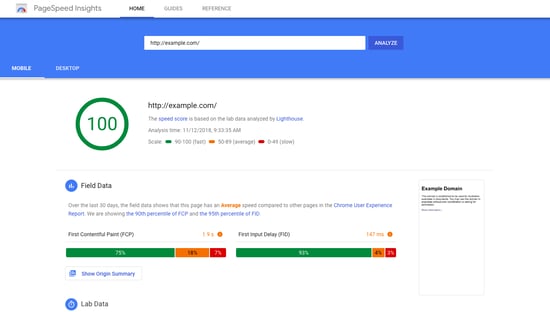
Tip 7: Use a Chatbot
If a visitor comes to your site, it may not be obvious where to find a solution to their problem. This is especially true if the site offers a lot of services. A chatbot comes in handy because it can help to cut down the confusion and manage inquiries in real time.
Lead generation is one of the biggest benefits of using a chatbot. Lead-qualifying questions can be programmed into the bot to help discover where the customer is on their buying journey. If the lead reaches your criteria, you’ll know they’re a good fit.
As an added benefit, chatbots can collect insight on your audience’s pain points and interests. For example, if the people who engaged with your chatbot click on some of the questions more than others, such feedback can advise future content or service offerings.
Tip 8: Give Readers the Option to Receive the Article by Email
You may not always have a relevant content offer to accompany every blog post. Offering your blog posts as a PDF is a great way to capture leads and identify which leads benefit most from your content.
Sometimes people are in a rush or they want to receive the article by email instead of always having to go directly to your site.The versatility of a PDF will help build your brand's reliability by giving people the chance to check out your site on their own timeline.
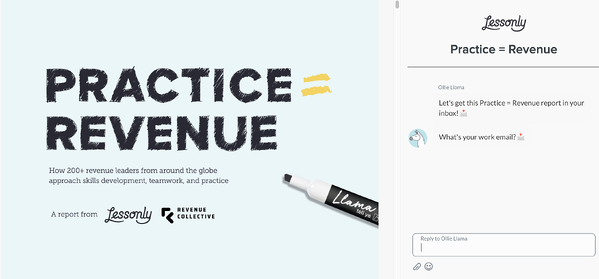
Tip 9: Make It Easy to Convert
Be sure that the form to subscribe is in plain view and as clear and easy to fill out as you can make it. You don’t want users to have to scramble to find a form after the pop-up disappears.
As always, forms should be as short as possible - no matter where the customer is in their journey. The less a form demands from visitors, the more likely they are to fill it out.
Tip 10: Retarget Site Visitors with Paid Ads
About 97% of the people who visit your blog site won't be converted on the first trip.
A retargeting campaign will remind visitors of your services and site after they've left. After visiting specific pages, this strategy allows you to retarget the visitor and show them relevant text or visual ads when they visit other websites.
You're reminding them of your site with the hopes of redirecting them back. These campaigns can be launched through the help of Facebook, LinkedIn Ads, Google Ads, and other advertising platforms.
Find examples and more on how to execute this tip here.
Small Steps for Big Conversions
Getting conversions isn’t as simple as scattering a few more CTAs across your site. But it also doesn’t have to mean a website overhaul. Implement these tips to enhance user experience, improve lead quality, and maximize conversions.
Want to take your lead generation efforts up a notch? Talk to a HubSpot pro at Horseshoe & Co.


